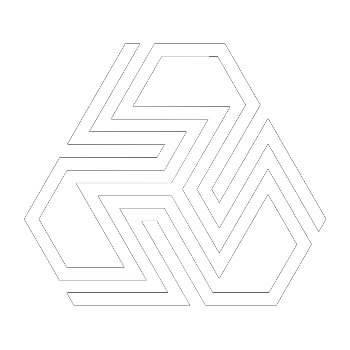WordPress Launches New Free AI-Powered Website Builder

WordPress.com has officially launched a new AI-powered website builder that lets users create a complete website by simply conversing with an AI assistant. This tool, introduced in early April 2025, is being offered free of charge for anyone to try. It represents a significant move by WordPress to integrate generative AI into its platform, aiming to help entrepreneurs, bloggers, small businesses, and even developers spin up websites in a matter of minutes. In this post, we will explain what the WordPress AI website builder is and what it offers, discuss why it is significant for both WordPress and the broader website-building landscape, compare it to similar AI tools from Wix, Squarespace, and Shopify, explore potential use cases and limitations, consider opportunities for developers, and reflect on the long-term implications for the future of website development.
What Is WordPress’s AI-Powered Website Builder?
WordPress’s new AI website builder is an interactive tool that creates an entire WordPress website based on a user’s prompts and preferences. Instead of manually choosing a theme, customizing layouts, and writing content, the user can simply describe their vision to an AI assistant and watch as a fully designed, content-ready site is generated. As WordPress describes it, “it takes your input and instantly creates a fully designed, content-ready WordPress website, complete with text, layouts, and images, for you”. In other words, the AI acts like a virtual website designer – the user provides the concept, and the AI does the heavy lifting of assembling the site.
How it works: The process begins with the user entering a prompt describing the kind of website they want. For example, one might type “Build a website for my downtown coffee shop with a modern look”. The AI will ask a few follow-up questions in a chat-style dialog (such as the site name or the business category) to refine its understanding. Once it has the necessary details, the AI generates a complete website draft: it creates a suitable layout, applies an appropriate design theme, and even fills the site with initial content – including textual copy and images. WordPress.com claims the AI can produce “beautiful, functional websites in minutes” with this method. Notably, the AI doesn’t just scaffold the site’s structure; it also writes paragraphs of text for different pages and sections, and supplies illustrative images (often AI-generated) relevant to the site’s topic. For example, if building a site for a coffee shop, the AI might create pages like “About Us,” “Menu,” and “Contact,” populate them with placeholder text about the shop, and include images of coffee cups or cafe scenes that it generates on the fly.
After the initial site is built, the user can iteratively refine and edit it through the same AI assistant or with traditional tools. The AI builder has a chat interface where the user can request changes in plain language – e.g. “Make the header background image brighter” or “Add a section about our catering services.” The AI will then adjust the site accordingly, modifying design elements or generating additional content as requested. Users are encouraged to be as specific as possible in their prompts to get the best results. Throughout this process, the user remains in control: they can always switch to manual editing using WordPress’s standard block editor to tweak anything the AI doesn’t get quite right. In fact, WordPress emphasizes that “it’s still WordPress” – meaning once the AI has created the site, the owner has the full flexibility of the WordPress platform to edit pages, install plugins, or change the design manually if desired.
Importantly, the AI website builder is currently limited to simpler websites. WordPress explicitly notes that at this time the AI is “not capable of creating more advanced websites like those needed for e-commerce stores or sites with complex integrations”. So, it can build a great blog, portfolio, or business brochure site, but it won’t (yet) set up an online shop or a sophisticated web application. This is a conscious limitation in the initial launch – WordPress hints that such capabilities may be added in the future as the AI improves. For now, the ideal outputs are relatively basic, content-driven sites.
Another key aspect is that WordPress is offering this AI builder for free, lowering the barrier for anyone to try it out. Users can experiment with up to 30 AI prompt interactions at no cost. This free tier allows someone to go through the entire process of describing their site, generating it, and even refining it, without paying upfront. The rationale is to let people see the results and decide if it meets their needs before committing to a plan. However, there is a caveat: to actually launch the site live on the web, a paid WordPress.com hosting plan is required. After using the 30 free AI prompts, users who want to continue using the AI assistant or want to publish the site must upgrade to a plan (WordPress.com’s Premium or Business plans). In short, the AI builder itself is free to use in draft mode, but hosting the resulting website is not free (there is no perpetual free hosting of the generated site on a custom domain, in contrast to some competitors’ free tiers). This model gives users a risk-free trial of the AI creation experience. As ZDNet succinctly put it, “it’s free, with caveats”: the tool is free to build and modify a site, “but to actually launch and host it you will need a paid WordPress hosting plan”.
On the technical side, WordPress has indicated that the AI system is powered by a combination of machine learning models – both self-hosted open-source models and externally hosted AI models. It hasn’t publicly named specific AI engines (such as GPT-4 or others), but this mix suggests that WordPress is using different AI services for different tasks (possibly one model for text generation, another for image generation, etc.) to deliver the overall experience. The AI’s capabilities (writing copy, generating images, designing layout) are the result of recent strides in generative AI. WordPress.com is essentially packaging those capabilities into an easy workflow for website creation.
To summarize, the WordPress AI website builder is a conversational website design assistant that can produce a fully functional starter website based on a description. It handles the visuals and copywriting using AI, and provides an interface for iterative improvement. It targets simple sites and offers a generous free trial to build confidence. Next, we’ll discuss why this move is significant for WordPress itself and for the wider world of website building.
Why It Matters for WordPress and the Web Development Landscape
The introduction of an AI-powered site builder is a landmark moment for WordPress and reflects broader trends in how websites are being created. WordPress is the world’s most popular content management system (CMS) by a large margin – it powers about 43% of all websites on the internet. To put that in perspective, the next most popular platform (Shopify) accounts for only around 6–7% of websites, and other site builders like Wix and Squarespace have even smaller shares. WordPress’s dominance came from its openness, extensibility, and huge ecosystem. However, one area where hosted competitors (like Wix or Squarespace) have had an edge is ease of use for beginners – they offer all-in-one website builder experiences with simple drag-and-drop design, while WordPress (especially self-hosted) traditionally required a bit more technical skill or understanding of themes and plugins. By launching a seamless AI builder, WordPress.com is closing that gap and reinforcing its position in a changing market.
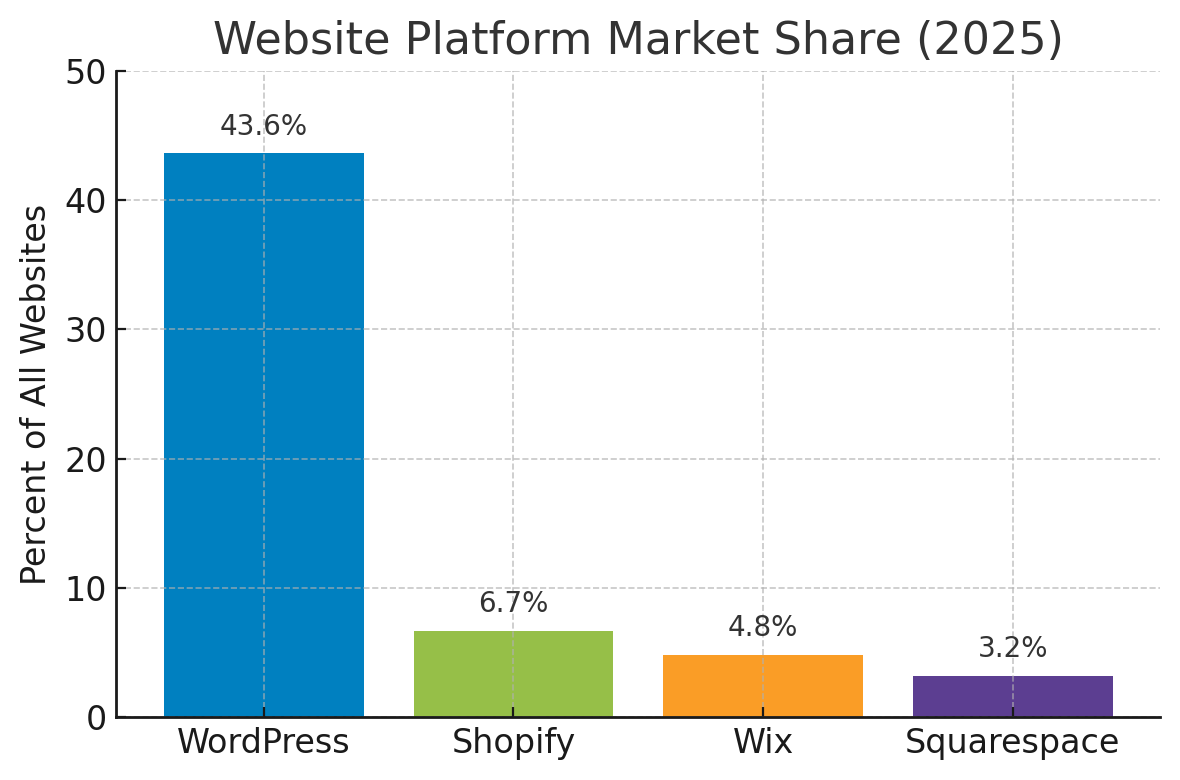
WordPress leads with about 43% of all websites, far surpassing any single competitor. Platforms like Shopify, Wix, and Squarespace together make up a much smaller fraction of the web.
For WordPress, this AI builder is significant because it marries WordPress’s greatest strength – its robust, flexible platform – with a new level of user-friendly automation. It signals that WordPress.com (the commercial hosting service by Automattic, which runs WordPress) is serious about innovating and not ceding convenience to competitors. Matt Mullenweg, the co-founder of WordPress, has often talked about “democratizing publishing,” and this tool furthers that mission by lowering the skills needed to launch a website. A freelancer or small business owner with no coding or design experience can now go to WordPress.com and get a professional-looking site without having to navigate complex setup steps. This could attract users who might otherwise have gone to turnkey site builder services.
It also helps WordPress.com compete directly with companies like Wix and Squarespace on their turf. Those companies have heavily advertised their AI design assistants and easy site creation processes. By adding its own AI builder (and making it free to try), WordPress.com can entice users to its platform with a similarly quick onboarding. Moreover, once a site is generated on WordPress, the user has the long-term benefit of WordPress’s extensibility – they can add plugins, custom code (on higher-tier plans), and grow their site in ways that closed platforms sometimes limit. In essence, WordPress is combining the convenience of an AI site builder with the power of a full CMS. This combination could be a compelling value proposition for users: they get the fast start and then unlimited room to expand.
From a strategic perspective, this move acknowledges that AI-assisted website creation is becoming the new norm in the industry. Over the past few years, we’ve seen a surge of AI features in web design tools: from automated layout generators to AI-written content suggestions. By 2024, Squarespace had launched its own generative design system called “Design Intelligence”, and Wix had continuously improved its AI Design Assistant since introducing it in 2016. Even e-commerce platforms like Shopify began integrating AI (for example, Shopify’s “Magic” tools for product descriptions and the “Sidekick” AI assistant announced in 2023) to streamline store setup and management. WordPress’s adoption of an AI builder is a recognition that this is the future of website building. As WordPress.com’s CEO (Automattic’s Matt Mullenweg) reportedly noted, failing to integrate AI could leave a company at risk of being disrupted by those who do. By investing in its own AI, WordPress is playing offense rather than defense.
The broader website-building landscape is being transformed by AI. Generative AI can produce content and design suggestions in seconds, tasks that used to take hours of human effort. This has two effects on the industry: it accelerates the site creation process and it lowers the barrier for entry. Tasks like writing initial copy for a homepage or choosing stock images for a blog post can now be offloaded to AI. According to a recent industry survey, over 90% of web designers reported using AI tools in their work at least weekly, with more than half using AI daily. This high adoption rate among professionals highlights how integrated AI has become in the workflow. Automating the rote parts of design frees creators to focus on higher-level decisions. For amateurs and small business owners, AI lowers the expertise needed to produce a decent result. The new WordPress builder exemplifies this: someone with an idea but no web design knowledge can still get a decent site, thanks to AI.
There’s also an economic incentive: the “AI website builder” market is projected to grow explosively in the coming years. Market research indicates that globally, AI-driven web design tools are seeing roughly 28% annual growth and could increase from a ~$2.6 billion market in 2021 to an estimated $38.5 billion by 2032. In the United States alone, the AI website builder market is forecast to grow over 30% annually this decade. This growth is fueled by demand for faster, cheaper website creation and the maturation of AI tech. WordPress, by introducing its free AI builder now, is positioning itself to capture a share of this burgeoning segment.
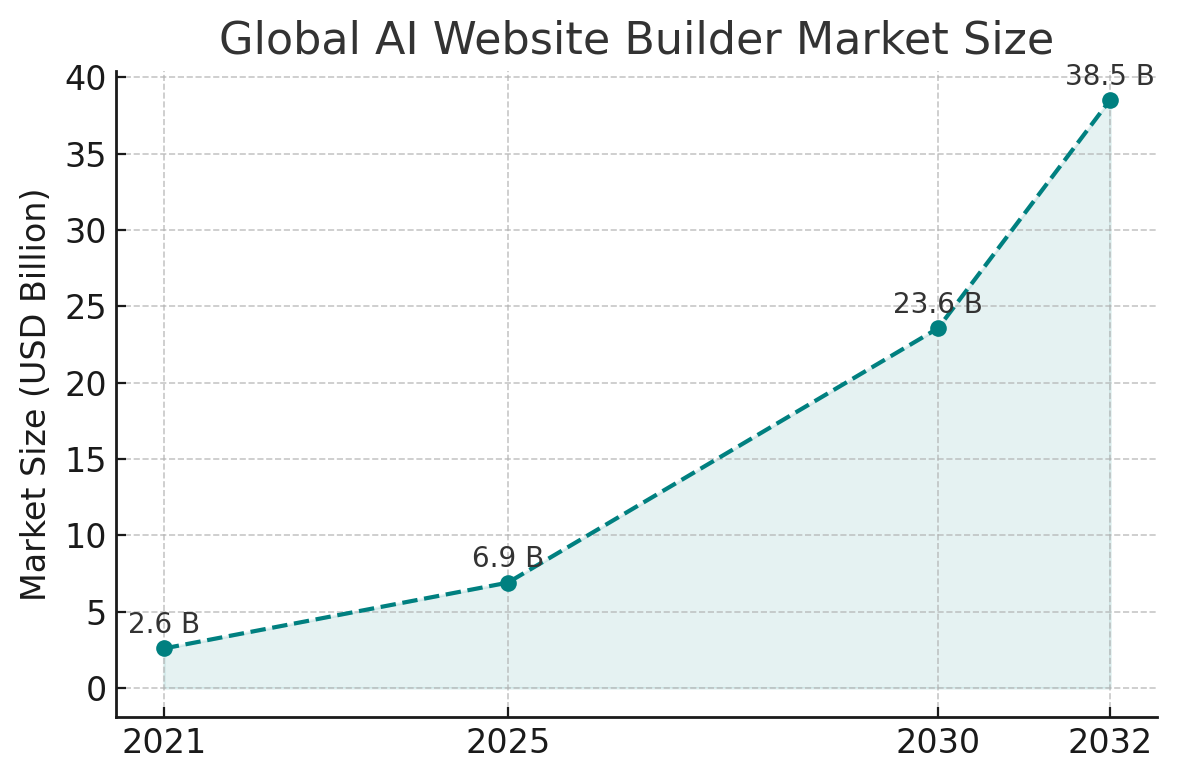
The market for AI-assisted website building is expected to rise dramatically, from roughly $2.6 billion in 2021 to over $38 billion by 2032. This trend underscores the growing role of AI in web development.
Significance for users: For everyday users, the convergence of WordPress and AI means creating a website is becoming more like having a conversation than running a software program. This is a paradigm shift. It is akin to moving from command-line interfaces to graphical UIs decades ago – now moving from clicking menus to simply telling the computer what you want. If WordPress’s AI builder works as advertised, users can achieve in minutes what used to require contracting a web designer or spending days learning a site builder. This democratization of web creation can lead to more voices and businesses having an online presence. A solo entrepreneur can launch a polished site over their lunch break. A volunteer for a community project can set up a site without wading through documentation. In the big picture, we may see an uptick in the number of websites and an acceleration of web presence development, because the friction is reduced.
Significance for the web development community: While some seasoned developers and designers may initially be skeptical of AI “doing their job,” the reality is that these tools are likely to handle the grunt work rather than replace creative or complex tasks. The AI builder can produce a generic but functional design – a human expert is still needed to refine branding, custom functionality, performance tuning, SEO strategy, etc. In fact, by automating boilerplate setup, developers can focus on more value-added work. There is an analogy here to the advent of front-end frameworks or even WordPress itself – those tools saved time on repetitive tasks, allowing developers to focus on custom needs. Similarly, an AI builder can save time in the initial phase of a project. We’ll discuss more about developer opportunities later, but it’s worth noting that WordPress integrating AI could expand the ecosystem: it might bring in new site owners who later seek custom enhancements, which means more work for plugin developers, theme designers, and consultants who specialize in WordPress.
Finally, it’s significant that WordPress is doing this in a “free” and open way (within its platform). Unlike some proprietary site builders that lock you into a particular template or require payment upfront, WordPress’s model gives a free taste and then lands you in a familiar, flexible WordPress environment. This might encourage more experimentation. Users can try building multiple mock sites for free (since one could use the 30 prompts to generate different sites or iterate) and only commit once happy. This freedom to experiment could spur creativity and innovation in how websites are conceptualized – you could prototype web ideas via AI much like one might sketch on paper. In a sense, WordPress’s move might also pressure others in the industry to increase their free offerings or improve their AI, which ultimately benefits users through competition.
In summary, WordPress’s new AI builder is a timely response to an industry trend: it strengthens WordPress.com’s competitive stance, leverages its huge platform to bring AI benefits to millions of users, and exemplifies the broader shift towards AI-driven website creation. Next, let’s look in detail at how WordPress’s AI builder stacks up against those from Wix, Squarespace, and Shopify, which are among the leading platforms that have already been offering AI-assisted site building.
Comparing WordPress’s AI Builder to Wix, Squarespace, and Shopify
WordPress is not the first to introduce AI into website building. Other major website platforms have rolled out their own AI-driven tools in recent years. Each implementation has its own philosophy and strengths. Below, we compare WordPress’s new AI website builder with similar offerings from Wix, Squarespace, and Shopify – three of the most prominent site-building services aside from WordPress. We’ll examine how each tool works, what it offers, and how WordPress’s approach is similar or different.
Wix ADI (Artificial Design Intelligence)
Wix, a popular all-in-one website builder, was a pioneer in this space with the launch of Wix ADI in 2016. ADI stands for Artificial Design Intelligence, and it was one of the first widely available AI website creators. Wix ADI’s approach is to ask the user a series of questions and then automatically generate a personalized site based on the answers. Over the years, Wix has enhanced this with more AI capabilities (text generators, image manipulation tools, etc.), and in 2023 it introduced a more conversational AI builder interface to complement the original wizard
Workflow: Using Wix’s AI builder feels like an interactive interview with a digital designer. The system will prompt the user with questions about the site’s purpose, needed features, preferred style, and so on. As one reviewer describes, “Wix’s AI website builder uses a chatbot style to make it feel like you’re having a conversation with a professional web designer”. For example, it might ask “What type of website do you need? (Business, Portfolio, Blog, etc.)” then “What is the name of your business?” and “What style do you prefer – modern, minimalist, colorful?” The user’s responses guide the AI. After a few questions (Wix’s flow typically takes only a few minutes), the system will produce a proposed website design.
Wix ADI generates a complete multi-page site with a custom layout, theme colors, and some placeholder content. It can even incorporate existing information about a user’s business if available. For instance, Wix’s AI can pull data from online sources (like Google My Business or social media) to fill in address info or business descriptions if the user opts for that. In terms of content generation, Wix has integrated OpenAI’s GPT models to create text for websites – in early 2023, Wix launched a generative AI text creator that can write or refine website copy directly within its editor. This means if a section on the site needs a welcome message or a product description, Wix’s AI can suggest text for it. Wix also introduced an AI image generator and image enhancement tools (for example, “Wix AI Image Creator” that uses text-to-image to produce graphics). So today, Wix’s platform uses AI in multiple ways: from designing the overall site structure to generating specific content pieces.
The output quality of Wix ADI is generally considered good for an initial draft. It chooses from Wix’s large template and section library to assemble something that is coherent and tailored to the user’s industry (Wix has many industry-specific templates). One tech journalist noted that Wix’s ADI produced a site that was basic but serviceable, requiring some tweaks in the editor for perfection. A unique aspect of Wix is that after using ADI, the user can switch to the standard Wix Editor for full drag-and-drop control. This is analogous to WordPress’s approach of letting users refine the AI-generated site with manual edits. Wix does caution that if you switch out of ADI to the full editor, you cannot revert back to ADI’s guided interface easily – essentially, you take over the design from that point on. Still, the combination of ADI for quick start and Wix Editor for fine-tuning has been a successful one-two punch for many users.
In terms of capabilities vs WordPress’s AI builder: Both WordPress and Wix’s AI systems strive to create a multi-page site including text and images. Wix’s has been around longer and is deeply integrated; for example, Wix’s AI might automatically set up contact forms, booking widgets, or other Wix app integrations if relevant, something WordPress’s current AI (focused on content sites) might not do. On the other hand, WordPress’s AI builder benefits from the robustness of WordPress’s backend – after generation, you have a true WordPress site with its powerful editor and plugin ecosystem, whereas Wix’s site remains in Wix’s proprietary environment. Another difference is cost and access: Wix’s AI tools are available to anyone even on the free plan. Wix famously offers a free tier where you can build a site (with Wix branding on the URL and ads) at no charge, and the AI features are included in that. WordPress’s builder is free to generate sites as well, but hosting a custom domain requires a paid plan. So both have a “try for free” model; Wix’s free tier is indefinite (with limitations), whereas WordPress gives a full-feature trial but then requires upgrade to go live.
Overall, Wix ADI remains a strong competitor. It has matured over 7+ years and is backed by extensive design data and user feedback. WordPress’s entry into this arena validates Wix’s early bet on AI for web design. From a user perspective, if one is deciding between the two: Wix ADI might offer more hand-holding in design (with its question flow and integrated Wix services) and is tightly integrated into one platform, while WordPress’s AI builder offers more flexibility after generation (since the site can be extended in countless ways WordPress allows). Many users will likely choose based on their comfort with each ecosystem and their long-term needs for the site.
Squarespace’s AI “Blueprint” and Design Intelligence
Squarespace, known for its sleek design templates, introduced its own AI features more recently. In late 2024, Squarespace launched what it calls Squarespace Blueprint as part of a suite of generative design tools under the name “Design Intelligence”. Squarespace’s goal with AI is to maintain its reputation for high-quality, elegant design while speeding up the creation process for users.
Workflow: When a user creates a new Squarespace site now, they have the option to use the AI-driven setup. Rather than a free-form chat prompt, Squarespace takes the user through a five-step guided design process. It’s a bit more structured: the AI will ask about the site’s purpose and style preferences in a sequence of screens. For example, the user might choose the type of site (portfolio, restaurant, wedding, etc.), then pick from a few mood board options or style examples. They may be prompted to enter key information (site title, business category) and select from suggested design elements like font pairing or color palettes. Throughout this, Squarespace’s system is curating the choices – offering recommendations that fit the user’s described brand “personality.”
After these steps, Squarespace Blueprint generates a homepage and site design tailored to those inputs. One notable thing is that Squarespace does use generative AI for content as well: the resulting site comes with AI-generated text and imagery in place, intended to serve as a starting point. For example, if the user said their site is for a day spa, the AI will fill the site with sample text (descriptions of services, a tagline, etc.) and images (perhaps serene stock photos or AI-created images of spa settings). TechCrunch’s Anthony Ha, after seeing a demo, noted that the Squarespace AI-generated site “looked like a real site” with coherent design and copy – not the disjointed, random output one might fear from an AI. This underscores Squarespace’s emphasis on curation and taste. In interviews, Squarespace’s Chief Product Officer stressed that while competitors “scrambled” to launch flashy AI features, Squarespace focused on using AI to uphold good design practices and help customers “stand out” with on-brand sites. In practical terms, this means Squarespace’s AI might constrain some choices to protect the overall aesthetic (staying true to the curated template feel), whereas WordPress or Wix might allow more free-form outcomes.
Once the Squarespace AI has built the site, the user can further customize it using Squarespace’s normal editor (which is block-based and user-friendly). They can replace the placeholder content with their own text and images, adjust layouts, etc. Additionally, Squarespace offers AI content generation features in-context – for instance, an AI writing assistant for page text, and an image generation tool for creating images to use on the site. These are part of its Design Intelligence suite that helps users create on-brand content without leaving the editor interface.
In terms of capabilities, Squarespace’s AI builder is quite comparable to WordPress’s: both generate multi-page sites with text and images automatically. One difference is the user experience: Squarespace’s process is more form-driven (step-by-step form filling and choices), whereas WordPress’s is conversational (entering a descriptive prompt and refining via chat). Some users might prefer the guided form if they are not sure what to type to an AI; others might prefer the open-ended chat of WordPress for more flexibility. Another difference is platform openness: Squarespace is a closed platform (like Wix). While you can inject custom code in limited ways, you generally are using Squarespace’s provided styles and features. WordPress, by contrast, sits atop an open-source core where, especially on the Business plan, one can add custom themes or plugins – offering potentially more extensibility. That said, for many small site owners who just want a stylish site quickly, Squarespace’s AI is appealing because of the polish of its templates. It “holds your hand” more in design decisions, which can be helpful for users who feel overwhelmed by too many possibilities.
Regarding commerce capabilities: Squarespace does support e-commerce (it has built-in online store features), and it’s possible to create a store site with its AI, though it might not automatically generate products – the user would still need to input their product listings. WordPress’s AI currently would not set up a store at all. So for someone aiming to sell online with minimal effort, Squarespace’s AI could at least set up the storefront pages, whereas WordPress’s AI would not be suitable until it adds that feature in the future. However, for non-commerce sites, both AI builders are quite adept.
In terms of cost: Squarespace does not have a free tier. It typically offers a 14-day free trial of the platform, after which a subscription is needed to keep the site online. The AI features are included for all subscribers. So, unlike WordPress or Wix, you can’t permanently run a Squarespace site for free. WordPress’s edge here is that you can generate and experiment for free (and even WordPress.com has a free plan for basic sites, though it’s unclear if the AI builder can publish to a free subdomain – currently WordPress.com is steering AI-built sites to paid plans). In any case, Squarespace’s AI is available to any user trialing the platform, but you’ll have to pay to go live, similar to WordPress’s requirement after the initial prompts.
In sum, Squarespace’s AI Blueprint focuses on delivering a very design-conscious result with minimal creative risk for the user. It’s like having a sophisticated template chooser that also fills in content. WordPress’s AI builder gives a bit more creative freedom in the initial prompt (you can type anything, rather than pick from given options), which might generate more varied designs. The choice may come down to how much control vs. guidance a user wants, and whether they prefer the Squarespace ecosystem or WordPress’s. WordPress also benefits from its massive community; one could foresee community-contributed AI patterns or integrations in the future, whereas Squarespace’s AI is entirely proprietary.
Shopify’s AI Tools (Magic and Sidekick)
Shopify, the leading e-commerce website platform, has taken a slightly different angle with AI. Rather than a single “build my site” feature for general sites, Shopify’s AI efforts (branded as Shopify Magic and Shopify Sidekick) are geared towards helping users build and run online stores specifically. Launched in 2023, Shopify Magic introduced AI-generated product descriptions and other copywriting aids, and Shopify Sidekick is an AI assistant that can execute tasks in the store admin via chat commands.
While Shopify’s approach is not about generating an entire website from one prompt, it’s still comparable because it streamlines many aspects of creating an e-commerce website:
- Store setup assistance (Sidekick): Shopify Sidekick is like a chatbot embedded in the Shopify admin dashboard that merchants can ask questions or request tasks from. For example, a merchant can ask, “Sidekick, help me design my homepage”, and the AI can add pre-built sections or suggest a layout for the homepage. Or one could ask, “Add my new summer products to the front page and create a promotion banner”, and Sidekick will carry out those instructions, rearranging the site’s sections accordingly. In a promotional demo, Shopify’s CEO showed that Sidekick could respond to a query like “Why have my sales dropped this month?” with an analysis, and also take actions like “put all red t-shirts on sale” by automatically adjusting the store’s products and site content. This is a powerful notion: the AI not only builds content but also interprets business data and performs configuration changes. It’s less about initial site creation and more about ongoing site management with AI as an assistant.
- Content creation (Magic): Shopify Magic focuses on generating text content needed for online stores. A common pain point for new store owners is writing product descriptions for dozens or hundreds of items. Magic addresses that by using GPT-3/GPT-4 models to create product descriptions from a few keywords or bullet points provided by the merchant. Similarly, it can generate email copy, headlines, or other marketing text. For images, Shopify has introduced AI-generated product images or backgrounds as well (for instance, turning a simple product photo into a polished image on a nice background automatically), recognizing that good visuals are key for e-commerce.
When comparing Shopify’s AI capabilities to WordPress’s AI builder, the context differs. Shopify’s tools are commerce-specific and assist within a partially pre-designed framework. Typically, a Shopify user still starts by choosing a theme for their store (Shopify provides many templates), but then Magic and Sidekick help populate and tweak that store. Shopify doesn’t (yet) have a one-click “build me a store from scratch” that produces a unique design without a theme – instead, it accelerates the usual steps a merchant would go through. In contrast, WordPress’s AI builder is aimed at creating a general-purpose website (not necessarily a store) from a blank slate.
However, it’s easy to imagine these approaches converging in the future. Shopify might extend Sidekick to set up more of the store automatically when first asked, and WordPress might extend its AI to handle WooCommerce (WordPress’s popular e-commerce plugin) to build basic stores. At the moment, if someone’s primary goal is to set up an online shop, Shopify’s AI-enhanced workflow is more mature: Sidekick can configure products, Magic can write descriptions, and the merchant can be guided through launching a functioning store. WordPress’s AI builder would not handle inventory or cart setup at all right now (since it avoids e-commerce). That said, a WordPress user could use the AI builder to create the informational parts of a site and then manually install a store plugin, but that would require more work and know-how.
In terms of user interface, Shopify Sidekick is actually very similar conceptually to WordPress’s AI assistant: both are chat-based helpers embedded in the site-building experience. The difference is Sidekick lives in the back-end dashboard for ongoing use, whereas WordPress’s AI assistant is part of the site creation flow (and possibly can be revisited from the editor). Shopify’s emphasis is “AI as your business co-pilot” – not only designing pages but answering analytical questions (like explaining sales trends) and making bulk changes. It shows how AI can do more than design – it can assist in decision-making and operations. WordPress’s builder doesn’t do that (it’s focused on creation and design, not analytics or store management), but WordPress does have other AI-powered features (e.g., Jetpack’s AI writing assistant for blog posts) that play a role in content operations.
Regarding cost: Shopify’s AI features are included for any Shopify user (Shopify has no free plan aside from a brief trial; typically it’s a subscription starting around $29/month for a basic store). The AI tools are considered value-add features to make the subscription attractive. WordPress’s model we discussed – free to generate, then requires a plan – is somewhat analogous to a free trial. In practice, anyone serious about running a store or site will be on a paid plan on any platform, so it’s mostly a matter of being able to try before you buy. Shopify often runs promotions (e.g., 3-day free trial, or 3 months for $1) to lower the initial cost barrier, which is similar in spirit to WordPress letting you build a whole demo site free.
In summary, Shopify’s AI is currently the go-to for e-commerce website building with AI. It doesn’t autogenerate a whole site from nothing (you still start with a theme or skeleton), but it dramatically reduces the effort to populate and manage that site. WordPress’s AI is the newcomer that can create a non-commerce site end-to-end with content, which Shopify’s tools would not do outside the store context. They serve slightly different user needs at present. For a boutique owner wanting to get an online shop running easily, Shopify’s specialized AI might be better. For a blogger, portfolio, or business site that doesn’t sell products, WordPress’s or Wix’s AI builder would be more relevant.
Limitations and Challenges of the AI Builder
Despite the enthusiasm around WordPress’s new AI builder, it’s important to approach it with realistic expectations. As advanced as it is, the tool has several limitations in its current state, and using it effectively requires understanding those boundaries. Here we outline some key limitations and potential drawbacks:
- Not suitable for complex sites (yet): As mentioned, the AI builder does not handle advanced functionality like e-commerce, membership systems, forums, or complex databases at this time. If your goal is to build an online store, a web application, or any site that goes beyond a basic informational or blog site, WordPress’s AI will not fulfill that need out of the box. WordPress explicitly cautions that the tool is for relatively basic sites and that support for more complex site types (like e-commerce) is something for the future. This means users must recognize when the AI builder is the right tool and when a traditional development approach is needed. Trying to force the AI to create something it’s not designed for will lead to frustration. For instance, if you prompt it to “Build an online store for my T-shirt business,” it might create a nice-looking site describing your business and maybe showcasing products, but it won’t set up a shopping cart or checkout system. The user would then have to manually integrate a solution like WooCommerce – which is entirely possible on WordPress, but beyond the scope of the AI. In such cases, it might be more sensible to use a platform meant for e-commerce (like Shopify or a WooCommerce-specific solution) rather than expecting the AI to do it.
- Generic content and potential inaccuracies: The text and images generated by the AI are based on patterns learned from vast datasets, not on the specific reality of a user’s business beyond what the user provides. This means the initial content will be generic and may not be entirely accurate or appropriate until edited. For example, the AI might fabricate a fictional backstory for your business or include placeholder data. The Verge’s hands-on experience illustrated this: when an AI-generated site invented an “Events” section for a fake videogame store and even named an event “Sega Saturday Showdown” that the user hadn’t requested. It was creative, but not necessarily what the user needed. The AI doesn’t actually know the facts of your situation – it just generates plausible sounding content. So a user should be prepared to review and revise all AI-written text for accuracy. If it says “Our cafe was founded in 2010 by two coffee lovers,” and that’s not true, you must change it. Similarly, AI-chosen images might occasionally be off-mark or even a bit odd. The Verge reviewer noted some images were “a bit cursed” or unrelated to the accompanying text. This is a common issue with generative images – they might be slightly nonsensical or not perfectly tailored. Users need to curate the visuals, possibly replacing any AI images that seem off. In short, the AI provides a draft, not final polished content. It “can only do so much… I would have to put in more time and work to personalize the site,” as one reviewer concluded
- Need for human editing and creativity: Building on the above, human input is still crucial to make the website truly yours. The AI might give you a serviceable website structure and filler content, but the uniqueness and authenticity of the site will come from how you edit it. Everyone’s business or project has its own voice and story, which an AI won’t inherently know. So while the AI can prevent you from staring at a blank page, you will likely spend significant time replacing the generic elements with specific ones. For example, the AI may include a tagline like “Quality and Service You Can Trust” for your business – a very generic slogan. You might want to change that to your actual slogan, or something more distinctive. Without customization, AI-generated sites could feel cookie-cutter. This is a general challenge: if thousands of people start using the same AI to build sites and few personalize them, many websites could end up looking and sounding similar. There’s a risk of a certain homogenization of style. It puts some onus on the user to inject personal flair afterwards. The good news is WordPress allows total customization after generation; the bad news is some users might not bother, leading to lots of somewhat bland, look-alike sites. Savvy users will use the AI as a baseline and then iterate creatively.
- AI design limitations: The AI, as of now, likely relies on a set of existing templates, patterns, and its training data to design sites. It may not produce highly unique or avant-garde designs – it tends to generate layouts that are a mix of what it has seen. Therefore, the visual design might err on the side of safe and conventional. It can occasionally also make poor design choices (like odd color pairings or spacing issues) if the prompt leads it astray, though one would hope the system has guardrails for that. Since WordPress’s AI is new, it might have some quirks to work out in terms of design consistency. Wix ADI in earlier days, for instance, sometimes produced sites that users found needed a lot of tweaking to meet their standards. We might see similar with WordPress’s AI until it learns from more usage. The AI does not have a human art director’s eye for nuance; it makes algorithmic choices that work “on average.” If your brand requires a very specific aesthetic or a highly original layout, a human designer is still irreplaceable. The AI builder is best at quick, standard designs – which covers a lot of needs, but not all.
- Learning curve in prompt crafting: While the AI builder is meant to simplify things, some users may find it challenging to communicate exactly what they envision to the AI. Writing an effective prompt that yields the desired result can be a skill in itself (often referred to as “prompt engineering”). If a user gives a very vague or overly brief prompt, the result may not match their expectations. On the other hand, if they are too specific in a single prompt, the AI might misinterpret or get constrained. The WordPress.com team has provided guidance like “be as specific as possible… offer a site name and short description” to help the AI. New users might need a couple of tries to get it right. The builder does allow iteration, which helps – you can refine after the first output – but not everyone will know immediately how to instruct the AI effectively. This is a new mode of creation, and with it comes a small learning curve: users have to learn to collaborate with the AI. This is a different skill than dragging widgets on a page. Over time, people will get better at it, and WordPress will likely improve the AI’s ability to ask clarifying questions (as it already does to some extent) so that the outcome aligns with what the user wants.
- Prompt limits and upsell to paid plan: The free usage is capped at 30 prompts (interactions). For some, this might be plenty to create and adjust one website. For others, especially those who like to experiment, 30 could feel limiting. Complex sites or indecisive users might burn through prompts quickly by trying different ideas. Once the free prompts are exhausted, continuing to use the AI requires upgrading to a paid plan. While WordPress.com’s Premium plan is reasonably priced for a serious website, a user who was just tinkering might be discouraged at that point if they weren’t ready to purchase. There’s a potential frustration if someone uses the builder for a draft and then cannot further refine it without paying – although notably you can still edit the site manually without paying; you just lose the AI assistance after the 30th prompt until you upgrade. This “free then paid” structure is a business reality, but users should be aware of it to avoid surprise. It’s the classic freemium model: generous trial, then a paywall. The risk is if someone misunderstood it as “completely free website” and then finds they need to pay to actually host it or continue using AI. WordPress has been upfront about this in their messaging, but not everyone reads the fine print. So there could be some disappointment for a subset of users.
- Platform lock-in (for now): The AI builder currently works only on WordPress.com’s hosted service for new websites. That means if you prefer self-hosting your WordPress (i.e., using WordPress software on your own server or another hosting provider), you cannot yet use this tool on an existing site. WordPress.com indicated they are working on extending support to existing sites and presumably more broadly, but initially it’s a WordPress.com exclusive. This is a limitation for those in the open-source community who might want an AI helper but on their own terms. There are third-party plugins and services (such as 10Web AI builder for WordPress, etc.) trying to fill that gap, but WordPress’s official tool is tied to WordPress.com. So in a sense, using the AI builder means you are somewhat locked into WordPress.com’s ecosystem (at least until you launch and if you wanted to, you could potentially export the site to self-hosted WordPress, but that’s not a one-click transfer for novices). For most users this is fine – WordPress.com is providing the hosting and the AI as a package – but for developers who prefer full control, this might be a drawback until it’s available in a self-hosted flavor.
- Quality and originality concerns: As AI is used to generate more web content, some have raised concerns about the web being flooded with machine-generated, low-quality content (so-called “spam” sites or at least very formulaic sites). Tools like this, if misused, could make it trivially easy to generate dozens of cookie-cutter websites loaded with generic text, possibly for SEO farming or affiliate marketing. This is not the intended use, but it is a conceivable misuse. Search engines and discerning users may start to tune out sites that read like AI-generated content. There’s an ongoing debate: will generative AI help create better sites, or will it “fill the web with spam”? WordPress presumably will encourage users to humanize and polish their sites, but one can imagine some people will just push out what the AI gives and not look back. If that becomes widespread, it could reduce the overall quality or credibility of web content in some areas. This is more of an ecosystem challenge than a limitation of the tool itself, but it’s worth noting from a critical perspective. The best antidote is encouraging users to treat the AI content as a draft and to inject their own expertise and personality into it.
- Privacy and data considerations: The AI builder works by processing the user’s input prompts and content to generate the site. Users might wonder, what happens to the data they input? WordPress.com stated it uses a mix of self-hosted and third-party AI models. If third-party models (like OpenAI’s) are used for text generation, typically the input might be sent to those external services. Automattic (WordPress.com’s parent) likely has policies in place to handle that, but users putting sensitive information into any AI service should be cautious. It’s recommended not to include sensitive personal or confidential business details in your prompts, since that data might be seen by the AI provider to some extent. For a typical public website this isn’t a big issue (you probably intend to publish the info anyway), but it’s a consideration for those worried about data security.
In conclusion, the AI website builder, while a powerful aid, does not eliminate the need for human judgment and effort. It accelerates the easy parts of making a website and reduces the technical barriers, but it still requires the user to supply vision, verify accuracy, and add the soul to the site. As one reviewer aptly put it after trying the tool: “Of course, there is only so much an AI can do” – launching a great site still takes some work. Understanding the tool’s limits ensures you use it in the right scenarios and remain prepared to do your part. Next, we will discuss how developers and the WordPress community can engage with this new tool and what opportunities it presents for them.
Future Outlook: AI and the Future of Website Development
The launch of WordPress’s AI-powered website builder is not just a one-time feature release – it’s part of a broader trajectory in tech. We are likely at the early stages of an AI-driven revolution in web development. Looking forward, we can anticipate several trends and long-term implications:
- AI as a Standard Tool in Web Platforms: What is new and exciting in 2025 could become standard by the end of the decade. Just as mobile-responsive design went from a novelty to a must-have, AI assistance might become a default expectation for any website platform. We can expect continuous improvements to WordPress’s AI builder – learning from user edits to get smarter and more accurate, expanding to handle more types of sites (like e-commerce, as hinted), and integrating more deeply with WordPress features (perhaps selecting appropriate themes or plugins automatically). Competing platforms will also advance their AI. Wix, Squarespace, and Shopify will iterate on their AI tools, each trying to cover more use cases and be more user-friendly. This competition can spur innovation, benefiting users with better AI capabilities across the board. In a few years, launching a website via an AI conversation may be as commonplace as using a template wizard was a decade ago.
- More Intelligent and Context-Aware AI: Future AI website builders will likely become more context-aware. They might pull in live data to customize the site. For example, an AI builder might ask for your business name and automatically fetch existing info about it from Google or social media to incorporate accurate details (some of this happens in certain tools already). WordPress’s AI could potentially integrate with the user’s other content – if a user already has a WordPress.com blog or some posts, the AI could factor those into the new site. Also, as generative AI models improve (with new versions beyond GPT-4, etc.), the quality of generated text and images will improve, appearing even more human-like and relevant. We can expect fewer odd mismatches and more spot-on content. Eventually, AI might handle not just generic copy but adapt tone and style to match the user (maybe by analyzing some input text from the user for style). So a future WordPress AI might ask: “Please provide a writing sample or choose a tone,” and then generate the site’s text to align with that tone – whether it be formal, casual, playful, or technical.
- End-to-End Website Creation: In the future, building a site might become an end-to-end conversation: from purchasing a domain, setting up hosting, designing pages, to even generating ongoing content. Imagine telling an AI, “I need a website for my bakery. Secure the domain sweetbreads.com if available, set up email, create the site, and schedule weekly blog posts about our pastries.” This might sound far-fetched, but the components exist in pieces. Domain registrars and hosting could integrate with AI assistants to handle the technical steps. WordPress’s AI builder covers the site design. And content generation can be ongoing (we already see AI-written blog posts, though requiring oversight for quality). The role of a website owner might shift more towards being an editor/strategist who guides the AI, rather than doing the manual updates. WordPress’s advantage is having an ecosystem that covers from domain to hosting to CMS to content creation – all pieces that could be connected through AI. The “site of the future” could be almost autonomous in maintenance, with the owner focusing on high-level direction.
- Personalization at Scale: AI could not only help build the site but also continuously personalize it for visitors. For instance, with appropriate data and permissions, an AI-enhanced WordPress site might alter its content slightly based on who’s viewing (like showing different messaging to a first-time visitor vs a returning customer, generated on the fly by AI). We already do personalization via analytics and A/B testing; AI can make this more dynamic and creative. WordPress might integrate something like this via plugins or core features where the site responds to user behavior patterns intelligently. Of course, this crosses into AI in user experience, but it’s likely to grow in tandem.
- Impact on Web Professionals: As AI tools like this become widespread, the role of web professionals will evolve. Repetitive coding or simple site setup might no longer be a service people pay much for – because AI can do it largely free or cheap. Professionals will move further up the value chain: focusing on brand strategy, complex software development, or tackling problems that AI can’t (at least not easily). This could make the web industry more focused on creativity and advanced technical skills. Those who adapt will thrive by using AI to boost their work (as discussed earlier). Those who don’t may find the low-end market for web design (simple brochure sites, etc.) shrinking as DIY via AI becomes common. On the flip side, with more websites being created overall, the demand for refinement and improvement of those sites grows – someone might create a DIY site with AI, but then hire an expert to improve SEO or add a custom feature. In that sense, AI might enlarge the market by enabling more people to start websites who eventually seek professional help for enhancements.
- Quality of Web Content: There’s a concern (and an ongoing debate) about how AI-generated content will affect the quality and authenticity of the web. Will the web become filled with lots of generic, similar sites? Or will AI just raise the baseline quality and free humans to contribute more original thought? It could go either way. Ideally, as AI takes care of boilerplate, humans put effort into the unique parts – which could result in a net increase in quality. The statistic that over 54% of people can’t distinguish an AI-created website from a human-created one suggests AI can already reach a level of quality that fools a majority. In the future, that percentage might be even higher. So the average web user might see an overall improvement in site quality (fewer truly poorly made sites) but perhaps at the cost of some originality (a lot of sites following similar patterns). Over time, AI might become better at original design too (there are experiments in generative design aesthetics). We may see truly novel designs that a human alone might not have thought of, coming from AI collaborations.
- Ethical and Legal Considerations: The increasing role of AI in content creation brings up issues such as copyright (who owns AI-generated images or text?), attribution, and bias. For WordPress’s builder, Automattic likely ensures that generated output is licensed for the user to use on their site. But if AI uses training data that includes copyrighted designs or text patterns, there could be debates. There have been legal questions around AI-generated art and whether it infringes on artists’ styles. Web design could see similar questions if AI outputs a design very close to an existing website. As these tools get popular, frameworks for AI ethics and legality in web creation will need to solidify. WordPress, with its open-source ethos, might push for transparency in how AI decisions are made or allow users to opt-out of certain AI training uses of their content.
- Integration with Other AI Systems: In the future, a website won’t be an isolated entity – it could be part of a network of AI assistants. For example, search engine bots (which are a kind of AI) might interact differently with AI-generated sites. We might see a scenario where Google’s algorithm, which already uses AI, recognizes content as AI-generated and evaluates it on different criteria (e.g., emphasizing originality or user engagement to differentiate content). On the user side, personal AI assistants (like future Alexa/Siri or ChatGPT-like agents) might directly interface with websites’ AI (like a website providing an API for AI assistants to fetch info). This could lead to a future where having a website means also having a data feed or AI endpoint that external agents consume. WordPress sites might automatically generate a structured knowledge base for AI assistants. This is speculative, but consider: if more human browsing is mediated by AI assistants summarizing sites, websites might adapt by including AI-readable summaries or metadata. Website builders (AI or not) will incorporate that by default.
- Continuous Evolution of AI in WordPress: Automattic (WordPress.com’s parent) has shown interest in AI beyond just this builder. They have integrated AI into the Jetpack plugin for things like content writing assistance and image generation inside the post editor. We can anticipate broader AI integration in WordPress core and plugins. Possibly, a few years down the line, WordPress (the open-source project) might include some AI-assisted features by default, at least optionally. Matt Mullenweg has spoken about the potential of AI in various content management tasks. The success of the AI builder on WordPress.com might inform what eventually appears for all WordPress users. Perhaps WordPress 7.0 (hypothetically) will have a setup wizard that is AI-driven, or an AI block that generates page sections on command. The line between WordPress.com and .org could blur if these features port over in some form. Developers in the community might create open-source versions or alternatives, making AI building a standard part of the WordPress experience even outside WordPress.com.
In conclusion, the future of website development is set to become increasingly collaborative between humans and AI. WordPress’s new tool is a strong indicator of that trend. Websites will still need the human touch – the storytelling, the strategy, the creativity – but much of the laborious construction and maintenance will be handled by intelligent software. This should empower more people to share their voices online and allow professionals to focus on what really makes a site stand out.
WordPress’s ethos of democratizing publishing aligns well with these AI developments: the goal is to make it ever easier for anyone to put meaningful content on the web. In the long run, we might look back at the days of hand-coding entire websites as we look back at hand-coding assembly language – something done for specialty purposes, while most development happens at a higher level of abstraction assisted by smart tools.
Conclusion
WordPress’s launch of a free AI-powered website builder marks a pivotal moment in the evolution of web development. By integrating a conversational AI assistant into the site creation process, WordPress.com has dramatically lowered the barrier to building a professional website. In just a few prompts and a matter of minutes, a user can go from a blank slate to a fully designed site complete with tailored text and images – a task that used to take days or weeks of manual effort. This advancement is significant for WordPress, reinforcing its dominance in the CMS market by pairing its robust platform with cutting-edge ease-of-use. It also signals a broader shift in the website-building landscape, as artificial intelligence becomes a core feature rather than a novelty.
Our comparison shows that WordPress’s AI builder stands strong alongside similar tools from Wix, Squarespace, and Shopify, each with their unique strengths. WordPress offers unparalleled flexibility after generation and a free trial approach, Wix provides a mature AI with deep feature integration, Squarespace delivers design polish and curation, and Shopify excels in commerce-specific AI assistance. The competition among these platforms ultimately benefits users and raises the standard for what building a website entails – it’s increasingly about describing your needs and vision, rather than grappling with technical details.
We explored various use cases for the AI builder: from entrepreneurs launching business sites, to freelancers creating portfolios, to developers prototyping for clients. In all cases, the tool demonstrates its value in saving time and effort, empowering individuals who might not have the skills or resources to build sites from scratch. At the same time, we highlighted the limitations and the need for human oversight. The AI builder is powerful but not infallible – it generates generic content that requires editing, it currently doesn’t handle complex functionalities like e-commerce, and users must inject their own creativity and accuracy to truly make the site their own. Understanding these boundaries is key to using the tool effectively and responsibly.
For web developers and the WordPress community, rather than rendering them obsolete, the AI builder opens new opportunities. It can automate the mundane and free professionals to focus on higher-value tasks, from custom development to strategic design and optimization. Developers can use it to accelerate workflows and serve more clients, while theme and plugin creators might find new avenues in integrating with or enhancing AI-driven sites. Those who adapt and incorporate AI into their skill set will likely find themselves at the forefront of a new era of web development, where human expertise works in tandem with AI capabilities.
Looking to the future, it’s clear that AI will play an ever-growing role in how websites are built and maintained. We can anticipate more advanced AI builders that handle a wider array of site types, greater personalization and context-awareness, and deeper assimilation of AI into content management systems. The process of creating a website is moving towards a higher-level, conceptual exercise – you tell the system what you want, and it constructs the technical solution. This has profound implications for accessibility: more people, regardless of technical background, can bring their ideas to the web. In the long term, we might see websites that largely run themselves with AI optimizations, leaving humans to guide overall direction and create original content.
In conclusion, WordPress’s new AI-powered site builder is a landmark innovation that encapsulates the current convergence of web development and artificial intelligence. It offers immediate practical benefits to users and hints at the direction of the industry. A formal website that would have once required either significant learning or budget can now be launched by anyone with a few prompts and clicks. This truly furthers the mission of democratizing web publishing. At the same time, it challenges web professionals to elevate their game and embrace AI as part of their toolkit. As with any powerful technology, success lies in how we use it: those who use the AI builder to complement their creativity and expertise will likely create the most compelling and effective websites.
WordPress’s venture into AI-assisted site building underscores a new reality – the future of website creation is here, and it is intelligently automated, but always in partnership with human vision. Whether you are a business owner needing a site, a developer delivering solutions, or a platform competing in this space, the message is clear: embracing AI’s capabilities will be key to thriving in the next chapter of the web. WordPress has taken a bold step in that direction, and it invites its vast community of users and developers to step forward with it.
References
- Perez, Sarah. “WordPress.com launches a free AI-powered website builder.” techcrunch.com
- Shakir, Umar. “WordPress.com will now build you a full website with AI.” theverge.com.
- Whitney, Lance. “WordPress' new AI website builder helps you quickly create your own site – and it's free.” zdnet.com.
- Meetanshi Blog. “CMS Market Share 2025: Leading CMS Platforms.” meetanshi.com.
- Wix Press Room. “Wix & AI – company update.” wix.com.
- Ha, Anthony. “Website builder Squarespace says it’s training its AI tools with curation and taste.” techcrunch.com.
- Renouard, Jacqueline. “Shopify Announces AI Sidekick for Merchants.” websitebuilderexpert.com.
- WebsiteBuilderExpert. “I Tested 6 AI Website Builders: Which Should You Use?”websitebuilderexpert.com.
- mycodelesswebsite.com. “AI Website Builders Statistics 2025 – 20 Interesting Figures.” mycodelesswebsite.com.
- ZDNet. “WordPress AI Website Builder – geared toward the following people” zdnet.com.
- ZDNet. “It's free, with caveats” zdnet.com.
- ZDNet. “After site is completed... adjust visual elements” zdnet.com.