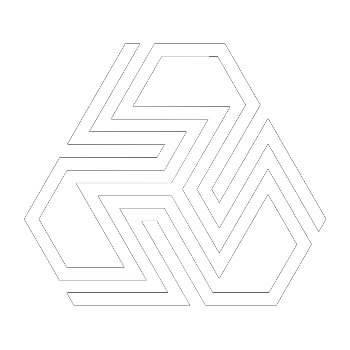Best All-in-One AI Content Creation Platforms in June 2025

In the ever-evolving digital landscape of 2025, content creation has undergone a profound transformation fueled by artificial intelligence. What was once a fragmented process requiring multiple specialized tools—ranging from word processors and video editors to image generators and transcription software—is now increasingly unified under powerful all-in-one AI platforms. These comprehensive solutions offer content creators, marketers, businesses, and educators the ability to produce, edit, optimize, and distribute multimodal content within a single ecosystem. As demands for efficiency, scalability, and personalization rise, such platforms have quickly become essential in modern content workflows.
June 2025 marks a pivotal moment in the evolution of AI-assisted creativity. The maturation of generative models like GPT-4.5, Claude Pro, and Google's Gemini family has enabled tools to not only understand but also generate high-quality content across formats—text, image, audio, and video—within unified environments. This convergence has elevated productivity standards and reshaped the way content teams operate. Rather than switching between disparate applications for copywriting, graphic design, or video scripting, users can now achieve cohesive output from a centralized hub that supports end-to-end production.
This transformation is particularly beneficial for small businesses, solopreneurs, and agile marketing teams that must produce frequent, brand-consistent content under tight deadlines and constrained budgets. With the democratization of AI tools, even users with limited technical experience can now harness the capabilities of synthetic media generation, advanced copywriting, or avatar-based videos—features once restricted to large enterprises with dedicated creative departments.
Moreover, the rise of remote work and distributed teams has heightened the need for platforms that enable seamless collaboration, version control, and integrated feedback mechanisms. Leading AI platforms such as Jasper, Canva Visual Suite, and Adobe Firefly have responded with increasingly sophisticated offerings that marry generative intelligence with real-time teamwork and cloud-native storage. These tools not only accelerate ideation and production but also reduce friction between departments, allowing marketing, design, and operations teams to work in parallel rather than sequentially.
However, the explosion of AI tools in the marketplace also poses a challenge: how can users identify which platform offers genuine “all-in-one” functionality, rather than shallow integrations or niche utility masked by buzzwords? With so many vendors claiming comprehensive capabilities, it is crucial to evaluate platforms against practical benchmarks—ranging from modality support and output quality to cost efficiency, enterprise readiness, and user-friendliness.
In this blog, we present a detailed review of the best all-in-one AI content creation platforms as of June 2025, based on criteria such as performance across content types (text, image, video, audio), built-in collaboration features, integration capabilities, pricing structures, and target user profiles. We aim to assist individuals and teams—regardless of their domain or experience level—in selecting the optimal platform for their specific needs and workflows.
Whether you are a blogger seeking streamlined publishing, a corporate trainer producing avatar-based explainer videos, or a brand strategist designing multimedia campaigns, this guide will provide the insights you need to navigate the AI tool ecosystem with clarity and confidence. By the end of this article, readers will not only understand the strengths and limitations of leading platforms but also be equipped to make strategic decisions about consolidating their creative operations into an AI-powered future.
What Makes a Platform “All‑in‑One”?
The term "all-in-one" has become ubiquitous in technology marketing, yet its true meaning—especially in the context of AI content creation—requires careful definition. In an increasingly saturated landscape where new AI tools are launched weekly, the phrase often becomes diluted, used more as a branding tactic than a functional descriptor. As such, distinguishing a genuinely all-in-one AI platform from a collection of loosely connected utilities is critical for both individual creators and enterprise teams looking to optimize workflows and minimize tool sprawl.
At its core, an all-in-one AI content creation platform must provide integrated capabilities across multiple content modalities—namely text, image, video, and audio—with the ability to generate, edit, and refine each type within a unified interface. More than simply offering access to distinct tools, the platform must facilitate seamless transitions between content formats, enabling users to move from, for example, a blog draft to a promotional video or from a product description to an Instagram carousel without switching applications or exporting files manually.
Key Capabilities of True All-in-One Platforms
To be considered genuinely all-in-one, a platform must demonstrate the following core attributes:
Multimodal Content Generation
The most obvious requirement is support for the four major content modalities. Platforms like Adobe Firefly, Canva Visual Suite, and Runway exemplify this by offering advanced tools for text-to-image generation, video editing with AI overlays, and integration with large language models (LLMs) for writing assistance. A platform that can only perform well in one domain (e.g., video only) without supporting auxiliary formats (like script writing or thumbnail design) does not qualify.
Integrated Collaboration Tools
With content increasingly created by teams rather than individuals, collaboration is no longer a luxury—it is a necessity. All-in-one platforms must allow multiple users to contribute in real time, manage permissions, comment, and iterate. Features like cloud-native project saving, live editing, workflow tracking, and version control are fundamental. Jasper and Canva, for instance, support real-time team collaboration, helping marketing and creative departments operate cohesively.
Unified User Interface (UI) and UX Design
A platform may technically offer multiple capabilities but still fall short if it fragments them across disjointed dashboards or requires separate logins. True all-in-one platforms are intuitive, with a centralized dashboard, modular design, and interoperable tools that speak the same design language. This ensures that users can focus on content creation, not navigating complex toolchains.
Content Repurposing Workflows
A crucial but often overlooked aspect of all-in-one platforms is how well they support content repurposing. Can a long-form blog post be converted into a video with subtitles and then shortened into a social media caption? Leading platforms now embed cross-format conversion features, allowing content to be translated or transformed into different styles or outputs with minimal effort. This is especially valuable for marketers executing multichannel campaigns.
Built-in Automation and AI Assistants
Another defining element is the integration of AI assistants that go beyond generation and provide smart recommendations, SEO optimization, A/B testing suggestions, tone adjustment, or dynamic resizing for various platforms. Tools like Jasper's Brand Voice, Copy.ai’s workflow builder, and Firefly’s smart resizing are standout examples of how automation can streamline content creation while preserving brand integrity.
Extensive Integrations and API Access
True all-in-one platforms recognize that they are not the final destination but part of a broader content pipeline. Therefore, robust integration with external systems—such as CMS platforms, cloud storage, analytics tools, social media dashboards, and email marketing software—is essential. Open API access is also a key feature for enterprises looking to build custom workflows or feed data directly into internal systems.
Distinguishing Feature Bundles from Unified Platforms
Many tools on the market advertise themselves as all-in-one simply because they bundle several features. However, if these features were clearly acquired through third-party plug-ins, lack interoperability, or function in siloed environments, the platform fails to deliver the core value of workflow unification. In contrast, top contenders in June 2025 have invested in native development, deep learning model integration, and design continuity—all of which contribute to genuine functional cohesion.
In essence, a truly all-in-one AI content creation platform goes beyond checkbox functionality. It serves as an ecosystem, not just a toolbox—helping users eliminate inefficiencies, reduce context-switching, and produce higher-quality content at scale. The next sections will explore which platforms currently deliver on this promise and how they compare across use cases.
Best All-in-One AI Content Creation Platforms in June 2025
As of June 2025, the landscape of AI-powered content creation platforms has matured significantly. Leading vendors have moved beyond niche capabilities to offer comprehensive, multimodal solutions capable of generating, editing, and repurposing content across text, image, audio, and video formats. In this section, we present a curated list of the top all-in-one AI content creation platforms based on their multimodal functionality, collaboration features, automation capabilities, and ease of use. Each platform serves distinct user needs—from individual creators to enterprise teams—yet all adhere to the fundamental principles of unified content creation.
Claude Pro (Anthropic)
Claude Pro has rapidly emerged as one of the most powerful long-form content creation tools available in 2025. With an extended context window exceeding 100,000 tokens and robust reasoning capabilities, Claude is especially valuable for authors, marketers, and analysts who require highly structured, accurate, and readable content.
While Claude’s primary strength lies in text-based generation—including whitepapers, reports, blogs, and scripts—it integrates with tools such as Notion, Slack, and content management systems to support efficient workflow. Though it does not natively generate images or video, its outputs are often used to drive downstream creation in platforms like Canva or Firefly.
Key Strengths:
- Unparalleled long-form text quality
- Deep understanding of tone, structure, and brand voice
- Integrates well with other multimodal tools
Best For: Writers, educators, researchers, and agencies needing polished, high-context content.
GPT‑4.5‑Powered Platforms (OpenAI Ecosystem)
OpenAI’s GPT‑4.5 has become the foundation for many all-in-one platforms thanks to its enhanced multimodal capabilities. Platforms leveraging this model—such as Notion AI, Microsoft Copilot, and even native ChatGPT Plus—offer seamless content generation in text, image, and rudimentary code formats.
Some interfaces, like ChatGPT with tools enabled, also integrate document editing, image generation (via DALL·E), browsing, and file analysis. While not a standalone “design suite,” the range of tools available within GPT‑4.5-powered environments has grown remarkably all-encompassing.
Key Strengths:
- Natively supports text, image, file analysis, and code
- Versatile across industries and use cases
- Continuous model improvements and plugin ecosystem
Best For: General-purpose creators, professionals, technical writers, and small teams.
Jasper AI
Originally known for its dominance in AI copywriting, Jasper has evolved into a robust all-in-one marketing content platform. With templates for blog posts, landing pages, social media ads, and SEO optimization, it excels in productivity and brand consistency. The integration of Jasper Brand Voice allows organizations to train the model on internal documentation, brand guidelines, and tone of voice, ensuring cohesion across outputs.
In 2025, Jasper also supports image generation, team collaboration, workflow automation, and project management features, making it a favorite among mid-sized content teams and digital marketing agencies.
Key Strengths:
- Tailored for marketing teams and brand messaging
- Excellent automation and template coverage
- Team-oriented tools with built-in collaboration
Best For: Marketing teams, content agencies, brand managers.
Copy.ai
Copy.ai has become a go-to solution for small businesses and entrepreneurs in need of fast, affordable AI-generated content. While its feature set is not as enterprise-grade as Jasper’s, Copy.ai delivers solid functionality across text generation, email campaigns, social posts, and sales enablement.
In 2025, it added simplified workflow builders and native integrations with HubSpot, Zapier, and Notion. Copy.ai is especially notable for offering a generous free tier and pay-as-you-scale pricing.
Key Strengths:
- Low cost, easy-to-use
- Great for short-form marketing copy
- Integrations with business tools and CRMs
Best For: Entrepreneurs, solopreneurs, and SMEs needing rapid content output.
Adobe Firefly (Creative Cloud Suite)
Firefly is Adobe’s generative AI engine embedded across its Creative Cloud applications, including Photoshop, Premiere Pro, Illustrator, and After Effects. In 2025, Firefly supports text-to-image, generative video editing, audio cleanup, and visual style transfer, enabling designers and content producers to go from ideation to final cut within a single ecosystem.
Notably, Adobe has integrated collaborative tools like shared “Boards” for team ideation and version control. Firefly’s generative fill, scene extension, and natural language design prompts make it one of the most advanced platforms for multimedia professionals.
Key Strengths:
- Professional-grade creative tools across image and video
- Seamless Adobe suite integration
- Ideal for branded and multimedia-rich campaigns
Best For: Designers, content producers, ad agencies, video editors.
Canva (Visual Suite 2.0)
Canva has successfully transitioned from a lightweight design tool to a serious all-in-one visual content platform. The Visual Suite 2.0 (released in early 2025) adds AI-based writing, text-to-image generation, smart document creation, code-to-chart visuals, and even presentations integrated with avatars and narration.
The platform’s intuitive drag-and-drop interface remains its strongest asset, appealing to marketers and general users alike. New collaboration tools include real-time commenting, brand kits, team folders, and AI chat assistants that suggest design tweaks and content improvements.
Key Strengths:
- Accessible design with expanding AI capabilities
- Strong real-time team collaboration
- Growing suite of text, design, and audio-video tools
Best For: Marketing teams, educators, content creators of all skill levels.
Runway
Runway has established itself as the most advanced AI video generation platform available to the public. With features like Gen‑2 and Gen‑3 video models, motion brush, inpainting, and green-screen removal, Runway allows users to turn simple text or image prompts into high-quality video clips.
The platform also supports integrations with editing suites, social media schedulers, and voice-over tools. Runway is increasingly being used by content creators, filmmakers, and brand storytellers looking for innovative ways to deliver cinematic-quality results without traditional production costs.
Key Strengths:
- High-quality, prompt-based video generation
- Constantly evolving toolset for video and VFX
- Scalable plans for solo and team use
Best For: Video creators, YouTubers, film studios, educators.
Synthesia
Synthesia is the industry leader in synthetic avatar video creation. Using typed scripts, users can generate realistic spokesperson-style videos featuring AI avatars that mimic real human expressions and speech. With multilingual support and a growing avatar library, Synthesia is used for corporate training, e-learning, internal comms, and explainer content.
Though not a complete creative suite in the sense of Adobe or Canva, Synthesia integrates well with them and brings video production to users without cameras, actors, or editors.
Key Strengths:
- AI avatar videos with professional polish
- Supports 120+ languages and diverse avatars
- Enterprise-ready with API access
Best For: Corporate training teams, HR departments, instructional designers.
Detailed Comparison Table
With the AI content creation ecosystem expanding rapidly, it is essential to provide a structured, side-by-side evaluation of the leading platforms discussed in the previous section. While all of the tools covered offer valuable capabilities, they serve distinct needs and user profiles. This comparison aims to help readers quickly assess each platform’s strengths, weaknesses, content modality coverage, and suitability for different content production scenarios.
The table below consolidates information on eight of the top all-in-one AI content creation platforms in June 2025, covering key dimensions such as content types supported, collaboration functionality, pricing models, and ideal use cases.
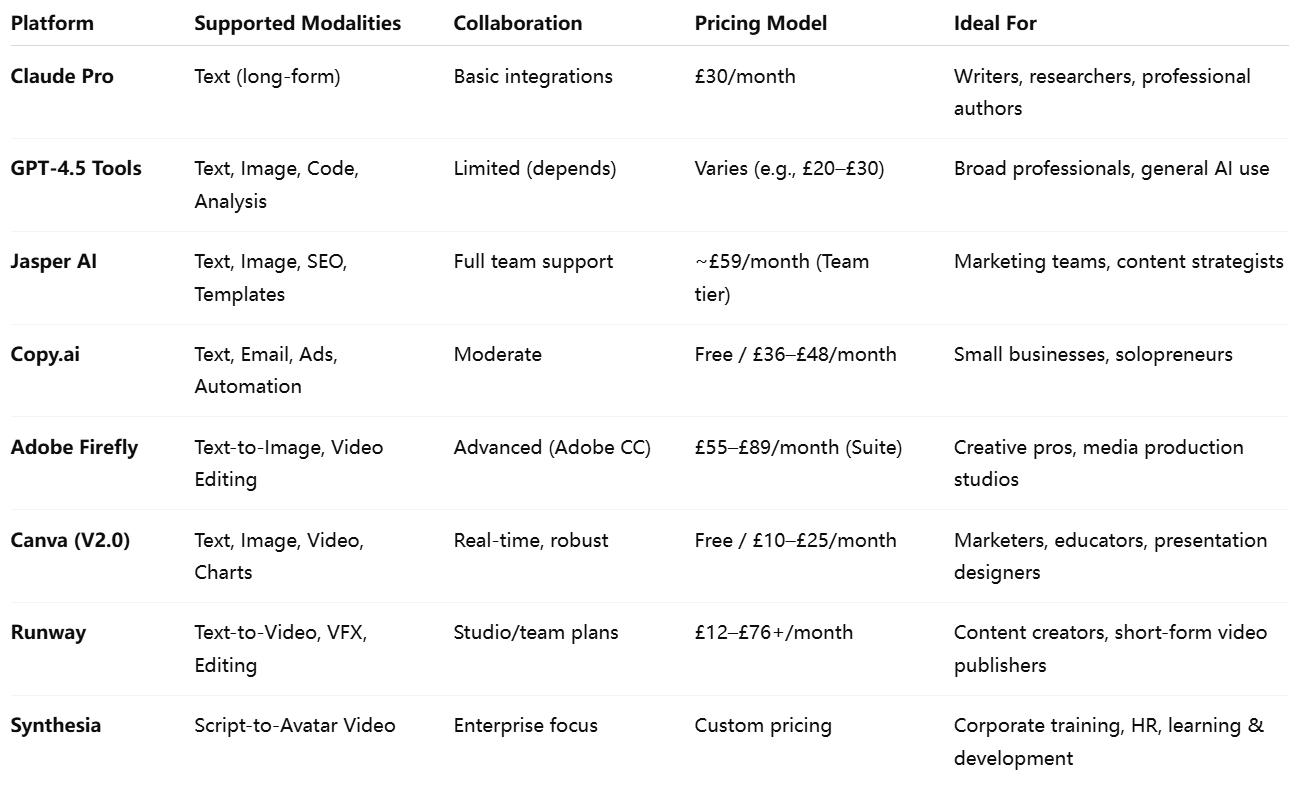
The comparative data illustrates that while many platforms excel within a certain modality, only a few approach genuine all-in-one functionality in the strictest sense—those capable of handling multimodal content creation and enabling workflow continuity across various stages of the content lifecycle.
For instance, Canva and Adobe Firefly are strong in the visual domain and are gradually expanding text and video capabilities. Jasper stands out with its content team-friendly features and automation templates, while Runway excels in high-end video generation with AI augmentation. Claude Pro, on the other hand, dominates in long-context writing but lacks native image or video tools.
Each platform’s collaboration capabilities also vary significantly. Canva and Jasper provide live collaboration, team folders, and brand kit support—making them highly suitable for agencies or distributed content teams. By contrast, GPT-4.5 tools like ChatGPT may support document sharing or plug-ins, but they are more individual-centric in structure.
Pricing considerations also factor heavily in platform selection. Budget-conscious users may gravitate toward Copy.ai or Canva Free, whereas enterprise teams building full-scale training libraries with video avatars may justify investing in Synthesia or Adobe Firefly Suite licenses. Importantly, most of these platforms operate on tiered subscription models, often unlocking advanced features only at higher levels.
To further aid decision-making, here are sample matchups based on real-world needs:
- For Long-Form Blogging & Content Strategy: Claude Pro + Jasper AI
- For Visual Marketing Campaigns: Canva + Adobe Firefly
- For AI-Generated Training Videos: Synthesia + Jasper AI
- For Full-Service Multimedia Creation: Canva + Runway + Claude (integrated)
- For Affordable, Solo Content Work: Copy.ai + Canva Free
In summary, the optimal all-in-one AI platform depends not just on feature checklists but on how well the tool maps to your team structure, content modality needs, and collaboration environment. With this foundation established, the next section will dive deeper into use-case scenarios to demonstrate how different platforms perform in real-world content creation workflows.
Use‑Case Scenarios
While side-by-side comparisons offer a broad view of functionality and feature depth, they may not capture the practical advantages that each platform delivers in specific contexts. In this section, we contextualize the strengths of top all-in-one AI content creation platforms by exploring real-world use-case scenarios. These examples illustrate how different user types—ranging from solo creators to enterprise teams—can strategically deploy AI tools to enhance productivity, improve content quality, and reduce production costs.
Solo Blogger and Independent Creator
For individual content creators who manage blogs, newsletters, and social media without team support, the primary goals are speed, cost-efficiency, and output quality. Platforms that offer template-based generation, automated repurposing, and cross-platform publishing are particularly valuable.
Recommended Stack:
- Claude Pro for long-form writing
- Canva for visuals and branded graphics
- Copy.ai for quick email copy and social captions
Workflow:
A solo blogger might start with Claude Pro to generate an in-depth article draft, then move to Canva to design a featured image and a Pinterest infographic based on key takeaways. Copy.ai can be used to write an email introduction for newsletter subscribers and generate three Twitter/X posts promoting the content. This end-to-end cycle can be executed in under two hours, replacing what would typically require 6–8 hours using traditional tools.
Marketing Agency Serving Multiple Clients
Agencies juggling campaigns for various clients require tools that support collaboration, brand management, and automated workflow generation. The ability to maintain client-specific tone and guidelines, while generating assets at scale, is crucial.
Recommended Stack:
- Jasper AI for content creation and brand voice alignment
- Canva (Pro or Enterprise) for scalable design templates
- Runway for video snippets and product explainers
Workflow:
A marketing team might use Jasper to generate a series of blog posts or ad copies aligned with each client’s brand voice, automatically pulling from client-specific tone-of-voice training data. Canva is then used to generate social media graphics or Instagram reels thumbnails. Runway complements the package by generating quick product teaser videos from scripts or still images, dramatically reducing the need for external production houses.
Corporate Communications & Internal Training Teams
Enterprises focused on training and internal knowledge dissemination need tools that can convert documentation into engaging video modules and offer multilingual support. Centralized brand control and privacy compliance are non-negotiable in such environments.
Recommended Stack:
- Synthesia for AI avatar-based video lessons
- Claude Pro for technical document generation
- Adobe Firefly for supporting visuals and video customization
Workflow:
An HR or L&D team could use Claude to prepare a training script on new compliance protocols. This is then uploaded into Synthesia to create a video with a professional avatar delivering the script in English and Spanish. To reinforce key points visually, Firefly is used to generate diagrams or animated inserts, which are then added to the video through Adobe Premiere with Firefly's AI-powered editing features.
Startup Product Launch Team
Startup teams preparing for a product launch often operate under tight budgets and even tighter timelines. Their needs include pitch decks, social teasers, email campaigns, landing pages, and explainer videos—all requiring visual and textual content on a daily basis.
Recommended Stack:
- GPT-4.5 tools (e.g., ChatGPT or Notion AI) for ideation and text
- Canva Visual Suite for pitch design and branding assets
- Runway for generating short-form video teasers
Workflow:
The team uses GPT‑4.5 tools to brainstorm messaging and write value proposition statements, which feed directly into Canva’s deck and social templates. The same messaging is repurposed into a 15-second teaser using Runway’s Gen-3 model, which animates product mockups and overlays call-to-action text. This package is then distributed across LinkedIn, Instagram, and email channels in a coordinated release.
Educators and Online Course Creators
Educators, instructional designers, and edtech entrepreneurs require tools that can create lecture materials, video modules, infographics, quizzes, and subtitles, often tailored to multiple learning styles and accessibility needs.
Recommended Stack:
- Claude Pro for generating lecture notes and quizzes
- Canva for educational infographics and slides
- Synthesia for virtual instructor-led training videos
Workflow:
An instructor begins by using Claude Pro to draft a 4-week lesson plan, complete with discussion prompts and comprehension quizzes. Canva is used to create accompanying slides and printable diagrams. The instructor then uploads scripts into Synthesia to generate video lectures delivered by a virtual instructor, making it easier to scale across online platforms such as Teachable or Thinkific without additional recording time.
Pros & Cons Summary
As the AI content creation landscape continues to expand and diversify, selecting the right platform involves balancing functionality, affordability, scalability, and ease of use. No single platform is universally perfect for every use case. Each comes with its unique advantages and limitations, which must be understood in light of the specific needs of the user—be it an individual content creator, a startup team, or a multinational enterprise.
This section presents a detailed evaluation of the pros and cons of each featured platform. By delineating their respective strengths and weaknesses, readers can develop a more nuanced understanding of which tools are best suited for their workflows and organizational contexts.
Claude Pro
Pros:
- Exceptional performance in generating long-form, structured, and context-rich text.
- Large context window (up to 100K tokens), ideal for technical documents, whitepapers, and strategic reports.
- Clean and distraction-free writing environment.
- Integrates smoothly with note-taking and documentation platforms.
Cons:
- No native support for image, video, or audio generation.
- Limited collaboration tools—best used as an individual productivity tool or paired with other platforms.
- Less effective for short-form, highly stylized marketing content.
GPT‑4.5-Powered Platforms
Pros:
- Highly versatile, supporting text, image, code, and basic audio analysis within a single interface.
- Strong reasoning capabilities and reliable output quality across diverse content formats.
- Frequent updates and a vibrant ecosystem of plug-ins and third-party integrations.
- Useful for generalists and professionals needing flexibility.
Cons:
- Collaboration features are limited or require external tools (e.g., Google Docs, Notion).
- Content quality can vary depending on the interface or platform used (e.g., native ChatGPT vs embedded in apps).
- Image and video generation, while present, are not as advanced as specialized tools like Runway or Firefly.
Jasper AI
Pros:
- Tailor-made for marketing teams, with content templates for blogs, ads, emails, and SEO optimization.
- Jasper Brand Voice allows for consistent tone across organizations.
- Strong collaboration features: multi-user support, folders, projects, and approval workflows.
- Frequently updated with new templates and tools.
Cons:
- Subscription plans may be expensive for individuals or smaller businesses.
- Heavily text-focused—lacks robust video or interactive visual content creation.
- Primarily suited for content marketing rather than broader multimedia production.
Copy.ai
Pros:
- Affordable and user-friendly platform geared toward quick content generation.
- Provides pre-built workflows for email campaigns, product descriptions, and social media posts.
- Offers a free plan and scalable pricing for small teams.
- Useful automation tools for business operations.
Cons:
- Not optimized for long-form writing or nuanced storytelling.
- Lacks robust design, video, or multimedia features.
- Collaboration tools are less advanced compared to enterprise-grade platforms.
Adobe Firefly
Pros:
- Industry-leading generative design capabilities for professionals working with image, video, and motion graphics.
- Deep integration with Adobe Creative Cloud ecosystem (Photoshop, Illustrator, Premiere).
- Cutting-edge features like generative fill, object removal, and scene extension.
- Ideal for creating commercial-grade visual assets and advertisements.
Cons:
- Requires a Creative Cloud subscription, which may be costly for individual users.
- Steep learning curve for non-designers or casual users.
- Limited to visual and audio modalities; not strong in text or strategy-driven content workflows.
Canva Visual Suite 2.0
Pros:
- Accessible and intuitive for non-designers.
- Expansive feature set that includes text generation, design tools, AI charts, presentations, and even coding visuals.
- Real-time team collaboration, brand kits, and cloud-based sharing.
- Offers both free and competitively priced Pro versions.
Cons:
- Design tools are powerful but may lack the depth of Adobe’s professional suite.
- Video generation and editing capabilities are still developing.
- AI-generated text quality is adequate but not on par with Claude or GPT-4.5 for long-form content.
Runway
Pros:
- Industry leader in AI-powered video generation with tools like motion brush, green screen, and Gen‑3 models.
- Ideal for producing cinematic-quality content from minimal inputs (text or image prompts).
- Suitable for creative professionals, social media marketers, and agencies.
- Regular updates and model improvements.
Cons:
- Less suitable for text-heavy content or business documentation.
- Video rendering times may vary depending on complexity and server load.
- Requires familiarity with visual storytelling to get the most from its tools.
Synthesia
Pros:
- Unique focus on AI-generated avatar videos for training, internal communications, and product walkthroughs.
- Supports over 120 languages and offers highly realistic avatars.
- High degree of brand control with custom avatar options and scripted delivery.
- Enterprise integrations and robust privacy compliance.
Cons:
- Expensive for individual users or casual projects.
- Not a full creative suite—needs to be paired with platforms like Claude or Canva for broader use cases.
- Avatar presentation may lack emotional nuance in some contexts.