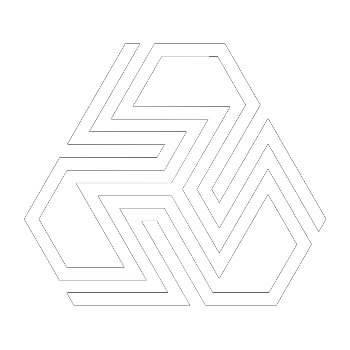Best AI Productivity Tools for Remote Teams in April 2025
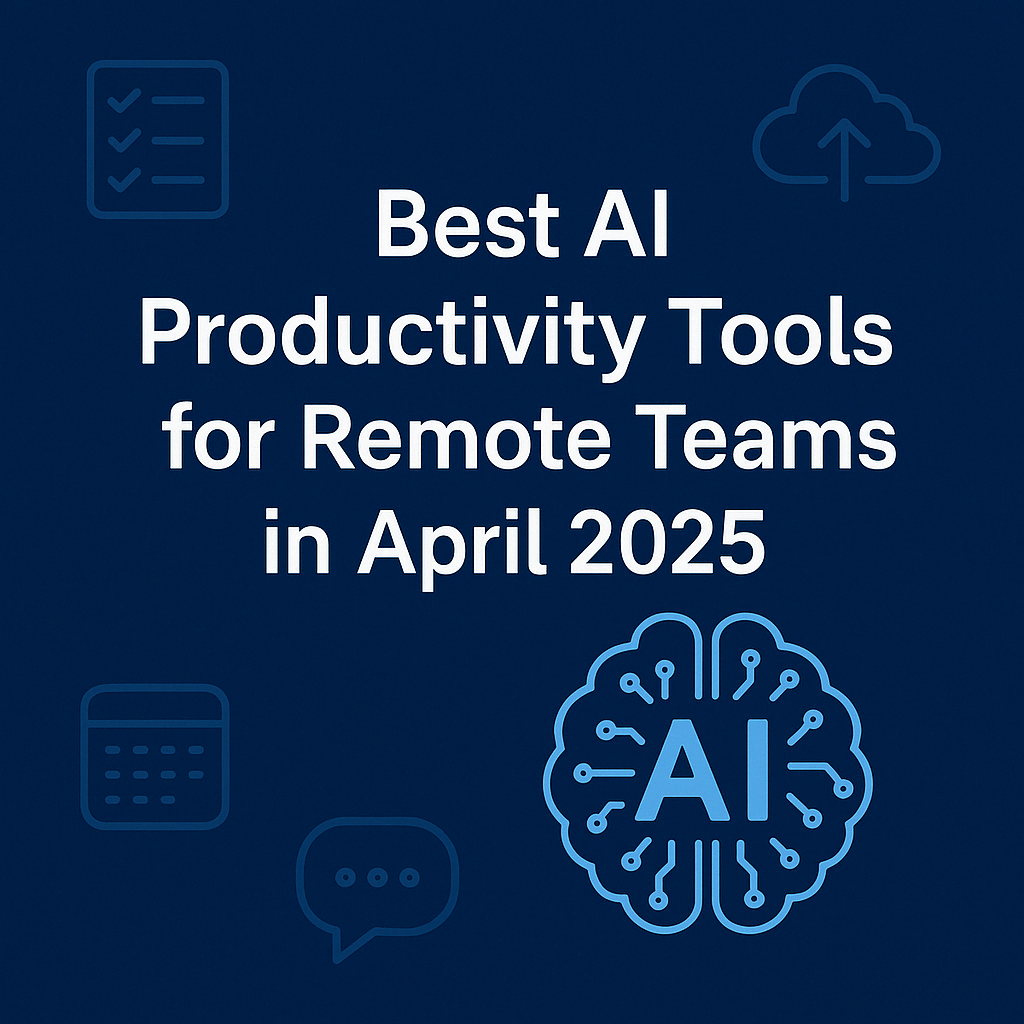
The modern workplace has undergone a transformative shift over the past five years. What was once a temporary adaptation to global disruption has evolved into a permanent and strategic organizational model: remote and hybrid work. As teams have dispersed across continents and time zones, the challenges of collaboration, productivity, and time management have multiplied. In response to this paradigm shift, artificial intelligence (AI) has emerged not merely as a complementary tool, but as a foundational component of the modern remote tech stack.
In 2025, AI-driven platforms are at the forefront of enabling remote teams to function seamlessly. From automating meeting transcriptions and prioritizing workloads to generating intelligent project insights, AI tools are helping organizations maintain alignment, reduce operational friction, and enhance overall productivity. Remote teams, once at the mercy of asynchronous communication and disparate workflows, now benefit from real-time AI co-pilots capable of streamlining communication and enhancing decision-making.
The proliferation of AI-powered productivity tools reflects a broader trend in enterprise technology: intelligent automation. Teams no longer rely solely on human initiative to coordinate tasks or retain knowledge. Instead, they are supported by intelligent systems that learn from behavior patterns, predict needs, and surface relevant information at the right time. This fusion of AI with everyday collaboration platforms has redefined how work gets done.
In this blog, we explore seven of the most impactful AI productivity tools designed for remote teams as of April 2025. These platforms have not only risen in popularity but have also introduced innovative features that address specific pain points in the remote work experience. Whether it's managing tasks, transcribing meetings, or automating time blocks, each tool offers a unique value proposition grounded in AI advancements.
Our evaluation focuses on core features, AI capabilities, real-world use cases, and pricing models. For remote teams looking to optimize their workflows, this curated list serves as a strategic guide to choosing the right AI tools in a rapidly evolving digital landscape. From emerging startups to established enterprise platforms, these tools exemplify how AI is no longer just an enhancement, but a requirement for peak productivity in a distributed work environment.
Let us delve into the top AI-powered productivity platforms that are reshaping the way remote teams collaborate, communicate, and execute their goals in 2025.
Notion AI
The All-in-One Knowledge Hub with AI Superpowers
In an era where distributed teams rely heavily on documentation, asynchronous communication, and centralized knowledge, Notion AI emerges as a pivotal productivity asset. Notion, already a leader in collaborative documentation and project planning, has integrated artificial intelligence to enhance how teams create, retrieve, and organize information in real-time. The result is a powerful all-in-one workspace designed to think and write alongside remote teams.
AI Features that Set It Apart
Notion AI is deeply embedded into the platform’s note-taking, wiki, and task management functions. Its most distinguished feature is its contextual awareness—offering intelligent suggestions, summaries, and completions tailored to the specific content within each workspace. The AI can generate first drafts, brainstorm ideas, convert notes into action items, translate text across languages, and even rewrite content in different tones (e.g., professional, casual, concise).
A particularly useful function for remote teams is its meeting summary tool, which transforms bullet points or transcripts into structured recaps with key decisions and actionables. This enables teams working across time zones to stay aligned without the need for repeated debriefs.
Moreover, the AI offers semantic search capabilities, meaning users can ask questions like “What did we decide about Q2 hiring plans?” and instantly retrieve the relevant section from a document, task, or database. This is invaluable for asynchronous environments where information overload often leads to missed context.
Use Cases for Remote Teams
Notion AI supports a variety of remote workflows, including:
- Team documentation and onboarding: Automatically generate structured SOPs and onboarding checklists.
- Project planning: Summarize project briefs and update stakeholders with AI-generated status reports.
- Content collaboration: Co-write product specs, blog drafts, or investor updates in real time.
- Async knowledge sharing: Use AI to surface relevant notes and resources without interrupting teammates.
For globally distributed companies, the AI’s ability to translate and localize content makes Notion a key facilitator of cross-cultural collaboration.
Collaboration and Productivity Gains
The primary value proposition of Notion AI lies in reducing friction across the information lifecycle. It shortens the time needed to write or polish documents, minimizes the cognitive load associated with searching for information, and enhances the consistency of communications. Remote teams, which often operate without real-time check-ins, benefit from AI-generated clarity and alignment across multiple workstreams.
Notion AI also works well when integrated with Slack, Jira, and Google Workspace, making it a seamless part of a broader productivity stack.
User Experience and Learning Curve
Notion AI maintains the platform’s minimalist interface, with AI actions easily accessible via the slash command (/). Users can highlight text and choose from an expanding list of actions—rewrite, summarize, expand, translate, or explain. For new users, the learning curve is shallow, particularly due to helpful tooltips, templates, and onboarding flows that walk users through common use cases.
Pricing and Accessibility
Notion AI is offered as an add-on to Notion’s core plans. As of April 2025, the AI features are available starting at $10 per user/month, in addition to the workspace subscription. A free trial allows teams to evaluate functionality before committing to a paid plan.
Final Thoughts
Notion AI stands out as an indispensable tool for remote teams that require a central source of truth, fast content generation, and intelligent knowledge retrieval. By blending rich functionality with a thoughtful user experience, it redefines how modern distributed teams write, collaborate, and scale their operations.
ClickUp Brain
Smart Project Management for Remote Teams
In the evolving landscape of remote work, task and project management have become increasingly complex. With geographically dispersed teams working asynchronously, ensuring alignment, visibility, and accountability is a significant challenge. ClickUp Brain, the artificial intelligence enhancement to ClickUp’s productivity platform, addresses these challenges with a robust suite of features designed to automate, streamline, and optimize team workflows.
AI Features That Set It Apart
ClickUp Brain is not a standalone tool but a native layer of AI capabilities integrated into the ClickUp platform. It leverages machine learning and natural language processing to deliver intelligent support across various use cases. Key features include:
- AI Task Management: Automatically generate tasks based on meeting notes, messages, or project documentation. ClickUp Brain also predicts deadlines, assigns team members, and identifies task dependencies.
- Smart Summaries: AI-generated recaps of project updates, meeting notes, and document changes reduce the need for status meetings or lengthy email updates.
- Natural Language Search: Users can type questions like “What is the status of the marketing campaign?” or “Who is working on the Q2 roadmap?” and receive direct answers based on project data and documentation.
- AI Writer: Integrated across comments, docs, and task descriptions, the AI can generate content, correct grammar, and even tailor messaging tone.
These features are designed to reduce administrative overhead and improve decision-making for distributed teams working in dynamic environments.
Use Cases for Remote Teams
ClickUp Brain proves especially effective for remote-first organizations where asynchronous coordination is critical. Some core applications include:
- Agile Project Management: Teams can automatically convert sprint planning notes into structured backlogs with estimated timelines.
- Cross-Functional Collaboration: Marketing, engineering, and product teams can align through shared dashboards and AI-generated summaries that highlight recent activity across departments.
- Meeting Minimization: Instead of daily standups, teams can rely on AI summaries and auto-status updates to stay informed.
- Automated Reporting: AI-generated reports for executives or stakeholders save time and ensure consistent communication.
Its flexibility makes it ideal for startups, agencies, and enterprises operating across multiple time zones.
Collaboration and Productivity Gains
ClickUp Brain’s integration into a single workspace significantly boosts cross-functional visibility and communication. Rather than switching between tools or platforms, remote teams can work within ClickUp to track progress, manage tasks, and generate updates. The AI reduces repetitive actions such as writing update emails or documenting minor task changes, allowing teams to focus on value-creating activities.
The result is faster project velocity, greater transparency, and a reduced reliance on synchronous meetings.
User Experience and Learning Curve
Despite its powerful capabilities, ClickUp Brain is designed with usability in mind. The interface remains consistent with the core ClickUp UI—customizable dashboards, drag-and-drop task views, and clear navigation. AI actions are introduced contextually, making them easy to discover and use.
While ClickUp as a platform may have a steeper learning curve due to its depth, ClickUp Brain’s features are intuitive and require minimal onboarding, particularly for teams already familiar with productivity software.
Pricing and Accessibility
ClickUp Brain is included in Business and higher-tier plans, starting at $12 per user/month. A free trial is typically available for new users or teams upgrading to test the AI functionality. ClickUp also offers scalable pricing for growing teams, making it accessible across a range of company sizes.
Final Thoughts
ClickUp Brain exemplifies the next generation of intelligent productivity tools. By embedding AI directly into the workflows of project management, communication, and collaboration, it transforms how remote teams operate. For organizations seeking to reduce friction and increase alignment without adding tool overload, ClickUp Brain is a strategic investment in operational efficiency.
Otter.ai Teams Edition
Meeting Notes Done Right
As remote and hybrid work models continue to redefine team communication, the necessity of accurately capturing discussions, decisions, and action items has grown exponentially. For distributed teams, particularly those operating across time zones, the ability to revisit conversations without relying on memory or manual notes is critical. Otter.ai Teams Edition addresses this need through advanced AI-powered transcription and meeting intelligence features that promote transparency, clarity, and asynchronous collaboration.
AI Features That Set It Apart
Otter.ai Teams Edition is built upon the company’s renowned speech-to-text engine but is optimized for organizational collaboration. The platform transcribes voice conversations in real time and offers AI-powered enhancements that go far beyond simple note-taking. These include:
- Live Transcription and Captions: Otter.ai provides instant, accurate transcription during meetings. This is particularly valuable for teams with diverse accents or non-native English speakers.
- Speaker Identification: The AI automatically distinguishes and labels speakers, making transcripts easier to navigate and attribute accurately.
- Automated Summarization: After a meeting ends, Otter generates a structured summary that highlights key takeaways, decisions, and tasks—reducing the need for additional follow-up.
- Action Item Extraction: The system detects actionable statements and highlights them, allowing team members to focus on their responsibilities without sifting through full transcripts.
- Searchable Conversation History: All past conversations are stored in a central repository, fully searchable using natural language queries.
These features transform Otter.ai from a passive recorder into an active meeting assistant capable of enhancing both real-time engagement and post-meeting productivity.
Use Cases for Remote Teams
Otter.ai’s value is most evident in fast-paced, distributed organizations where synchronous communication is limited. Key use cases include:
- Cross-Time-Zone Collaboration: Teams in different regions can catch up on meetings they couldn’t attend, with full context and action items captured automatically.
- Client or Sales Calls: Otter helps preserve detailed records of conversations with clients, prospects, or vendors, aiding follow-ups and contract alignment.
- Internal Syncs and Standups: Instead of relying on someone to take minutes, Otter can document discussions and update stakeholders asynchronously.
- Product or Sprint Reviews: Detailed feedback and comments from stakeholders are stored verbatim, preventing loss of nuance or miscommunication.
Collaboration and Productivity Gains
Otter.ai significantly enhances transparency and accountability in remote teams. By removing the burden of manual note-taking, it allows participants to focus fully on conversations, knowing they can revisit the transcript or summary afterward. This improves comprehension and reduces repetitive questions.
Additionally, integrations with platforms like Zoom, Microsoft Teams, and Google Meet ensure Otter.ai fits naturally into existing communication workflows. Remote teams benefit from clearer expectations, faster follow-ups, and fewer redundant meetings.
User Experience and Learning Curve
Otter.ai maintains a clean, accessible interface that works across web and mobile platforms. The platform is designed for minimal friction—meeting links are automatically synced from calendars, and live transcription begins with a single click. Teams can also set up shared folders, assign access permissions, and collaborate directly on transcript comments.
The learning curve is shallow, and most users become proficient within a single use cycle.
Pricing and Accessibility
Otter.ai Teams Edition starts at $8.33 per user/month, with a minimum team size requirement. This tier unlocks advanced collaboration features, speaker ID, and greater transcription limits. Free and Pro plans are also available for individual users, though without the full suite of team capabilities.
Final Thoughts
Otter.ai Teams Edition is a powerful tool for any organization committed to clarity and continuity in remote communication. By intelligently capturing, organizing, and surfacing meeting insights, it reduces administrative overhead while strengthening team alignment. In a digital-first workplace, Otter.ai is not just a transcription service—it is a strategic asset for productive and informed collaboration.
Krisp AI
Crystal Clear Calls and AI Meeting Insights
The rise of remote work has brought with it an increase in virtual meetings, making high-quality audio communication a cornerstone of effective collaboration. However, background noise, poor acoustics, and distractions can severely compromise call quality and team focus. Krisp AI addresses these challenges through a unique combination of AI-driven noise cancellation and real-time meeting insights, designed specifically for remote and hybrid teams.
AI Features That Set It Apart
Krisp AI is best known for its industry-leading voice clarity technology, but it also offers an expanding range of intelligent features tailored for remote work environments. Its core functionalities include:
- AI Noise Cancellation: Krisp removes background noises from both ends of a call—whether it’s dogs barking, keyboard typing, or street traffic—without distorting the speaker’s voice.
- Voice Activity Detection: The AI can automatically mute participants when they are not speaking or when background noise reaches a certain threshold, ensuring that meetings remain undisturbed.
- Real-Time Call Insights: Krisp provides analytics on talk time, silence, and interruptions, giving team members visibility into how meetings are conducted. This encourages more balanced participation and reduces overtalking.
- AI Meeting Assistant (Beta): The newest addition to Krisp’s suite includes live transcription and automatic summarization of meetings. Though still in its beta phase, it demonstrates Krisp’s broader vision of becoming a comprehensive AI collaboration tool.
These features help remote teams maintain professional communication standards while gaining actionable insights from their virtual interactions.
Use Cases for Remote Teams
Krisp AI is highly valuable for teams working from diverse and often unpredictable environments. Use cases include:
- Sales and Client Calls: Ensure professional audio quality during high-stakes conversations, improving clarity and credibility.
- Daily Standups and Internal Meetings: Minimize distractions and improve time efficiency, particularly in large team settings.
- Cross-Time-Zone Meetings: Maintain consistent audio quality across varying internet conditions, especially during early or late-hour calls.
- Podcasting or Webinars: Enhance recording quality without the need for dedicated audio equipment or post-processing software.
Its compatibility with all major conferencing tools—Zoom, Microsoft Teams, Google Meet, and Slack—ensures seamless integration into existing workflows.
Collaboration and Productivity Gains
Clear communication is fundamental to team productivity, and Krisp AI directly contributes by eliminating friction caused by environmental noise and communication breakdowns. Meetings become shorter, more focused, and less stressful. Moreover, the real-time insights promote a more equitable speaking environment, encouraging better participation dynamics in virtual calls.
For teams frequently working from cafes, shared spaces, or home environments with children and pets, Krisp offers peace of mind and professional consistency.
User Experience and Learning Curve
Krisp is designed with simplicity in mind. After installation, it functions as a virtual audio driver and can be enabled with a single toggle. The dashboard offers clear visualizations of noise cancellation status and meeting insights. There is minimal setup required, and users typically experience noticeable audio improvements immediately.
The application is lightweight and does not burden system performance, making it accessible even on older devices or low-bandwidth connections.
Pricing and Accessibility
Krisp offers a freemium pricing model, with its core noise cancellation features available at no cost for limited use. The Pro plan starts at $10 per user/month, unlocking unlimited usage, HD voice enhancement, and call insights. Team and enterprise pricing includes central management and analytics dashboards, catering to growing organizations.
Final Thoughts
In the age of remote and hybrid work, audio clarity is no longer optional—it is essential. Krisp AI provides a simple yet powerful solution to one of the most common challenges in distributed collaboration. Its focus on seamless integration, user-friendly design, and continuous innovation makes it a trusted ally for teams that value clear communication and efficient meetings.
Motion AI
Your AI Time Manager
For remote teams navigating multiple time zones, fluctuating priorities, and fragmented calendars, scheduling can become an invisible tax on productivity. Manual time management often leads to misaligned priorities, overlooked tasks, and calendar conflicts that erode efficiency. Motion AI—a dynamic AI-powered calendar and productivity platform—aims to solve this problem by automatically managing, prioritizing, and rescheduling your time based on real-world variables. It acts as an intelligent personal assistant for individuals and entire teams, helping remote workers regain control over their workdays.
AI Features That Set It Apart
Motion AI combines advanced scheduling automation with real-time prioritization to ensure optimal productivity. Unlike conventional calendar tools, Motion doesn’t just visualize your schedule—it actively manages it. Its primary features include:
- Automated Time Blocking: Motion uses AI to analyze your task list, meetings, and deadlines to create a smart, conflict-free schedule. It dynamically adjusts to new inputs throughout the day.
- Priority-Driven Scheduling: The platform assesses each task based on urgency, estimated duration, and importance to determine the best placement within your calendar.
- Auto-Reprioritization: When new tasks or meetings are added, Motion recalibrates your schedule, pushing non-essential items forward while protecting critical work blocks.
- Meeting Coordination: Motion can automatically suggest ideal meeting times for team members with minimal overlap, reducing the back-and-forth often associated with calendar management.
- Focus Mode and Task Nudges: The AI encourages uninterrupted work time and can nudge users when they stray from focus or neglect pending high-priority items.
This holistic approach to task and time orchestration is ideal for remote professionals whose schedules are constantly in flux.
Use Cases for Remote Teams
Motion AI is especially beneficial for knowledge workers, freelancers, and team leaders operating in distributed environments. Common use cases include:
- Daily Workflow Planning: Teams begin each day with a personalized, AI-optimized schedule that reflects their most pressing goals.
- Cross-Functional Project Alignment: Project managers can ensure contributors are allocated appropriate focus time without overbooking or bottlenecks.
- Async Collaboration: Remote teams operating in different time zones can avoid scheduling conflicts and optimize overlap windows.
- Task Overload Mitigation: By balancing workload automatically, Motion helps prevent burnout and cognitive fatigue among high-performing teams.
Its browser-based platform and integration with tools like Google Calendar and Outlook ensure wide accessibility and compatibility.
Collaboration and Productivity Gains
Motion AI contributes to productivity in two fundamental ways: automating time management and enforcing realistic planning discipline. For distributed teams juggling deep work and constant communication, Motion eliminates the mental overhead of deciding what to do next and when. This results in reduced context switching, higher task completion rates, and more predictable delivery timelines.
Moreover, the AI-driven scheduling encourages better team-wide time hygiene by reducing overlapping commitments and promoting more effective use of synchronous time.
User Experience and Learning Curve
The user interface is modern, intuitive, and visually minimalistic. Setting up Motion is straightforward—users import their calendar, input tasks, and begin seeing AI recommendations within minutes. As the AI learns user preferences over time, suggestions become more personalized and efficient.
While the tool offers advanced settings for power users, it is designed to work out of the box, making it accessible to both tech-savvy and non-technical professionals.
Pricing and Accessibility
Motion AI is offered under a subscription model, starting at $19 per user/month. This includes full access to the scheduling engine, AI task management, and calendar integration. A free trial is available for individual users and teams wishing to evaluate the platform’s fit for their workflows.
Final Thoughts
Motion AI is not just a smarter calendar—it is a fully-fledged productivity system built for the complexity of modern remote work. By applying AI to the often-overlooked domain of time management, it empowers individuals and teams to focus on execution rather than logistics. For any distributed workforce seeking better structure, accountability, and output, Motion AI offers a compelling, intelligent solution.
Slack GPT
Smarter Conversations and Automation Inside Slack
Asynchronous communication is the cornerstone of remote collaboration, and few platforms are as deeply embedded in the digital workplace as Slack. With the integration of Slack GPT, the platform evolves beyond real-time messaging into an intelligent collaboration hub. Powered by generative AI, Slack GPT enhances productivity by summarizing conversations, drafting replies, automating workflows, and enabling natural-language interaction with data—all within the familiar Slack environment.
AI Features That Set It Apart
Slack GPT introduces a set of embedded AI capabilities that streamline information retrieval, conversation management, and workflow execution. Key features include:
- Thread Summarization: AI-generated recaps of long or complex message threads enable users to catch up quickly without reading every individual comment.
- Message Drafting and Rewriting: Users can compose messages faster with auto-suggested drafts, grammar corrections, and tone adjustments—ideal for formal announcements or sensitive conversations.
- AI-Powered Search and Q&A: Users can ask Slack GPT natural language questions such as, “What were the action items from yesterday’s marketing sync?” The AI retrieves and summarizes relevant discussions, even if they occurred across multiple channels.
- Workflow Builder Integration: Slack GPT connects with the no-code Workflow Builder to automate routine tasks. For example, the AI can generate daily standup summaries, pull CRM data, or prompt teammates for project updates.
- Customizable AI Assistants: Teams can deploy GPT-powered bots tailored to specific roles, such as a “Sales Assistant” that provides deal context or a “DevOps Bot” that surfaces system alerts and documentation.
These features transform Slack from a passive chat tool into a proactive productivity partner that helps teams stay focused and aligned.
Use Cases for Remote Teams
Slack GPT is a natural fit for distributed teams that rely on asynchronous messaging and channel-based collaboration. Notable use cases include:
- Async Standups and Meeting Follow-Ups: Teams can use AI-generated summaries to replace or supplement synchronous updates.
- Cross-Team Knowledge Sharing: AI helps team members quickly understand conversations outside their domain, without needing full background context.
- Onboarding and Training: New hires can query Slack GPT for answers to common questions, surfacing historical conversations, policies, or documents.
- Incident Management: For operations teams, AI can summarize real-time incident threads and suggest resolution steps or document relevant logs.
These applications are particularly impactful in organizations that span multiple time zones and departments.
Collaboration and Productivity Gains
By eliminating the need to sift through long threads or search manually for updates, Slack GPT reduces time-to-insight and increases communication clarity. It enables users to respond faster, make decisions more confidently, and stay focused on strategic work instead of parsing chat history.
Slack GPT also enhances team-wide consistency by automatically formatting updates, maintaining tone, and ensuring key decisions are visible and accessible. This is invaluable for leaders managing complex or fast-moving initiatives.
User Experience and Learning Curve
Slack GPT is designed to be non-disruptive. Its AI features appear contextually as suggestions within the chat interface or as extensions to existing tools like Workflow Builder. Because it integrates directly into the Slack workspace, users do not need to learn a new interface or process.
The onboarding experience includes examples and templates, helping teams get started quickly with minimal configuration.
Pricing and Accessibility
As of April 2025, Slack GPT is available to Pro, Business+, and Enterprise customers, with some features in limited preview. Pricing is tied to Slack’s subscription tiers, and access to GPT functions may depend on administrative settings and integration with enterprise AI partners, such as OpenAI or Anthropic.
Final Thoughts
Slack GPT represents a major evolution in workplace communication. By embedding generative AI into the fabric of team messaging, it turns Slack into a dynamic productivity engine. For remote teams juggling real-time collaboration, asynchronous updates, and growing volumes of information, Slack GPT is a critical tool for keeping communication meaningful, actionable, and efficient.
Fireflies.ai
AI Voice Assistant for Smarter Meetings
In remote work environments, where meetings often span continents and time zones, capturing and acting on information discussed during calls is both essential and difficult. Traditional note-taking practices are inefficient and error-prone, often leading to lost insights and miscommunication. Fireflies.ai solves this problem by acting as an intelligent, always-on voice assistant that transcribes, analyzes, and organizes meetings across various platforms—turning conversations into structured knowledge assets.
AI Features That Set It Apart
Fireflies.ai is more than just a meeting transcription tool. It combines speech recognition, natural language processing, and conversational intelligence to deliver a suite of AI-powered features tailored for modern, distributed teams. Key functionalities include:
- Automatic Meeting Recording & Transcription: Fireflies integrates with popular platforms like Zoom, Google Meet, Microsoft Teams, and Webex to join and transcribe meetings in real time.
- Speaker Tracking: The platform identifies individual speakers and timestamps their comments, making it easy to attribute insights or decisions.
- Smart Search and Filters: Users can search transcripts by keyword, speaker, or topic, allowing for quick reference without rewatching entire meetings.
- AI-Powered Summarization: The system automatically generates concise meeting summaries, highlights key points, and extracts decisions and follow-ups.
- Task Detection & CRM Sync: Fireflies identifies action items and syncs notes directly into platforms like Salesforce, HubSpot, Asana, and Slack.
- Customizable Bot (Fred): Teams can personalize Fireflies’ meeting assistant bot, named Fred, to manage notifications, integrate with calendars, and control which meetings are recorded.
These features allow remote teams to shift from reactive to proactive meeting engagement—capturing every nuance and turning spoken insights into structured deliverables.
Use Cases for Remote Teams
Fireflies.ai is exceptionally well-suited for remote teams with frequent meetings across departments, clients, or external partners. Common use cases include:
- Sales and Client Engagement: Capture every detail of client discussions, automatically update CRM records, and prepare for follow-ups with AI-generated summaries.
- Cross-Functional Standups: Enable teams to revisit daily or weekly syncs asynchronously and keep absent members informed with high-fidelity transcripts.
- Recruiting and HR: Document interview conversations, maintain compliance, and quickly surface candidate evaluations across hiring panels.
- Product Development and UX Research: Retain detailed feedback and user insights from research calls, team reviews, and stakeholder interviews.
Fireflies functions as an always-available teammate, ensuring no decision, concern, or task goes unnoticed or undocumented.
Collaboration and Productivity Gains
Fireflies.ai provides substantial benefits by minimizing manual documentation, improving alignment, and supporting follow-through. Meeting participants are freed from the distraction of note-taking, allowing them to engage more fully in discussions. Additionally, asynchronous team members can access rich, searchable records of any conversation, reducing the need for redundant meetings.
Its cross-functional integration with tools like Slack, Trello, Notion, and Monday.com also ensures that insights flow directly into daily workflows, creating a seamless bridge between communication and execution.
User Experience and Learning Curve
The platform is designed for ease of use. Once connected to a calendar, Fireflies can be set to automatically join scheduled meetings. Transcripts and summaries are delivered directly to a user’s dashboard and inbox, with collaborative editing features and highlight tools available.
The onboarding process is intuitive, supported by templates and tutorials that walk users through typical configurations and integrations.
Pricing and Accessibility
Fireflies.ai offers a free tier with basic transcription capabilities. Paid plans begin at $10 per user/month, unlocking features such as unlimited storage, advanced AI summarization, integrations, and team-level collaboration tools. Custom enterprise pricing is available for larger organizations with enhanced security and administrative needs.
Final Thoughts
In a remote-first world where information is often exchanged verbally, Fireflies.ai ensures that no insight is lost to memory or miscommunication. By transforming conversations into structured, searchable, and shareable knowledge, it enhances clarity, follow-up, and accountability across teams. For organizations seeking to optimize meeting ROI, Fireflies.ai is a strategic enabler of smarter, AI-enhanced collaboration.
Comparison Table: AI Productivity Tools for Remote Teams
To support decision-making, the following table provides a comparative overview of the seven AI tools featured in this post. It summarizes each tool’s primary use case, standout AI features, and entry-level pricing as of April 2025.
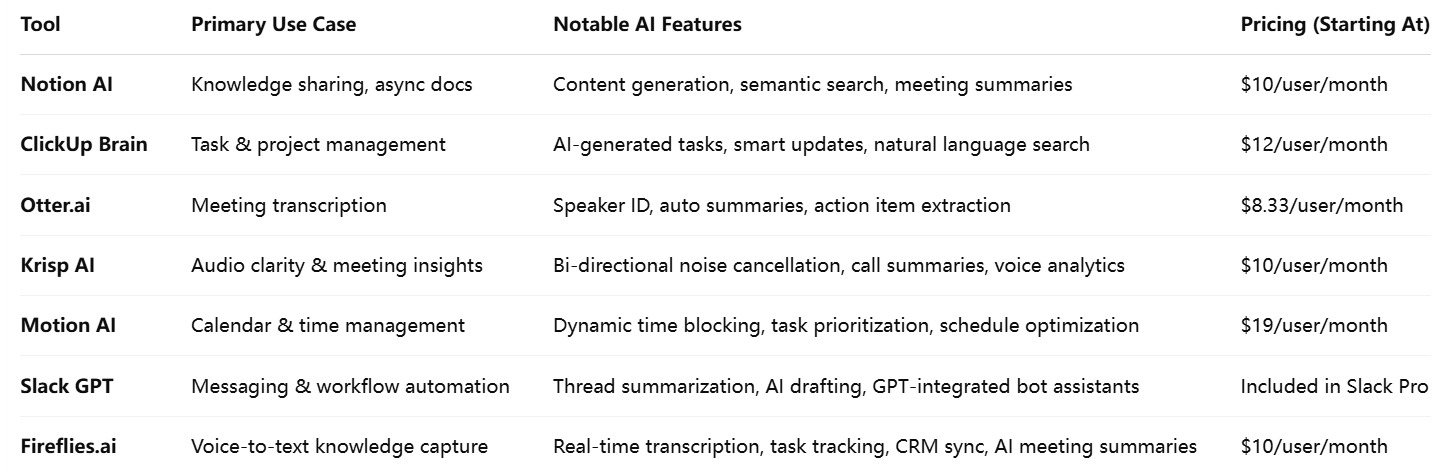
Choosing the Right AI Tool for Your Remote Team
Selecting the right AI productivity tool depends on your team’s structure, operational style, and the nature of your daily workflows. While all seven tools offer transformative benefits, each excels in specific scenarios. This section provides a practical framework to help teams determine the most suitable solutions.
Understand Your Team’s Core Pain Points
Before investing in a tool, it is essential to identify your team’s most persistent challenges. Consider the following questions:
- Is your team overwhelmed by meeting overload or inefficient follow-ups?
- Do you struggle with project alignment, task visibility, or deadline tracking?
- Are time zone differences affecting synchronous communication?
- Do team members find it difficult to document and access internal knowledge?
- Are manual scheduling and context switching diminishing productivity?
By clarifying these needs, you can map them directly to the strengths of the tools outlined.
Match Tools to Specific Functions
The following guidance aligns common remote work requirements with the tools most suited to meet them:
- For documentation and async communication → Notion AI
Ideal for teams that need to capture, retrieve, and manage internal knowledge at scale. Best for content-heavy organizations and cross-departmental collaboration. - For agile task coordination and project execution → ClickUp Brain
Built for remote teams who require real-time project visibility, auto-prioritization, and cross-functional dashboarding. - For transcription and meeting intelligence → Otter.ai or Fireflies.ai
Choose Otter.ai for faster summaries and seamless integrations with standard conferencing tools. Opt for Fireflies.ai if CRM or task management sync is critical. - For clear communication during virtual meetings → Krisp AI
A must-have for professionals working in noisy environments or dealing with audio fatigue from frequent calls. - For automated calendar and task planning → Motion AI
Suited for individuals or managers looking to protect deep work time and reduce scheduling friction across teams. - For enhancing messaging workflows and knowledge retrieval → Slack GPT
Best for teams already embedded in the Slack ecosystem, aiming to automate internal processes and streamline chat-based collaboration.
Consider Integration and Ecosystem Fit
A tool’s effectiveness is often determined not just by its features, but by how well it integrates with your existing technology stack. Ask the following:
- Does it sync with our current project management tools (e.g., Asana, Trello, Jira)?
- Is it compatible with our video conferencing software (Zoom, Google Meet, MS Teams)?
- Can it export data to or pull from CRM systems, file storage, or internal dashboards?
- Does it support SSO, admin controls, or role-based permissions for enterprise use?
For instance, Fireflies.ai and Otter.ai both offer strong integrations with Zoom and Google Meet, while ClickUp and Slack GPT excel in tying task automation directly into daily operations.
Budget and Scalability
While the pricing differences among these tools may seem minimal on a per-user basis, costs can scale quickly with team size. Consider:
- Startups and small teams may benefit most from affordable options like Otter.ai and Slack GPT.
- Mid-sized companies prioritizing time optimization might gain efficiency with Motion AI or ClickUp Brain.
- Enterprises focused on cross-departmental collaboration and documentation may achieve the greatest ROI with Notion AI and Fireflies.ai.
Additionally, many tools offer free trials or freemium versions—providing an opportunity to test fit and adoption before making broader investments.
Future-Proofing and AI Roadmaps
Finally, evaluate whether the tool provider is actively developing and evolving their AI features. Tools such as Slack GPT and ClickUp Brain, which are updated regularly with new functionality, are more likely to stay competitive and relevant in a fast-changing landscape.