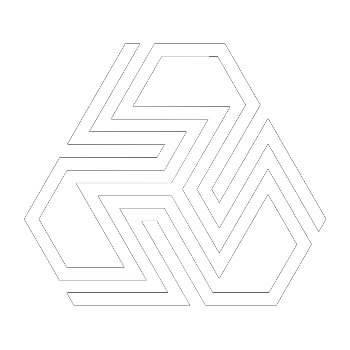Best AI-Powered Productivity Apps in June 2025

In the rapidly evolving landscape of work and digital collaboration, artificial intelligence (AI) has transitioned from a futuristic concept to a foundational tool for productivity enhancement. As we move through the second half of 2025, AI is no longer a luxury reserved for tech-savvy organizations or early adopters—it is now embedded in everyday work applications, streamlining processes, minimizing manual effort, and empowering users to focus on higher-level thinking.
The workplace of today is defined by constant change. Hybrid work models, increasing digital workloads, and the proliferation of cloud-based tools demand not only efficiency but intelligent automation. In this context, AI productivity apps have emerged as critical enablers, offering features such as smart scheduling, automated meeting transcription, voice-to-text support, real-time document collaboration, content generation, and much more. Whether you're a solo freelancer, a startup founder, a corporate team leader, or a content creator, the right AI tools can radically improve how you organize, create, and communicate.
June 2025 marks an inflection point in the evolution of AI-enhanced productivity tools. Several leading platforms—such as Microsoft Copilot, Notion AI, and Otter.ai—have launched major feature updates, expanded integrations, and introduced smarter automation workflows. At the same time, newcomers like Perplexity Labs are pushing boundaries by blending conversational AI with productivity use cases, such as data summarization and lightweight app creation. This surge in innovation is transforming the way professionals interact with software—shifting from reactive input to proactive AI engagement.
The objective of this blog post is to provide a thorough and curated overview of the best AI-powered productivity applications currently available in June 2025. Through a structured analysis of features, use cases, and performance, we aim to help readers identify the most effective tools suited to their individual or organizational needs. Each tool highlighted has been selected based on its impact on efficiency, user experience, breadth of AI integration, and continued relevance in a rapidly shifting technological environment.
As productivity expectations rise and attention becomes an increasingly scarce resource, leveraging AI is not just advantageous—it is essential. This guide serves as your compass to navigate the current landscape of AI productivity tools, ensuring that your workflows remain intelligent, adaptable, and ahead of the curve.
Top 10 AI-Powered Productivity Apps in June 2025
Microsoft Copilot
Microsoft Copilot has become a cornerstone of AI productivity in 2025, seamlessly integrating across the Microsoft 365 suite—Word, Excel, PowerPoint, Outlook, and Teams. As a deeply embedded assistant, it enables users to generate professional documents, summarize email threads, draft responses, extract insights from Excel datasets, and even generate slide decks from meeting notes—all through natural language commands.
What distinguishes Copilot is its enterprise-grade AI integration, backed by OpenAI’s large language models and Microsoft’s proprietary security framework. It supports role-specific templates, such as finance analysis summaries or project manager briefs, making it highly valuable across departments. Furthermore, updates in June 2025 have improved its real-time collaboration features, allowing multiple users to interact with Copilot simultaneously within shared documents.
Use cases for Copilot are broad: from automating administrative duties to assisting with strategic planning. It is especially impactful in corporate settings where integration with Outlook calendars, Teams chat logs, and SharePoint documents allows for a unified workflow powered by intelligent automation.
Though access is typically reserved for Microsoft 365 commercial subscribers, its ROI in terms of saved hours and reduced manual effort justifies the cost. Microsoft Copilot continues to set the benchmark for AI productivity, particularly in structured and regulated enterprise environments.
Notion AI
Notion AI enhances one of the most versatile productivity platforms by infusing its workspace model with intelligent suggestions and automation. Known for its ability to unify notes, wikis, tasks, and databases, Notion’s AI assistant transforms user content into actionable formats. It can summarize long notes, extract task lists, brainstorm ideas, translate passages, and even generate new documents from minimal input.
A major update in June 2025 introduced proactive AI suggestions triggered by text highlighting, tighter integration with tools like Google Drive and Slack, and the ability to analyze PDFs directly within Notion. These capabilities extend Notion AI’s value beyond note-taking into the realm of collaborative planning and information management.
Its flexible interface makes it ideal for both solo professionals managing their personal knowledge base and large teams coordinating complex projects. Notion AI supports multilingual interaction and adapts to different writing tones and formats, which enhances its utility for marketing, HR, and product teams alike.
Available on both free and paid tiers—with enhanced functionality in Notion Plus and Enterprise—Notion AI continues to expand its presence across industries. It is a standout tool for users seeking a unified digital workspace enriched by meaningful AI augmentation.
Otter.ai
Otter.ai has established itself as a top-tier AI meeting assistant, offering real-time transcription, summary generation, and speaker identification for in-person and virtual meetings. In June 2025, the platform expanded its AI Chat functionality, allowing users to query past meetings using natural language to retrieve action items, topics, or participant feedback without rereading full transcripts.
The app’s most compelling feature is its ability to identify tasks and decisions automatically during conversations and turn them into actionable summaries. Otter.ai integrates smoothly with Zoom, Google Meet, Microsoft Teams, and calendar platforms to streamline scheduling and recap generation. These features significantly reduce post-meeting documentation overhead for project managers, analysts, and team leads.
Otter’s accuracy in transcription and support for specialized terminology across industries—such as legal, healthcare, and technology—makes it a trusted companion in knowledge-driven environments. Additionally, the platform supports multi-language transcription, contributing to its appeal for global teams.
Otter.ai offers a free basic tier, with advanced functionality available through Otter Pro and Business subscriptions. For users who rely heavily on meetings to move work forward, Otter.ai delivers a measurable boost in efficiency by transforming passive listening into searchable, organized, and shareable knowledge.
Motion
Motion brings a unique AI twist to calendar management and task prioritization by combining real-time scheduling automation with dynamic to-do list optimization. Designed for professionals who manage dense, shifting agendas, Motion leverages machine learning to auto-schedule tasks, reassign priorities, and intelligently adapt calendars when meetings shift or interruptions arise.
Its June 2025 enhancements include improved conflict resolution algorithms, deeper CRM integrations (e.g., with Salesforce and HubSpot), and enhanced mobile app responsiveness. The app allows users to define goals, deadlines, and energy levels, enabling the AI to schedule difficult tasks during peak focus hours.
Motion's user interface is deceptively simple, masking a powerful backend that synchronizes across Google Calendar, Outlook, and task management tools. It’s ideal for busy professionals, founders, and consultants whose productivity depends on optimizing limited time windows across varied commitments.
While premium-priced, its ROI is tangible: users report recapturing 1–2 hours daily through intelligent scheduling. With its laser focus on time optimization and real-time responsiveness, Motion is an indispensable ally for anyone balancing multiple demands in a dynamic work environment.
ClickUp AI
ClickUp has long been a favorite among project management platforms, and its AI layer—ClickUp AI—elevates the experience by automating administrative tasks, refining workflows, and supporting content creation directly within the task interface. From auto-generating meeting notes to rewriting task descriptions in clearer language, ClickUp AI reduces friction across team collaboration.
The June 2025 release features new industry-specific templates, AI-driven OKR tracking recommendations, and integration with time-tracking tools. Users can leverage AI to extract insights from project data, identify bottlenecks, and even simulate alternative timelines for delayed initiatives.
ClickUp AI adapts to different user profiles, offering distinct modes for marketing, engineering, design, and HR. This specialization helps it deliver context-relevant suggestions and better team alignment. The platform also supports AI assistants within its mobile app, allowing on-the-go input and tracking.
Free plans are available, but most advanced AI features are locked behind the Business and Enterprise tiers. ClickUp AI excels in transforming data overload into structured execution and serves as a critical tool for teams scaling operations while maintaining agility and clarity.
GrammarlyGO
GrammarlyGO extends Grammarly’s original mission of correcting grammar and syntax by offering context-aware AI-driven writing assistance. In its 2025 incarnation, GrammarlyGO functions as a real-time content partner, capable of drafting emails, rewriting documents, ideating blog post intros, and tailoring tone and format for different audiences—all with natural language prompts.
The June 2025 update introduced smart document detection and dynamic prompt memory, allowing the tool to remember session context across multiple documents. This upgrade empowers users to work on long-form content with greater coherence and faster iteration. GrammarlyGO also integrates directly with major browsers, email clients, and productivity suites like Google Docs and Outlook.
Its strongest appeal lies in communication-intensive roles—marketers, executives, HR professionals, educators—where clarity and tone directly influence outcomes. GrammarlyGO helps users avoid vague, repetitive, or overly complex language, making writing both faster and more impactful.
The platform offers a free version with basic grammar checking, while the Premium and Business plans unlock advanced tone rewriting, goal setting, and AI-assisted ideation. As writing becomes an increasingly strategic skill in digital environments, GrammarlyGO is indispensable for users who want to produce polished and persuasive content at scale.
Perplexity Labs
Perplexity Labs, the latest innovation from Perplexity AI, redefines what an AI productivity assistant can accomplish. More than a chatbot, it functions as a 24/7 knowledge worker capable of answering questions, generating data visualizations, summarizing research, and even creating simple web apps. Its June 2025 release focuses on enterprise users seeking to automate repetitive tasks and accelerate decision-making workflows.
The tool is powered by a proprietary retrieval-augmented generation (RAG) system that sources accurate, up-to-date data and explains its reasoning. This minimizes AI hallucinations—a common problem with other tools—and increases trust for use in professional settings. It supports multi-step queries, table creation, and inline data explanations, making it ideal for analysts, strategists, and knowledge workers.
Unique among its peers, Perplexity Labs doesn’t require extensive setup or custom integrations to deliver value. Users interact via plain English, and results are rendered as charts, tables, or code snippets when applicable. Its capability to bridge natural language input with structured outputs sets it apart.
While the platform is still in its early-access phase, its utility has already been recognized by consultants, researchers, and developers. For users seeking a data-literate AI partner, Perplexity Labs offers a glimpse into the future of applied productivity AI.
Fireflies.ai
Fireflies.ai focuses on optimizing team communications by offering intelligent meeting transcription, voice recording, action item detection, and searchable archives. Unlike traditional voice assistants, Fireflies actively participates in virtual meetings—Zoom, Google Meet, MS Teams—capturing every word, tagging speakers, and generating shareable summaries and task lists.
The June 2025 enhancements include automatic topic classification, integration with CRM systems (e.g., Salesforce, HubSpot), and support for multilingual meeting processing. Fireflies also introduced a new “Insights Panel,” which tracks speaking time, sentiment, and recurring discussion points over time to help teams improve meeting dynamics and participation equity.
What sets Fireflies apart is its ability to extract meaning from chaotic or unstructured discussions. Sales teams use it to track follow-ups and lead data; product teams rely on it to capture feature requests and bugs without manual notes; HR departments apply it to record performance evaluations and onboarding calls.
Pricing begins with a limited free tier, scaling to premium plans with automation and analytics. Fireflies.ai delivers considerable productivity value by turning conversation into action, making it a crucial resource for teams aiming to minimize post-meeting overhead and institutionalize knowledge.
Spike
Spike merges the familiarity of email with the flexibility of instant messaging, offering a collaborative inbox enhanced by AI. With the addition of Magic AI in its 2025 release, users now benefit from smart email drafting, summarization, translation, and even note-taking—all within the same platform. This hybrid model creates a single workspace that feels as responsive as chat but as comprehensive as email.
Spike's June 2025 update introduced “AI Feed,” a feature that compiles unread messages, meeting invites, and collaborative comments into an intelligently summarized stream. It cuts through clutter and provides a single glance view of communication priorities, helping users regain control of overloaded inboxes.
Ideal for startups, freelancers, and remote-first teams, Spike is available on desktop, web, and mobile. Its integrated calendar, document sharing, and video calling reduce the need to toggle between apps. Magic AI contextualizes conversations to suggest replies, extract deadlines, and even generate to-do lists from dialogue.
With competitive pricing, generous free plans, and support for both personal and business accounts, Spike is an agile and accessible productivity solution. It exemplifies how AI can bring clarity and immediacy to digital communication without requiring a complete behavioral shift.
Braina
Braina (Brain Artificial) is a lesser-known but powerful AI assistant tailored for Windows users who favor voice commands, natural language automation, and dictation. Unlike traditional productivity apps that operate within specific software environments, Braina functions as a bridge between users and their operating system—enabling hands-free control of files, apps, and browser tasks.
The June 2025 upgrade introduced advanced voice recognition across 100+ languages and expanded generative capabilities, including image creation via Stable Diffusion and DALL·E APIs. Braina also enables users to execute commands like file conversions, web searches, and system diagnostics—all by voice or typed input.
This makes it a valuable productivity enhancer for professionals in hands-busy environments—e.g., engineers, doctors, and accessibility-focused users. It supports remote command execution over networks, transforming a single-user desktop tool into an enterprise-grade assistant.
While the UI lacks the polish of more mainstream apps, Braina’s flexibility, scripting support, and offline functionality distinguish it in a sea of cloud-native tools. Available in Lite and Pro versions, it remains an underrated but remarkably potent choice for power users seeking direct and highly customizable AI assistance on their desktop.
Use Case Matching: Which Tool Is Best for Your Needs?
With an expanding ecosystem of AI-powered productivity applications available in June 2025, selecting the right tool depends heavily on specific workflows, team structures, and individual needs. Each tool excels in different areas—some are best suited for communication, while others shine in project coordination, writing, or voice processing. This section offers a practical breakdown of use cases to help users match the most appropriate tool to their context.
For Corporate Professionals and Executives
Best Tools: Microsoft Copilot, Motion, Fireflies.ai
Corporate professionals often juggle email-heavy communication, data-heavy reporting, and a crowded meeting schedule. Microsoft Copilot streamlines document creation, email drafting, and meeting summarization across the Microsoft ecosystem. Motion ensures their packed calendars adapt dynamically to shifting priorities. For leadership meetings or investor calls, Fireflies.ai offers structured documentation of key decisions and follow-ups.
For Creators, Writers, and Marketers
Best Tools: Notion AI, GrammarlyGO, Perplexity Labs
Content creators and marketing professionals need tools that foster ideation, clarity, and speed. Notion AI excels at brainstorming, outlining, and maintaining an editorial calendar within one workspace. GrammarlyGO assists with polishing tone, expanding ideas, and adapting messaging for different audiences. When deep research or data sourcing is needed, Perplexity Labs delivers quick insights and visualizations to support storytelling and analysis.
For Remote Teams and Startups
Best Tools: ClickUp AI, Spike, Otter.ai
Distributed teams require asynchronous collaboration and streamlined communication. ClickUp AI centralizes tasks, meetings, and documentation with automation tailored to each team’s function. Spike reduces inbox overload while providing a chat-style interface with AI-driven message summarization. Otter.ai, in turn, ensures that no critical points are lost in Zoom meetings or daily standups.
For Project Managers and Operational Leaders
Best Tools: ClickUp AI, Motion, Otter.ai
Project management is about coordination, clarity, and execution. ClickUp AI provides advanced task and timeline management with AI-powered reporting and suggestions. Motion complements this with smart calendar allocation to ensure deadlines are met efficiently. Otter.ai supports these efforts by capturing, structuring, and distributing insights from project meetings and planning sessions.
For Solo Professionals and Freelancers
Best Tools: Notion AI, GrammarlyGO, Braina
Freelancers benefit from versatile, low-cost tools that scale with their output. Notion AI allows for organized planning, client tracking, and creative writing. GrammarlyGO helps ensure communications remain professional across client-facing documents and proposals. Braina, with its offline functionality and voice-activated commands, serves as a productivity booster for desktop-heavy workflows.
For Analysts, Researchers, and Consultants
Best Tools: Perplexity Labs, Fireflies.ai, Microsoft Copilot
Knowledge professionals need access to accurate information and efficient ways to extract value from conversations. Perplexity Labs allows for intelligent data retrieval, visual analysis, and web scraping in plain language. Fireflies.ai captures client calls, workshops, and team syncs with searchable transcripts and topic insights. Microsoft Copilot aids in synthesizing findings and compiling formal reports.
Emerging Trends in AI Productivity
The AI productivity landscape is evolving at a remarkable pace, marked by a clear shift from passive automation to proactive, adaptive intelligence. June 2025 serves as a milestone month, not only due to feature enhancements in existing tools but also because of new trends that are reshaping how users interact with software in both individual and organizational contexts.
Proactive and Context-Aware AI
One of the most noticeable shifts is the move toward proactive AI systems. Tools like Microsoft Copilot and Notion AI are increasingly capable of anticipating user needs—offering task suggestions, summarizing text before being asked, or even generating agendas based on calendar events. These systems reduce cognitive load by interpreting context and initiating actions, rather than simply responding to commands.
Unified Workspaces with AI Embedded
Modern users demand fewer tabs and smoother cross-app integration. As a result, tools such as Spike and ClickUp AI are converging communication, collaboration, and documentation into single platforms with embedded AI features. This unification trend eliminates fragmentation and enhances efficiency by enabling seamless transitions between tasks like writing, planning, or chatting—all within one AI-augmented space.
AI-Powered Meeting Intelligence
As meetings remain central to knowledge work, platforms like Otter.ai and Fireflies.ai are setting a new standard by not just transcribing discussions but also generating summaries, identifying action items, and surfacing engagement metrics. This evolution of meeting intelligence ensures that insights are retained and acted upon, transforming ephemeral conversations into structured knowledge assets.
Emergence of Multimodal Productivity Assistants
AI tools are now incorporating multimodal capabilities, combining text, voice, visuals, and even code. Perplexity Labs exemplifies this trend by converting natural language input into tables, charts, or working web app prototypes. This reduces the barrier between ideation and execution, and offers users a new modality to interact with and command productivity systems.
Heightened Emphasis on Privacy and Transparency
Amid growing concerns over data use and surveillance, productivity platforms are prioritizing AI ethics, transparency, and security. Features like on-device processing, clear data consent interfaces, and localized storage options are gaining traction. Braina, for example, offers an offline voice assistant model, appealing to users with sensitive workloads or regulatory obligations.
Conclusion
As we conclude this comprehensive guide to the best AI-powered productivity apps in June 2025, one reality stands out: artificial intelligence has become an indispensable asset in modern workflows. The sheer breadth of functionality offered by this new generation of tools—ranging from writing assistance and calendar optimization to meeting transcription and real-time project orchestration—marks a decisive shift from manual work toward intelligent automation.
The top tools reviewed in this guide—Microsoft Copilot, Notion AI, Otter.ai, Motion, ClickUp AI, GrammarlyGO, Perplexity Labs, Fireflies.ai, Spike, and Braina—each address specific productivity challenges with unique strengths. Whether it is the robust enterprise integration of Copilot, the knowledge management power of Notion AI, or the hybrid communication streamlining of Spike, each application brings targeted innovation to its users.
The key to unlocking the full potential of AI productivity tools lies in alignment: choosing platforms that complement your work habits, priorities, and collaboration style. For corporate executives and project managers, tools like Motion and ClickUp AI offer scalable solutions that synchronize workflows and eliminate inefficiencies. For solo creators or small business owners, GrammarlyGO, Notion AI, and Perplexity Labs provide intuitive, cost-effective enhancements without requiring a steep learning curve.
It is also worth noting that AI productivity tools are not static. Feature sets, user interfaces, and pricing structures evolve monthly. As such, professionals and teams must regularly evaluate their toolsets to ensure continued alignment with their objectives. Subscribing to changelogs, joining product communities, and engaging in free trials are effective ways to stay informed and maximize return on investment.
As AI continues to mature, we are likely to see further advances in context awareness, personalization, and multimodal interaction—bringing us ever closer to a world where intelligent software collaborates with us as intuitively as a trusted colleague. But the time to start benefiting from these advancements is now.