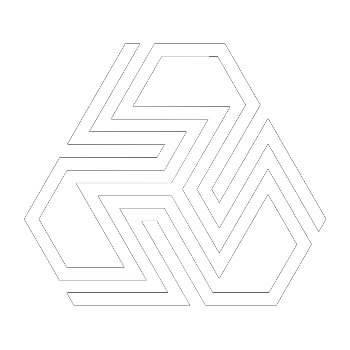Best AI-Powered Presentation Tools in April 2025
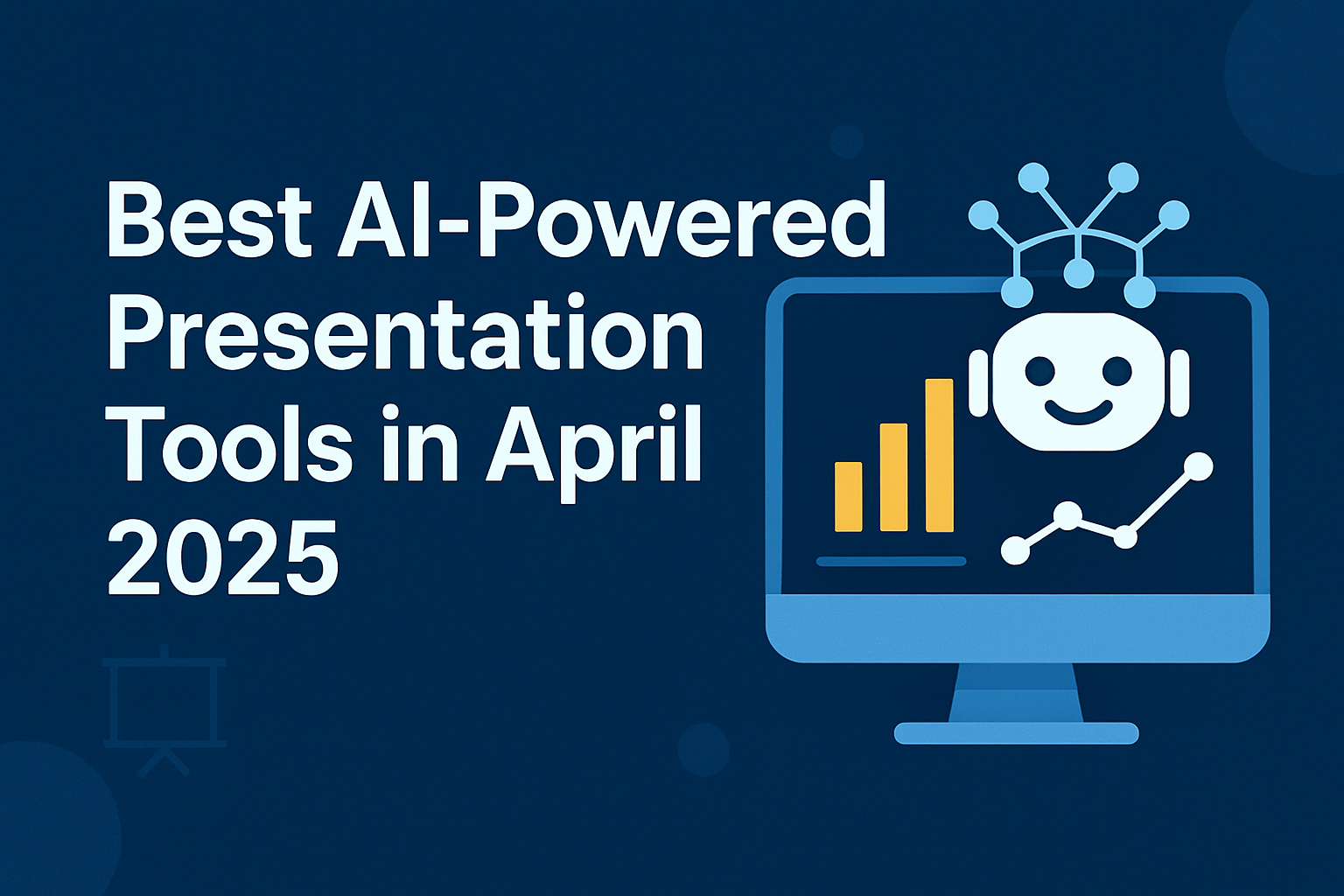
Creating a compelling presentation in 2025 is no longer about just bullet points and pie charts—it’s about telling a story that sticks. Whether you're pitching a startup idea, sharing quarterly results, or launching a new product, the expectations around design, clarity, and engagement have never been higher. Fortunately, AI-powered presentation tools are stepping in to bridge the gap between raw ideas and professional storytelling.
Over the past year, we've witnessed a major transformation in how presentations are built. Artificial intelligence has gone from being a niche enhancement to becoming a core feature of leading presentation platforms. From generating full slide decks from a single prompt to turning dense data into visually engaging charts, AI tools are saving time, enhancing creativity, and improving communication across industries.
In this blog post, we explore the top AI-powered presentation tools as of April 2025. These aren’t just slide-makers—they’re intelligent assistants that help you write, design, animate, and present with confidence. Whether you’re a marketer in need of visual storytelling, a data analyst looking to simplify metrics, or a startup founder preparing for a big pitch, there’s an AI tool built for your workflow.
We’ve tested and analyzed each platform for its usability, design flexibility, AI capabilities, collaboration features, and export options. From web-native tools like Gamma and Tome, to integrations within existing platforms like Microsoft 365 Copilot and Plus AI, this guide covers the most innovative solutions currently available.
Let’s dive into the seven best AI presentation tools in April 2025—and help you find the one that will elevate your next big idea.
Gamma
Interactive, Web-Style Presentations
In a world where attention spans are shrinking and static slides often fail to engage, Gamma has carved a niche for itself by rethinking what presentations should look and feel like in 2025. Rather than confining content to rigid slides, Gamma lets users build scrollable, web-style presentations that feel more like reading a modern website than flipping through a PowerPoint.
This design philosophy aligns with how audiences consume content today—dynamic, interactive, and narrative-driven. It’s no surprise that Gamma is quickly becoming a favorite among startup founders, marketers, educators, and creators who want to deliver stories, not just slides.
Key Features
1. Prompt-Based Creation:
Gamma uses a simple AI text prompt interface where users can type what their presentation is about (e.g., “Create a pitch deck for a seed-stage fintech startup”). Within seconds, Gamma delivers a structured, visually rich deck—complete with sections, design elements, and placeholder content that users can customize.
2. Scrollable Format:
Instead of the traditional slide-by-slide experience, Gamma produces a seamless scroll, encouraging deeper narrative engagement. This format is especially useful for pitch decks, landing pages, or long-form storytelling.
3. Interactive Embeds:
Gamma supports embedding videos, charts, tweets, Loom recordings, and other live content. Presenters can create highly engaging, multimedia-rich experiences without leaving the platform.
4. Real-Time Collaboration:
Much like Google Docs or Notion, Gamma allows team members to collaborate in real time. Stakeholders can leave comments, make edits, or suggest revisions directly in the interface—streamlining teamwork during deck development.
5. Branding & Templates:
Gamma lets users import brand guidelines, ensuring presentations stay on-brand with custom colors, fonts, and styles. The system auto-adjusts layouts and visual elements to fit those preferences.
Best Use Cases
- Startup fundraising decks: Clear storytelling and embedded metrics
- Internal team updates: Smooth navigation through updates and roadmaps
- Marketing proposals: Highly visual and shareable presentation style
- Online courses or teaching aids: Educators can create visually engaging, scrollable lessons
Strengths
- Speed: The AI dramatically cuts down time spent on formatting and structuring content.
- Aesthetic Consistency: Even with minimal input, the final output looks polished and professional.
- Accessibility: Presentations can be shared as web links and viewed across devices without downloading files.
Limitations
- Non-traditional Format: Teams that require downloadable .pptx files for formal corporate decks may find Gamma’s web-style approach limiting.
- Less Granular Control: Compared to tools like PowerPoint or Keynote, Gamma sacrifices some manual customization for speed and automation.
Real-World Example
Imagine a product manager at a SaaS startup preparing a quarterly roadmap update. Instead of building a dozen slides in PowerPoint, she enters a prompt into Gamma:
“Quarterly roadmap update for a B2B SaaS tool covering features launched, current priorities, and Q3 goals.”
Gamma instantly generates a deck with titled sections like “Q2 Achievements,” “Customer Feedback Themes,” and “Upcoming Features.” She embeds a Loom walkthrough of the new dashboard and invites her team to leave comments before sharing the final link with stakeholders.
If you're looking for a tool that reimagines the presentation format and makes storytelling smoother, Gamma is a standout in 2025. It brings the power of generative AI to a design-forward, collaborative platform that lets your ideas shine—without the slide fatigue.
Microsoft 365 Copilot
Enterprise-Grade AI in PowerPoint
Microsoft has long been a mainstay in the professional presentation space, but in 2025, it’s doubling down on generative AI to transform PowerPoint into a true productivity powerhouse. Microsoft 365 Copilot, powered by OpenAI’s GPT-4o, is not just an add-on—it’s a fully integrated AI assistant that revolutionizes how business presentations are created, designed, and delivered.
By blending the familiarity of PowerPoint with the capabilities of large language models, Copilot bridges the gap between content generation and visual storytelling. For enterprise users and professionals already embedded in the Microsoft ecosystem, it’s become an essential tool for streamlining workflows and producing polished presentations—without spending hours on formatting.
Key Features
1. AI Slide Generation:
Copilot lets users create entire presentations from a simple text prompt or Word document. Just type something like “Create a 10-slide investor presentation for a climate tech startup,” and PowerPoint auto-generates titles, talking points, visuals, and even slide transitions.
2. Speaker Notes & Outlines:
It’s not just about slides—Copilot also drafts speaker notes and outlines to guide presenters through their delivery, making it a valuable tool for executives, lecturers, and sales teams.
3. Data-Driven Visuals:
With Excel integration, Copilot can pull data directly from spreadsheets and turn it into charts, graphs, and infographics with minimal user intervention.
4. Smart Design Suggestions:
Beyond content, Copilot suggests layouts, font pairings, image placements, and slide animations that enhance visual appeal without manual tweaks.
5. Notebook and Content Hub:
In 2025, Microsoft introduced a redesigned Notebook interface within Copilot—a centralized area where users can manage prompts, refine generated content, and reuse components across multiple presentations.
Best Use Cases
- Corporate strategy decks: Consolidate insights, plans, and KPIs into coherent slides
- Quarterly business reviews: Automate data visualization from Excel reports
- Executive presentations: Generate clean, on-brand presentations with speaker notes
- Educational lectures: Turn academic notes into engaging visuals
Strengths
- Deep Microsoft Integration: Seamless functionality with Word, Excel, Teams, and Outlook
- Enterprise-Ready: Compliant with organizational security, data residency, and access controls
- Time-Saving: Reduces the hours typically spent creating, editing, and polishing decks
Limitations
- Not Available in Free Tiers: Access to Copilot requires a Microsoft 365 commercial plan, with additional licensing costs for Copilot features
- Occasional Generic Output: As with many LLMs, the first draft may need tailoring for tone, nuance, or audience fit
- Learning Curve for New Features: Some of the more advanced AI features may be underutilized without proper training or exploration
Real-World Example
Consider a director of strategy at a global consulting firm preparing for a board meeting. She inputs a prompt into Copilot:
“Prepare a board update covering Q1 market expansion, competitive analysis, and 2025 strategic goals.”
Copilot pulls in key metrics from her linked Excel dashboard, generates a branded slide deck, includes concise speaker notes, and suggests relevant visuals—cutting prep time from days to hours.
For professionals operating in the Microsoft ecosystem, Copilot is one of the most powerful AI tools in the presentation space. It brings automation to every stage of the slide-making process, from ideation to final delivery. Its tight integration with PowerPoint and the broader 365 suite makes it indispensable for enterprises seeking AI-driven productivity.
Canva Magic Design
Visual Storytelling at Scale
Design isn’t just about aesthetics—it’s about communicating ideas clearly and effectively. Canva has long been a favorite for non-designers who need high-quality visual content fast. With the introduction of Canva Magic Design and its broader Magic Studio AI suite, the platform has elevated itself from a simple drag-and-drop tool to a powerful AI-driven visual storytelling engine.
In April 2025, Canva Magic Design stands out for democratizing design with an intuitive interface and a robust set of AI tools that help users ideate, write, design, animate, and publish—all in one place.
Key Features
1. Magic Design:
With just a text prompt (e.g., “Create a pitch deck for a wellness brand”), Magic Design generates fully-themed presentation templates, color schemes, and layout suggestions. It handles visual harmony and content alignment intelligently.
2. Magic Write:
Need slide copy but don’t know where to start? Magic Write generates professional-quality text tailored to your tone and audience, helping you craft everything from taglines to product blurbs to full-length slide content.
3. Magic Animate & Magic Morph:
Bring your slides to life with smooth transitions and animated elements. Magic Animate makes it easy to highlight key messages or guide your viewer’s attention—ideal for live demos and video recordings.
4. Brand Kit Integration:
Users can upload logos, fonts, and color palettes, and Magic Design will ensure brand consistency across all slides, no matter who’s building them.
5. Rich Asset Library + AI Image Tools:
With access to Canva’s vast asset library (including AI-generated images via tools like Text-to-Image), users can enhance presentations with relevant visuals, icons, and custom graphics in seconds.
Best Use Cases
- Marketing decks and social media campaigns: Visually engaging slides with shareable assets
- Startup or product launches: Beautiful branding and storytelling at launch time
- Educational content: Clear, colorful slides that explain complex ideas
- Content creators & solopreneurs: DIY design with professional polish
Strengths
- Extremely User-Friendly: No design background required to produce professional-looking presentations
- Massive Asset Library: From stock photos to custom illustrations to video clips
- Multi-Format Exporting: Presentations can be downloaded, shared as links, or converted into short videos or social graphics
Limitations
- Less Control for Power Users: Advanced designers may find customization options limiting compared to Figma or Adobe tools
- Dependent on Templates: While fast, results can feel templated if not further customized
- Best Features Require Pro Plan: Free users can try Magic Design, but many of the advanced tools are gated behind Canva Pro
Real-World Example
Picture a small business owner preparing a product launch deck for an online skincare brand. She opens Canva, types:
“Create a 6-slide product launch presentation for a natural skincare line targeting Gen Z women.”
Canva instantly suggests a theme with pastel tones, elegant fonts, and slide titles like “Our Mission,” “Before & After,” and “Product Lineup.” Magic Write fills in the copy, while Magic Design assembles a layout complete with relevant stock imagery and brand-colored accents.
In under 20 minutes, she has a full deck ready to present to her influencer partners—and even exports select slides into short promotional videos.
Canva Magic Design is the go-to tool for fast, beautiful, AI-assisted presentations, especially for visual-first users and creative teams. Its combination of speed, smart design, and cross-format flexibility makes it a top choice for 2025’s marketers, educators, and entrepreneurs alike.
Tome
Storytelling Reimagined
While many presentation tools focus on slides, bullet points, and charts, Tome approaches the art of communication differently. Designed for the storytelling era of 2025, Tome combines narrative structure, interactivity, and generative AI to help users craft rich, scrollable presentations that feel more like digital stories than traditional decks.
Tome excels in environments where conveying emotion, flow, and clarity matters just as much as information. Whether you're pitching a product, updating stakeholders, or launching a new campaign, Tome enables you to tell your story—visually, seamlessly, and with AI-generated polish.
Key Features
1. AI-Powered Story Generation:
You start with a single prompt—“Create a product launch narrative for a mental wellness app targeting remote workers,” for example. Tome’s AI instantly generates a series of content blocks: headlines, visuals, descriptions, and calls to action. These are arranged into an intuitive storyline that you can refine and expand.
2. Scrollable, Responsive Format:
Unlike traditional slide decks, Tome presents your content as a continuous, scroll-based visual narrative. This makes it especially suitable for sharing online, pitching asynchronously, or embedding in a website or Notion doc.
3. AI-Generated Visuals and Layouts:
From slide layouts to images and design elements, Tome uses AI to match content with the appropriate visual treatments, ensuring consistent flow and branding. Users can also incorporate third-party visuals or embed multimedia directly into their story.
4. Live Collaboration & Feedback:
Team members can join in real time to co-author or review a Tome presentation. Feedback can be given inline, and changes are saved automatically in the cloud—similar to tools like Google Docs or Notion.
5. One-Click Sharing:
Once your story is complete, it can be shared via a public or private web link, allowing recipients to scroll and interact with it without downloading anything.
Best Use Cases
- Sales enablement and product storytelling: Great for explaining value props and workflows
- Startup pitch decks: Ideal for investor updates with strong narrative needs
- Campaign briefs: Visually walking through creative strategy or messaging
- Internal comms: Sharing OKRs, retrospectives, or roadmaps in a digestible format
Strengths
- Narrative-First Design: Ideal for users who prioritize storytelling over corporate formality
- Mobile-Friendly Layouts: Scroll-based experience works great on smartphones and tablets
- Ease of Use: Minimal design skill required to produce high-quality results
Limitations
- Non-Traditional Format: May not be suitable for industries or stakeholders who expect PowerPoint or PDF exports
- Limited Export Options: As of now, Tome is primarily web-based with limited offline capabilities
- AI Still Requires Guidance: While helpful, the generated copy often needs editing for tone and nuance
Real-World Example
Consider a brand manager launching a new eco-friendly sneaker line. She uses Tome to build a product story from scratch. Her prompt:
“Tell the story of an eco-friendly sneaker made from ocean plastic, for sustainability-focused Gen Z buyers.”
Tome creates a scrollable narrative: starting with the brand mission, showing product materials, highlighting customer testimonials, and ending with a call-to-action. She inserts a short video demo and a few interactive charts on carbon reduction—no need to worry about design consistency or formatting.
The final result feels more like a compelling mini-site than a static pitch deck—and resonates powerfully when shared via email or LinkedIn.
Tome is the storytelling engine of the AI presentation era. It’s ideal for those who want to connect emotionally with their audience while maintaining visual excellence. In 2025, it’s one of the most innovative tools redefining what a “presentation” can be.
Beautiful.ai
Intelligent Design Automation
In a business landscape that demands both speed and sophistication, Beautiful.ai strikes a perfect balance. Designed to automate the visual design process, Beautiful.ai uses artificial intelligence to turn ideas into slide decks that are not only on-brand, but also visually consistent and professional.
Whether you’re a consultant crafting a client proposal or a founder preparing an investor update, Beautiful.ai helps users focus on content while it handles the formatting, alignment, and visual hierarchy behind the scenes.
It’s become especially popular in 2025 among teams that need to produce presentation collateral at scale, with minimal design expertise and without sacrificing quality.
Key Features
1. Smart Templates and Layouts:
Beautiful.ai features pre-built smart slides that adapt automatically to your content. Whether you’re adding bullet points, charts, or icons, the system rearranges elements in real time to ensure visual clarity and balance.
2. Branding Control:
Users can lock in brand colors, logos, and fonts with Team Templates. This ensures brand consistency across departments or teams, especially in large organizations with multiple contributors.
3. AI-Driven Design Suggestions:
As you add or remove content, Beautiful.ai provides layout suggestions, spacing adjustments, and design refinements—no manual dragging or nudging required.
4. Analytics and Viewer Tracking:
For sales teams and marketers, Beautiful.ai offers tracking tools to see who viewed your deck, when, and for how long, turning presentations into lead-nurturing assets.
5. One-Click Exporting and Sharing:
Presentations can be shared as live links or exported in multiple formats, including PDF, PowerPoint, and even video snippets for embedded use.
Best Use Cases
- Client-facing proposals and sales decks: Ensure clean, branded delivery every time
- Internal updates and reports: Quickly format data and status reports without a designer
- VC pitch decks: Professional polish with minimal manual effort
- Consulting and agency presentations: Deliverables that align with brand guidelines across clients
Strengths
- Design Without the Designer: Excellent for teams that lack access to dedicated design resources
- Consistent Look and Feel: Eliminates messy formatting and inconsistent spacing
- Collaboration-Friendly: Cloud-based and real-time editing capabilities
Limitations
- Less Customization: Users with advanced design needs may find the locked layouts limiting
- Creative Flexibility Constraints: It prioritizes structure and polish over visual experimentation
- Higher Cost for Full Features: Premium features like brand kits, analytics, and integrations are behind the paywall
Real-World Example
A mid-sized consulting firm uses Beautiful.ai to create monthly client reports. Instead of building each deck from scratch, they start from a branded smart template. The team drops in updated charts and project highlights, while Beautiful.ai adjusts layouts and ensures everything aligns perfectly.
The result? A polished presentation produced in half the time, ready to share with clients via a link or downloadable PDF—with zero design revisions required.
Beautiful.ai is ideal for professionals who want to create clean, consistent, and client-ready presentations—fast. Its smart automation and brand control features make it a favorite among consultants, marketers, and team leads in need of scalable visual storytelling. While it may lack the full creative freedom of Canva or PowerPoint, it more than makes up for it with ease of use and design intelligence.
Visme
Best for Data-Driven Presentations
When the message you need to convey is complex, analytical, or rooted in data, visual clarity becomes everything. Visme has emerged in 2025 as one of the most powerful AI-assisted tools for professionals who need to translate numbers, insights, and ideas into compelling visual narratives.
Whether you're a business analyst, educator, nonprofit communicator, or enterprise marketer, Visme excels at helping you go beyond text-heavy slides and into the realm of interactive, data-rich storytelling.
Key Features
1. AI Slide Generation:
Visme now includes a prompt-based creation assistant that helps users build presentations with structured outlines, pre-filled content blocks, and chart suggestions based on your topic.
2. Advanced Infographics & Data Widgets:
One of Visme’s biggest strengths lies in its massive library of charts, graphs, maps, and dynamic widgets. These are especially valuable for visualizing survey results, financial data, or organizational KPIs.
3. Interactive Features:
Users can embed clickable elements, pop-ups, and hover-over effects—turning static slides into interactive experiences ideal for web-based presentations or e-learning environments.
4. Media Integration:
Visme supports embedding of videos, audio, and even third-party apps like Typeform, Calendly, or Google Maps. This makes it a strong option for hybrid presentations or shareable landing-page-style decks.
5. Branding and Template Control:
Similar to Canva and Beautiful.ai, Visme supports custom brand kits, reusable templates, and collaborative workflows, making it suitable for teams with formal brand guidelines.
Best Use Cases
- Business intelligence reports: Combine narrative with interactive charts and dashboards
- Educational content: Create multimedia presentations with quizzes, embedded videos, and timelines
- Marketing and sales enablement: Build data-driven decks with embedded CTAs or lead-gen forms
- NGO and nonprofit communications: Showcase impact with storytelling, maps, and interactive elements
Strengths
- Robust Data Visualization Capabilities: Far ahead of many competitors in turning raw data into compelling visuals
- Interactivity & Web Presentation: Engage viewers beyond the page with clickable components and embeds
- Versatile Export Options: Share online, download as PDF or video, or embed directly on websites
Limitations
- Learning Curve: With great power comes more complexity—new users may need time to explore all features
- Interface Slightly Less Intuitive: Compared to Canva or Beautiful.ai, the UI can feel busy or cluttered
- Premium Features Required for Full Use: Many templates, advanced visuals, and export options are gated behind Pro or Business plans
Real-World Example
A nonprofit program officer is preparing a donor report to highlight the outcomes of a global health initiative. Using Visme, she inputs a prompt:
“Create a presentation summarizing vaccine outreach results in East Africa, including stats, maps, and testimonials.”
Visme delivers a template with a clean, data-forward layout. She adds bar graphs for regional impact, an animated map showing reach across districts, and short video testimonials from field workers. The final deck is shared as an interactive link in donor emails, increasing engagement and retention.
Visme is the top choice for anyone who needs to combine storytelling with numbers. Its unparalleled data tools, interactivity, and visual variety make it an essential platform for users in business, education, and advocacy. While it may take a little more effort to master, the payoff in professional polish and impact is well worth it.
Plus AI
Seamless Integration with Google Slides & PowerPoint
While many AI presentation tools introduce entirely new platforms, Plus AI takes a different approach: it embeds directly into the tools you already use—Google Slides and Microsoft PowerPoint—bringing AI-powered creation, editing, and formatting right into your existing workflow.
As of April 2025, Plus AI has become a go-to tool for business users, educators, and consultants who want the efficiency of generative AI without abandoning their preferred platforms or learning new interfaces. Its integration-first design makes it one of the most accessible and practical AI presentation tools available.
Key Features
1. In-Slide AI Assistant:
Once installed, Plus AI appears as a sidebar or toolbar in your Slides or PowerPoint editor. You can prompt it with commands like “Add a summary slide,” “Make this slide more persuasive,” or “Create a 5-slide overview of AI in healthcare.” The assistant generates or revises content within your current presentation file.
2. Outline-to-Deck Creation:
Users can input a short description or bullet-point outline, and Plus AI will generate a structured presentation complete with suggested titles, content blocks, and design elements—right in the native format.
3. On-Brand Design Suggestions:
Plus AI adapts its outputs to match the presentation’s theme and branding, using the current template’s styles, fonts, and layouts to ensure visual consistency.
4. Smart Editing & Rewriting:
The assistant can rewrite existing slides for clarity, conciseness, or tone adjustment—saving time during the editing phase.
5. Privacy-First for Enterprises:
Plus AI emphasizes secure integrations and privacy-friendly practices, making it a good fit for enterprise users working within organizational guidelines.
Best Use Cases
- Weekly team updates: Quickly update recurring decks with new content
- Investor reports: Draft narrative and financial updates with minimal effort
- Client proposals: Generate outlines and professional copy in minutes
- Academic lectures: Build educational decks with structured prompts
Strengths
- Zero Platform Switching: Works directly inside PowerPoint and Google Slides
- Low Learning Curve: No need to master a new tool or UI
- Collaborative-Ready: Fits into existing team workflows with shared drives and editing permissions
Limitations
- Relies on Existing Slide Software: Not a standalone tool—requires Google Workspace or Microsoft Office
- Design Flexibility Depends on Template: AI suggestions are tied to the current theme/template's limits
- Some Features Behind Paywall: Full access to rewriting and content expansion tools may require a subscription
Real-World Example
A consulting team preparing for a last-minute client meeting opens their Google Slides deck and activates Plus AI. With a prompt like “Update this slide with Q1 2025 performance highlights and make it more persuasive,” the assistant rewrites the copy, adds key data points, and suggests a new visual layout—all without ever leaving the familiar Google Slides interface.
Plus AI is perfect for users who want to enhance their presentations with AI—without disrupting their workflow. Its tight integration with Google Slides and PowerPoint makes it one of the most practical tools of 2025 for professionals who prioritize convenience, collaboration, and productivity.