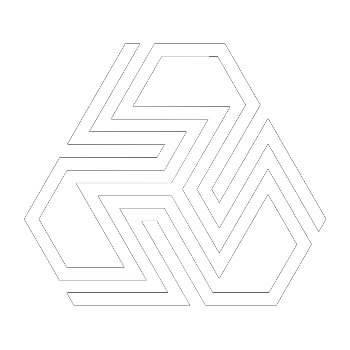Best AI-Powered Logo Design Tools in May 2025

In an era where digital branding determines business visibility, the logo has emerged as a foundational element of identity and communication. As companies, creators, and entrepreneurs compete for attention in saturated markets, a distinctive logo serves as an instant identifier—conveying values, professionalism, and memorability in a single glance. Whether emblazoned on a website, product packaging, or social media profile, logos are no longer optional assets; they are strategic necessities.
Traditionally, logo creation was the domain of professional designers or design agencies, often involving weeks of collaboration, multiple revisions, and significant financial investment. For small businesses and startups, these costs—both in terms of time and budget—posed substantial barriers. However, the design landscape has shifted dramatically with the emergence of artificial intelligence (AI). Today, AI-powered logo design tools offer an accessible, cost-effective, and remarkably efficient alternative to manual design workflows.
AI in logo design leverages machine learning and generative algorithms to analyze user inputs such as business name, industry, preferred aesthetics, and color palettes. The system then generates multiple logo options tailored to these parameters, often within seconds. Some platforms go further by bundling complete brand kits, including business cards, social media assets, and website themes, ensuring cohesive visual branding across digital and physical channels. The benefits are clear: faster time to market, reduced design costs, and democratized access to professional-quality branding.
As we enter mid-2025, the ecosystem of AI-powered logo design tools continues to expand and mature. Competition among platforms has spurred innovation, leading to increasingly sophisticated customization features, richer template libraries, and more accurate style predictions. Moreover, integration with broader branding and web development tools means users can transition from concept to deployment with unprecedented ease.
This blog explores the best AI-powered logo design tools available in May 2025, offering detailed reviews, feature comparisons, and guidance tailored to businesses of all sizes. Whether you are a solopreneur launching a new venture, a marketer refreshing a brand identity, or a tech-savvy designer seeking inspiration, this guide aims to illuminate the most effective AI tools currently shaping the future of logo creation. With a focus on usability, flexibility, output quality, and pricing, the sections ahead will help you make informed decisions about which tool aligns best with your branding goals.
Why Choose AI for Logo Design
Artificial intelligence has emerged as a transformative force across design disciplines, and logo creation is no exception. For decades, logo design was constrained by traditional methods—requiring graphic designers to interpret brand values, create custom illustrations, and iterate manually based on client feedback. While this approach still has merit for large corporations with bespoke branding requirements, it is increasingly being complemented—and in many cases, replaced—by AI-powered tools that provide faster, more affordable, and scalable solutions.
1. Speed and Efficiency
One of the most compelling reasons to use AI in logo design is the dramatic reduction in time required to go from concept to final product. Unlike traditional methods that can span weeks or even months, AI tools generate logos in a matter of seconds or minutes. Users simply input key data points such as business name, slogan, preferred colors, industry type, and style preferences. The AI then processes this information through trained algorithms to produce numerous design options almost instantaneously. This efficiency allows startups, freelancers, and small businesses to launch with minimal delay, turning branding into a rapid go-to-market function.
2. Cost-Effectiveness
Conventional logo design services can be prohibitively expensive, with professional designers charging hundreds or even thousands of dollars depending on the complexity and number of revisions. In contrast, AI logo makers typically offer free previews and cost-effective plans ranging from $10 to $100 for high-resolution downloads and commercial licenses. Many platforms also include brand kits, social media assets, and business cards at bundled rates. This price accessibility democratizes high-quality design, allowing businesses with limited budgets to maintain a polished, credible visual presence.
3. Consistency and Scalability
AI tools do more than generate standalone logos—they increasingly support cohesive branding ecosystems. Many platforms automatically generate color palettes, font pairings, and branded templates for marketing collateral, ensuring consistency across all touchpoints. This integrated approach to visual identity is particularly valuable for small enterprises that lack dedicated design teams. Furthermore, once a brand aesthetic is chosen, AI can scale that identity into new formats—whether it be animated logos, product labels, email headers, or mobile app icons.
4. Ease of Use and Accessibility
Modern AI logo design platforms are built with user experience in mind. Drag-and-drop interfaces, real-time previews, and guided workflows make it possible for non-designers to generate professional-grade visuals. There is no need for prior knowledge of design software like Adobe Illustrator or Photoshop. This accessibility empowers business owners and marketers to experiment with styles and variations, fostering creative independence and reducing dependency on third-party agencies.
5. Personalization Through Machine Learning
Contrary to the misconception that AI-generated logos are generic, many platforms incorporate sophisticated learning models that improve design suggestions over time. By analyzing user behavior, popular design trends, and industry-specific aesthetics, these systems evolve to produce increasingly refined outputs. Some tools even allow for incremental edits, where users can adjust layout, spacing, icons, and typography after the initial generation—blending automation with human creativity.
6. Limitations to Consider
Despite its many benefits, AI logo design is not without limitations. Creativity is bound by algorithmic constraints and template libraries, which can sometimes result in similar-looking outputs across industries. Highly niche or abstract brand concepts may still require human interpretation and custom illustration. Additionally, advanced customization—such as hand-drawn elements or intricate symbolic representations—is typically outside the scope of most AI tools.
In sum, AI-powered logo design offers a compelling blend of speed, affordability, and convenience. It is particularly well-suited for early-stage ventures, agile teams, and individuals who value rapid prototyping and scalable branding. The following section will provide an in-depth look at the leading AI logo design tools available in May 2025, examining how each platform delivers on the promises of automation and creative empowerment.
Best AI Logo Design Tools in May 2025
The landscape of AI-powered logo design tools in May 2025 is both rich and diverse, offering platforms tailored to different user needs—ranging from simple, drag-and-drop interfaces to fully integrated brand development suites. Below is an in-depth evaluation of the five leading tools dominating the market this month, including their unique features, strengths, limitations, and ideal user profiles.
1. Looka
Overview:
Looka is widely regarded as a pioneer in AI-generated branding, offering an intuitive logo creation platform that combines machine learning with stylistic input from the user. Designed with simplicity in mind, Looka is ideal for startups and solopreneurs who want fast, attractive results without requiring design experience.
Key Features:
- AI-based style inference using inputs like industry, color preference, and tone
- Over 300 customizable logo templates
- Full brand kits (business cards, email signatures, social assets)
- Multiple file exports (SVG, PNG, PDF, EPS)
Strengths:
- Rapid generation with impressive visual appeal
- Professional-grade design assets included in higher-tier plans
- Easy-to-use editor for refining layout, color, and typography
- Good balance between automation and manual flexibility
Limitations:
- Brand kit features are behind a paywall
- Limited icon library compared to some competitors
- Not suited for users requiring deep symbolic customization
Best For:
Entrepreneurs and small businesses that need a clean, ready-to-use visual identity in minutes.
Pricing:
Free previews; paid plans start around $20–$80 depending on included assets.
2. Tailor Brands
Overview:
Tailor Brands positions itself as more than a logo generator—it's a comprehensive branding solution. The platform guides users through a step-by-step setup that informs not just the logo design, but the entire visual and marketing ecosystem of the brand.
Key Features:
- AI-driven logo creation with brand personality calibration
- Brand kits with social media content, business cards, and slide decks
- Website builder and domain hosting options
- Seasonal logo variations and branding suggestions
Strengths:
- Holistic brand design experience
- Suitable for scaling beyond just a logo
- Modern, flat-style logos with clean aesthetics
- Offers consistency across multiple business applications
Limitations:
- Limited customization unless you upgrade to higher-tier plans
- AI sometimes prioritizes modern trends over unique identity
- Website and domain features are locked into its ecosystem
Best For:
Startups and small businesses looking for an end-to-end branding platform with digital tools beyond logo design.
Pricing:
Logo download starts free; full branding suite available from $12/month to $49/month.
3. Wix Logo Maker
Overview:
Wix Logo Maker integrates seamlessly with the Wix web-building platform, making it especially attractive to users who plan to build or manage their site through Wix. It offers strong customization options and clear AI guidance throughout the design process.
Key Features:
- Tailored logo generation based on business type, style, and tone
- Full customization of fonts, layout, colors, and icons
- Compatibility with Wix’s web-building environment
- Commercial rights included in premium plans
Strengths:
- Excellent integration with Wix websites and email tools
- Strong customization flexibility post-AI generation
- Easy exporting to multiple sizes and formats
Limitations:
- Best suited for those using Wix; limited integration with external tools
- Less appealing to users who want extremely unique or avant-garde designs
Best For:
Business owners planning to launch websites or eCommerce stores within the Wix ecosystem.
Pricing:
Free preview; paid packages start from $20 for logo files and rights.
4. Canva Logo Maker
Overview:
Canva has grown into a design powerhouse, and its logo maker reflects its overall strength in template-driven, highly customizable design tools. Unlike some competitors, Canva prioritizes manual creative control over pure automation.
Key Features:
- Thousands of editable logo templates for diverse industries
- AI-assisted suggestions for fonts and color schemes
- Seamless integration with Canva’s presentation and document tools
- Real-time editing with drag-and-drop functionality
Strengths:
- Broad creative freedom and aesthetic versatility
- Extensive icon and font libraries
- Great for non-designers and advanced users alike
- No design locked into one format or AI style
Limitations:
- AI plays a supporting role rather than leading generation
- Branding elements require more manual input and design literacy
- More time-consuming for users who want “instant” results
Best For:
Design-forward users and teams that value creative control and want brand assets beyond a basic logo.
Pricing:
Free for most features; Pro version offers more assets and branding kits at $12.99/month.
5. Design.com
Overview:
Previously known as Logo.com, Design.com has evolved into a specialized AI tool for logo customization. It offers a refined editing experience for users who want a more hands-on approach while still benefiting from AI-generated templates.
Key Features:
- AI-generated starter logos with user-friendly custom editor
Strengths:
- High degree of layout and element control
- Intuitive UI for intermediate to advanced users
- Wide icon library and theme variations
- Real-time editing with precision controls
Limitations:
- Less accessible for beginners unfamiliar with design terminology
- Fewer bundled brand kit options compared to other platforms
Best For:
Users with some design experience who want granular control and more artistic variation within an AI-supported framework.
Pricing:
Basic logo preview is free; full downloads and commercial use licenses begin at $30.
These platforms represent the leading edge of AI-driven logo design, each addressing different business needs—from rapid brand launches to comprehensive visual ecosystems. In the next section, we will present a comparative analysis in table format to further simplify decision-making for users based on features, pricing, and ideal use cases.
Comparative Analysis
The array of AI-powered logo design tools in 2025 caters to a wide spectrum of users, from novices seeking immediate results to experienced marketers aiming for full-scale branding integration. While each platform has its merits, choosing the most suitable one depends on several criteria: design flexibility, output quality, value-added features (such as brand kits and integrations), and pricing transparency.
This section offers a consolidated comparative analysis of the five top platforms reviewed—Looka, Tailor Brands, Wix Logo Maker, Canva Logo Maker, and Design.com. The goal is to provide readers with a strategic overview, enabling them to identify the tool that aligns most closely with their specific branding requirements and creative expectations.
Some platforms like Looka and Tailor Brands stand out for their bundled services, providing not just logos but full brand kits and marketing materials. These are ideal for startups that need to hit the ground running with minimal design input. In contrast, tools like Canva Logo Maker and Design.com emphasize user control and design depth, appealing to those who want to fine-tune the aesthetic details of their brand identity.
Additionally, Wix Logo Maker differentiates itself by offering seamless integration into its broader website-building environment. This makes it especially attractive to entrepreneurs building an online presence from scratch. However, its reliance on the Wix ecosystem may deter users who prefer platform-agnostic solutions.
For budget-conscious users, initial previews and basic outputs are often free across all platforms. However, unlocking high-resolution exports, commercial usage rights, and branded templates typically requires a paid plan. Therefore, evaluating long-term brand scalability in conjunction with upfront pricing is a critical step in the selection process.
The following table summarizes these core considerations:
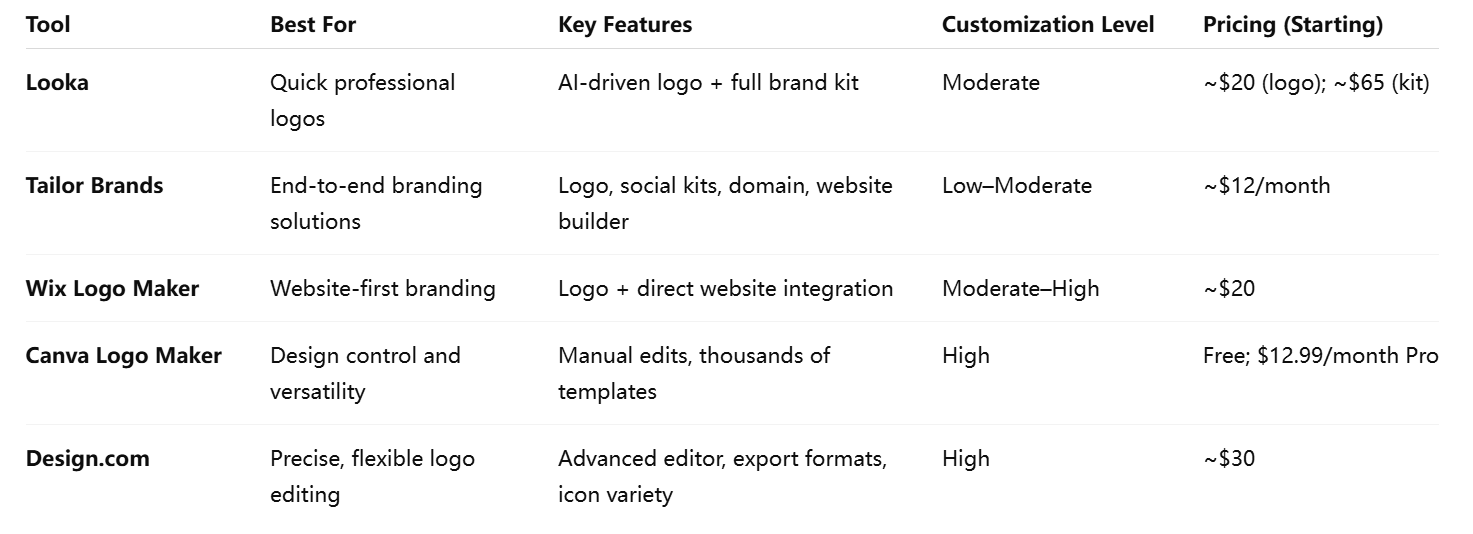
This comparison highlights the diversity in tool design philosophies—some emphasize speed and ease of use, while others prioritize creative control and feature depth. For most businesses, the decision hinges on how much involvement they desire in the design process, how critical visual consistency is across marketing channels, and whether the tool’s ecosystem fits into their broader digital strategy.
Expert Tips for Choosing the Right AI Logo Tool
Selecting the right AI-powered logo design platform requires more than a comparison of features—it demands strategic alignment with the brand’s vision, operational needs, and future growth trajectory. The following expert recommendations are designed to help business owners, marketers, and creators identify the most appropriate tool based on both technical criteria and creative objectives.
1. Start with a Clear Brand Identity
Before interacting with any AI tool, define the core attributes of your brand. Consider tone (e.g., professional, playful, elegant), target audience, industry positioning, and desired emotional resonance. Tools like Looka and Tailor Brands allow you to input these preferences, resulting in more accurate and tailored AI outputs. A vague or generic brief often leads to uninspiring logos, even with sophisticated algorithms.
2. Prioritize File Format and Usage Rights
Not all logo generators include the same file formats or commercial usage terms by default. If your logo will be used across digital platforms, merchandise, print materials, and advertising campaigns, ensure the tool provides vector formats such as SVG or EPS. Additionally, confirm that your purchase includes full commercial rights to avoid legal complications. Design.com and Wix Logo Maker, for instance, bundle these features in their standard premium offerings.
3. Evaluate the Customization Capabilities
Some users may be satisfied with auto-generated logos, while others may want to fine-tune layout, spacing, typography, and color schemes. If you fall into the latter category, opt for platforms like Canva Logo Maker or Design.com that allow greater manual control. Conversely, if speed and ease are your priority, Looka or Tailor Brands may be more appropriate due to their guided workflows.
4. Consider the Ecosystem and Integrations
If your business will rely on tools for website creation, email marketing, or social media design, consider how well the logo tool integrates with other services. Wix Logo Maker, for example, offers seamless alignment with its website builder, while Canva connects easily with presentation, document, and ad design templates. Choosing a platform within your broader ecosystem can streamline your branding workflow significantly.
5. Test Multiple Tools Before Committing
Most platforms offer free previews or low-cost trials. Take advantage of these to generate multiple logos across different tools using the same inputs. Doing so allows you to assess variation in output quality, design flexibility, and user experience. This hands-on testing often reveals subtle but important differences that are not immediately apparent from feature lists alone.
Where AI in Logo Design is Headed
The trajectory of AI-powered logo design tools in 2025 reflects broader trends in automation, personalization, and generative creativity. As machine learning models become increasingly sophisticated and context-aware, the capabilities of these platforms are expected to evolve well beyond static logo generation. In the coming years, AI will play a central role not only in shaping visual identities but also in orchestrating dynamic brand narratives across digital and physical interfaces.
From Static Logos to Dynamic Brand Systems
Logos have traditionally been fixed visual assets. However, advancements in generative design now enable the creation of adaptive logos—graphic elements that respond to user interaction, screen size, or contextual data. Future AI tools will likely empower users to design logos that animate upon scroll, shift in color according to brand campaigns, or reconfigure depending on device type. This shift toward dynamic identity systems will help brands maintain freshness and relevance without sacrificing recognition.
Deeper Integration with Generative AI Models
Large language models (LLMs) are already influencing content generation, and their role in visual design is expanding. AI logo tools are expected to integrate natural language interfaces more deeply, enabling users to describe their brand ethos or vision in simple text prompts. The AI would then synthesize this input into coherent visual directions, reducing the gap between conceptual thinking and graphic execution. For example, instead of selecting predefined styles, a user could write: “I want a minimalistic logo that combines Japanese Zen aesthetics with fintech sophistication,” and receive relevant, tailored results.
AI as a Branding Partner, Not Just a Tool
The future of logo design will blur the lines between design software and branding consultancy. AI platforms will likely evolve into intelligent brand assistants that track visual consistency, suggest seasonal updates, and even flag overused visual elements. In this way, businesses may rely on AI not only for creation but for ongoing brand management—ensuring alignment across marketing channels, evolving audience preferences, and competitive design trends.
Democratization at Scale
AI will continue to lower entry barriers for entrepreneurs worldwide. By removing the need for advanced technical or design skills, these tools are enabling a new generation of business owners to create strong, memorable visual brands independently. This democratization of design, paired with scalable AI infrastructure, points to a future in which localized, niche, and global brands alike can compete with equal aesthetic confidence.
Conclusion
In the evolving landscape of brand development, AI-powered logo design tools have emerged as pivotal instruments for businesses, creators, and professionals aiming to establish a strong visual identity. As demonstrated throughout this guide, platforms such as Looka, Tailor Brands, Wix Logo Maker, Canva Logo Maker, and Design.com offer a range of capabilities—from fully automated design to flexible, hands-on customization. Each tool reflects a different design philosophy, tailored to diverse user needs, levels of expertise, and branding objectives.
Looka and Tailor Brands offer streamlined, end-to-end solutions that are particularly beneficial for early-stage ventures in need of comprehensive brand assets. Their ease of use and bundled kits make them efficient choices for quick launches. Wix Logo Maker stands out for users entrenched in the Wix ecosystem, providing integration and scalability within a web-first branding framework. Canva excels in offering deep creative control, while Design.com appeals to users who value granular design adjustments and higher customization without sacrificing the benefits of AI automation.
As AI continues to redefine creative workflows, the logo creation process is becoming not just more accessible, but also more intelligent and personalized. These platforms are no longer just tools—they are becoming strategic assets in how brands communicate, differentiate, and grow. Moreover, the rapid evolution of generative technologies suggests that the future will bring even more adaptive, context-aware, and interactive logo experiences, enhancing brand engagement across multiple touchpoints.
Ultimately, the best AI-powered logo design tool is the one that aligns with your specific vision, operational scale, and brand aspirations. Whether you are building a startup, launching a product, or rebranding an existing enterprise, AI offers a powerful means to achieve professional design outcomes without the traditional constraints of time, budget, or expertise.
Explore the platforms discussed in this guide, test their features, and take the first step toward building a logo—and a brand—that resonates in 2025 and beyond.