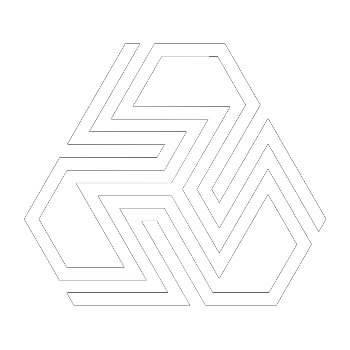Best AI Image Editing Tools in April 2025

In the fast-evolving world of digital content creation, artificial intelligence (AI) has proven to be a game-changer in various industries. One of the most remarkable impacts AI has had is in the realm of image editing. AI-powered tools have made it easier than ever for both professionals and hobbyists to enhance their photos, create stunning graphics, and save time by automating tedious tasks.
As we enter 2025, the landscape of AI image editing tools has matured significantly. From basic adjustments to intricate transformations, AI can now assist with everything from object removal and facial retouching to generating entire scenes from text prompts. These advancements are not only pushing the boundaries of creativity but also making powerful editing features accessible to people without specialized technical skills.
In this blog post, we will explore the best AI image editing tools available in April 2025, delving into the features, benefits, and limitations of each. Whether you’re a seasoned photographer, a content creator, or someone who simply enjoys experimenting with images, there’s an AI tool out there that can elevate your editing process. By the end of this guide, you'll have a clear understanding of which AI image editing tools are best suited to your needs, and how they can streamline your workflow and enhance your creative projects.
Key Features to Look for in AI Image Editing Tools
As AI technology continues to evolve, the capabilities of AI image editing tools are expanding, offering a wide range of features that simplify and enhance the editing process. Whether you're a professional or a casual user, understanding the key features of these tools will help you choose the right one for your needs. Here are some of the most important aspects to consider when evaluating AI-powered image editing tools:
1. AI-Powered Automation
One of the main advantages of using AI in image editing is its ability to automate repetitive tasks. AI tools can take over time-consuming processes, such as background removal, object recognition, and even skin retouching, allowing you to focus on the creative aspects of your work. Automation can drastically speed up your editing workflow, making it more efficient and less tedious.
For example, AI can detect faces in a portrait and automatically adjust features such as skin tone, brightness, and sharpness, all while maintaining a natural look. Similarly, tools like generative fill can add or remove elements from an image based on simple text prompts, removing the need for manual adjustments.
2. Customization and Control
While AI automation can save time, it’s essential to maintain control over the final output. The best AI image editing tools allow for a balance between automated features and manual customization. Even if AI can make basic adjustments, you should still have the ability to fine-tune and apply your personal touch.
Advanced tools often include sliders or buttons that let you adjust the intensity of the AI-enhanced features, giving you flexibility and precision. For example, you may want to adjust the background blur generated by AI or fine-tune the facial enhancements it has applied.
3. Ease of Use
For many users, the complexity of traditional image editing software can be a barrier. AI image editors stand out by offering intuitive interfaces that are accessible to people with little to no editing experience. This is crucial, especially for users who need to make quick adjustments or for those just starting to explore the world of photo editing.
Good AI editing tools are designed with user-friendliness in mind, offering simple drag-and-drop functions, automatic presets, and easy-to-navigate toolbars. They should guide the user through the editing process with minimal effort, making it possible to create stunning results without technical expertise.
4. Integration with Other Tools
AI image editors should work seamlessly with other software to streamline your editing process. Many advanced AI tools integrate with popular platforms like Adobe Photoshop, Lightroom, and other creative software. This allows users to apply AI-driven features within their existing workflows, saving time and ensuring consistency across projects.
For instance, some AI tools can enhance an image in real time as you edit it within Photoshop, without requiring you to switch between programs. This integration can make it easier for professionals to incorporate AI into their established workflows without disrupting their creative process.
5. Speed and Efficiency
AI editing tools excel in speeding up the creative process by providing instant results. What used to take hours of manual adjustments can now be achieved in a matter of minutes. This is especially important for professionals working under tight deadlines, as it allows them to produce high-quality images quickly and efficiently.
Moreover, the best AI tools are optimized for performance, ensuring that even complex operations like high-resolution image upscaling or detailed retouching can be done without lag or crashes. Speed and efficiency are key factors in determining whether an AI image editing tool will meet your needs, especially if you're working with large batches of images or on time-sensitive projects.
In-Depth Review
1. Adobe Photoshop with Firefly Integration
Overview: Adobe Photoshop has long been the gold standard in image editing, and its integration with Firefly AI marks a significant leap forward in the creative potential of AI. Firefly’s generative AI capabilities bring powerful new tools to Photoshop, enabling users to perform complex edits with a few simple clicks. These AI enhancements complement the traditional features of Photoshop, maintaining the program’s versatility while making it more intuitive for all levels of users.
Key Features:
- Generative Fill: This tool allows users to add, remove, or alter elements in an image by simply typing in a description. For instance, you can add a person to a scene or remove a distracting object with just a prompt, making the process as easy as typing a sentence.
- Enhanced Selection Tools: Photoshop’s AI-driven selection tools can now automatically detect objects, people, or backgrounds with more precision than ever. This reduces the time spent manually selecting and refining areas to apply effects or edits.
- Firefly Boards: This feature allows users to collaborate and create mood boards powered by Firefly AI, making it easier for teams to brainstorm ideas and refine creative visions.
- Mobile App: Adobe has also integrated its AI-powered features into its mobile app, allowing users to perform advanced edits on the go, enhancing convenience for professionals who need to work remotely.
Pros and Cons:
- Pros: Adobe Photoshop’s Firefly integration brings groundbreaking AI tools that simplify complex edits, making the software accessible even to those with minimal editing experience. The program’s versatility and the wide range of plugins available further boost its appeal.
- Cons: While Firefly is a powerful addition, some users may find the new features overwhelming, particularly if they are used to the traditional interface of Photoshop. Also, Photoshop’s subscription-based pricing may be a downside for casual users.
Use Cases:
- Ideal for professionals and creatives who want access to the most advanced AI-powered editing tools in the industry. Photoshop is best for users who need a high level of customization and are familiar with traditional image editing software.
2. Luminar Neo by Skylum
Overview: Luminar Neo stands out as one of the most intuitive AI-powered photo editing tools for photographers and creatives. Skylum has developed Luminar Neo with a focus on user-friendliness, offering powerful AI features that simplify the editing process while maintaining a high level of creative control. The tool is designed to enhance and automate several editing tasks, making it a favorite among photographers who want to achieve professional-quality results without complicated software.
Key Features:
- Sky AI: This feature automatically replaces dull or overexposed skies with more dramatic ones, offering a variety of pre-selected options or allowing users to import their own custom skies.
- Relight AI: Luminar Neo’s Relight AI intelligently adjusts the lighting and depth of an image, helping to highlight the most important parts of a photo. This is especially useful for enhancing portraits or landscape photos.
- Structure AI: This tool allows users to enhance details and texture in their images without over-sharpening, ensuring that the final result is natural and balanced.
- Portrait AI: With this tool, Luminar Neo automatically recognizes faces and applies enhancements to the skin, eyes, and other facial features. This AI-driven retouching is fast and provides subtle yet effective results.
Pros and Cons:
- Pros: Luminar Neo is incredibly user-friendly, making it ideal for beginners while still offering powerful tools for more experienced photographers. Its one-click AI features save time, and the results are often impressive.
- Cons: While Luminar Neo is perfect for photographers, it might not offer as much flexibility as more professional software like Photoshop, particularly for advanced users who require a wider range of manual editing tools.
Use Cases:
- Best for photographers and hobbyists looking for an easy-to-use AI tool that speeds up their workflow and produces stunning results. It’s great for people who want to quickly enhance their photos without spending too much time on manual adjustments.
3. Topaz Photo AI
Overview: Topaz Labs is renowned for its powerful suite of image enhancement tools, and Topaz Photo AI combines the company’s best features into one comprehensive program. It’s designed for users who need to restore detail, remove noise, and upscale their images while maintaining the highest quality possible.
Key Features:
- Denoise AI: This tool removes noise from your images while preserving fine details. Whether you're working with low-light photos or need to clean up your shots, Denoise AI helps maintain clarity and sharpness.
- Sharpen AI: Sharpen AI corrects soft or blurry images caused by camera shake or focus issues. The tool uses AI to analyze and restore sharpness, improving detail in both the foreground and background.
- Gigapixel AI: This tool allows you to enlarge images up to 600% without losing quality. Gigapixel AI uses deep learning to analyze and upscale images, making it perfect for users who need to produce large prints or work with high-resolution files.
Pros and Cons:
- Pros: Topaz Photo AI offers some of the most powerful image enhancement tools on the market. The AI-driven tools are highly accurate, and the results are impressive, especially for users working with high-res images.
- Cons: The tool’s primary focus is on image restoration and upscaling, which might limit its appeal for users looking for broader creative editing options. The software can also be resource-intensive, requiring a powerful computer to run efficiently.
Use Cases:
- Perfect for professional photographers, digital artists, and graphic designers who need to enhance image quality, reduce noise, and upscale photos without losing detail. Topaz Photo AI is also ideal for users working with large image files that need to retain sharpness when resized.
4. Pixlr
Overview: Pixlr is a versatile and accessible AI-powered image editing tool that has gained popularity among casual users and social media content creators. Unlike more complex software like Photoshop, Pixlr is designed to be user-friendly while still offering a wide range of powerful editing tools. Its AI-driven features make photo enhancement quick and easy, allowing users to achieve professional-looking results without requiring extensive knowledge of image editing techniques.
Key Features:
- AI Tools: Pixlr’s AI features include automatic background removal, face swap, and generative fill. These tools allow users to quickly enhance images or make alterations without having to manually adjust each element.
- Preset Effects: Pixlr offers a wide range of preset effects that can be applied with a single click. These effects include filters for adjusting brightness, contrast, and color, making it easier for users to transform their photos with minimal effort.
- User-Friendly Interface: Pixlr’s interface is clean and easy to navigate, making it ideal for beginners who want to edit photos on the go. The tool offers drag-and-drop functionality, allowing users to upload and edit their images quickly.
- Cloud-Based: As a cloud-based platform, Pixlr enables users to edit images from any device with internet access, making it a convenient option for users who need to work remotely.
Pros and Cons:
- Pros: Pixlr is an excellent choice for users who need quick and effective edits. Its AI features are intuitive, and the presets allow for effortless transformations. The cloud-based platform ensures easy access from anywhere.
- Cons: While Pixlr is great for basic edits and quick fixes, it lacks the depth and flexibility of more advanced tools like Photoshop. The lack of some fine-tuning options may be limiting for professionals looking for detailed control.
Use Cases:
- Best for casual users, social media content creators, and anyone who needs to make quick edits to photos without getting bogged down by complex software. It’s ideal for creating eye-catching images for blogs, websites, and social media posts.
5. Movavi Photo Editor
Overview: Movavi Photo Editor is another easy-to-use tool that incorporates AI technology to speed up the editing process. With its streamlined interface and powerful AI-driven features, Movavi allows users to make quick yet high-quality edits to their images. It’s particularly well-suited for beginners who want to enhance their photos without investing a lot of time or learning complicated software.
Key Features:
- AI Retouching: Movavi’s AI-powered retouching feature automatically enhances portraits, adjusting skin tone, smoothing out imperfections, and making subtle improvements to facial features.
- Object Removal: This tool uses AI to automatically detect and remove unwanted objects from your photos. Whether it’s a stray person or a distracting object, Movavi’s object removal tool makes it easy to clean up your images.
- Presets: Movavi includes a selection of one-click filters and effects that allow users to apply professional-looking edits instantly.
- Intuitive Interface: The interface is simple and easy to navigate, with drag-and-drop functionality and a minimal learning curve, making it perfect for beginners or those who want fast results.
Pros and Cons:
- Pros: Movavi’s intuitive design and AI features make it an excellent choice for those new to photo editing. The automatic retouching and object removal tools are particularly useful for those looking to save time.
- Cons: While Movavi is great for basic edits, it may not have enough advanced features for professional photographers or those requiring more detailed adjustments. The lack of some manual control options may frustrate more experienced users.
Use Cases:
- Ideal for beginners or casual users who want a straightforward photo editing tool that delivers fast and high-quality results. It’s also a good option for content creators and social media influencers who need to enhance images quickly.
6. PhotoDirector by CyberLink
Overview: PhotoDirector by CyberLink is a creative AI-powered photo editing tool designed to appeal to both beginners and advanced users. It offers a wide array of features that allow users to turn their photos into artistic creations, with several AI-driven enhancements that simplify the editing process while still providing a high level of creative control.
Key Features:
- Concept Art Generation: This feature allows users to transform photos into artistic renditions, such as paintings or sketches, by applying AI-powered filters.
- Text-to-Image: PhotoDirector includes a text-to-image feature that generates visuals based on written descriptions, allowing users to create custom graphics without needing to start from scratch.
- AI Enhancements: The tool offers several AI-powered adjustments for improving image quality, such as auto-enhancement, color correction, and noise reduction.
- Easy-to-Use Interface: PhotoDirector’s interface is designed to be accessible to users at all skill levels. The software includes drag-and-drop functionality and easy access to its AI-powered tools.
Pros and Cons:
- Pros: PhotoDirector is ideal for users who want to add artistic effects to their photos quickly. The text-to-image feature is particularly exciting for creators looking to generate custom visuals from their ideas.
- Cons: While PhotoDirector offers a lot of creative tools, it may not have the depth of features that some professionals require. Advanced users might find the software lacking in customization options.
Use Cases:
- Perfect for creative professionals who want to experiment with artistic effects and transformations. It’s great for people looking to add a unique twist to their images or generate custom visuals based on text descriptions.
Conclusion
As AI continues to revolutionize the image editing industry, there’s no shortage of powerful tools designed to help users create stunning visuals with minimal effort. From beginner-friendly platforms like Pixlr and Movavi Photo Editor to professional-grade software such as Adobe Photoshop and Topaz Photo AI, the options in April 2025 are diverse and cater to a wide range of needs.
For photographers and designers looking for comprehensive editing and advanced AI features, Adobe Photoshop with Firefly and Topaz Photo AI stand out for their high level of customization and ability to handle complex tasks like image restoration and enhancement. Luminar Neo also offers a more user-friendly alternative with its one-click AI tools for photographers who want to improve their workflow without sacrificing creative control.
If you're someone looking for speed and simplicity, Pixlr is a great choice, providing quick edits with AI-powered automation for social media posts and casual edits. Similarly, Movavi Photo Editor offers an easy-to-use interface with powerful AI tools for retouching and object removal, ideal for beginners or casual users.
For those in need of creative transformation, PhotoDirector and Corel PaintShop Pro provide impressive artistic effects and advanced photo manipulation features. Whether you’re looking to add concept art effects or need a reliable program for batch processing, these tools cater to the artistic side of photo editing while still benefiting from AI enhancements.
The future of image editing is bright, with AI tools continuously improving in accuracy and functionality. Whether you’re a professional or just getting started, the AI-powered tools of 2025 can help you achieve incredible results faster and with less effort. Consider your editing needs, budget, and skill level when choosing the right tool for you, and take advantage of the amazing potential AI has to offer in image editing.