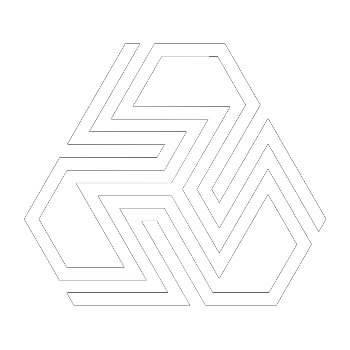Best AI Video Editing Tools for Creators in April 2025

The world of video editing has undergone a significant transformation in recent years, thanks to the rapid advancements in artificial intelligence (AI). AI has unlocked new possibilities for creators, enabling them to create high-quality content more efficiently and with greater creative freedom than ever before. Whether you're a professional filmmaker, a YouTube content creator, or a social media influencer, AI video editing tools are becoming essential for modern-day content creation.
In this blog, we’ll dive into the best AI video editing tools available in April 2025. From powerful software suites designed for industry professionals to intuitive, user-friendly apps for beginners, there is an AI video editing tool for every need. We’ll also explore how these tools are shaping the future of video production, how they can save time and improve creative workflows, and which ones are best suited for different types of creators.
Whether you’re looking to enhance your editing process, save time, or explore new creative possibilities, AI video editing is the way forward. Let's explore the cutting-edge tools that are revolutionizing video creation.
The Evolution of AI in Video Editing
A Brief History of AI in Video Editing
AI has made its way into video editing slowly but steadily. Initially, video editing was a manual process, relying on human expertise to cut, arrange, and refine footage. Early video editing software offered basic functionalities such as cutting, trimming, and transitioning. However, the real game-changer came with the advent of AI, which automated many of these tasks, allowing for quicker turnaround times and more efficient workflows.
In the early 2000s, the integration of machine learning algorithms into video editing tools marked the beginning of AI's influence. These early AI tools could analyze footage and assist in processes like scene recognition, but it wasn’t until the last five years that AI truly began to revolutionize the industry. As computing power increased and machine learning models became more advanced, video editing software began to offer more sophisticated features, such as automated color correction, object tracking, and facial recognition.
Key Advancements Driving the AI Video Editing Boom
The primary advancements driving the boom of AI video editing tools are rooted in machine learning, deep learning, and computer vision. Here's a closer look at how each of these technologies is enhancing video editing:
- Machine Learning (ML): ML algorithms can learn from vast datasets, allowing video editing tools to automatically detect patterns in the footage. For instance, an AI tool can learn to identify objects or people in a video and perform tasks such as background removal or object tracking with minimal input from the editor.
- Deep Learning: Deep learning, a subset of machine learning, enables video editors to use neural networks for more complex tasks. These algorithms are particularly effective for tasks like generating realistic video effects, predicting scene transitions, and even creating new content from scratch (like text-to-video generation). Deep learning allows AI video editors to understand the context of the content they're editing, offering more intelligent editing suggestions and automatic edits.
- Computer Vision: This technology allows video editing software to "see" and interpret video content in a similar way to human vision. Through computer vision, AI can detect objects, faces, emotions, and even lighting conditions, which can be used to automate tasks such as color correction, facial recognition, and scene segmentation.
AI Video Editing in Various Industries
AI-driven video editing tools are not limited to just YouTube content creators or filmmakers. They are being adopted across a wide range of industries, including:
- Entertainment and Film Production: In the film industry, AI is being used to streamline editing processes, enhance visual effects, and even create synthetic content. AI-powered tools can save editors hours of manual work, allowing them to focus on the creative aspects of filmmaking.
- Social Media and Marketing: With the rise of platforms like TikTok, Instagram, and YouTube, short-form content creation has exploded. AI video editing tools, such as those that automatically generate captions or suggest trending effects, have become invaluable for marketers and social media influencers who need to produce engaging content quickly.
- Corporate and Business Use: Companies are increasingly relying on AI video editing tools for training videos, internal communications, product demos, and marketing materials. AI’s ability to automate repetitive tasks, such as cutting long-form content into bite-sized clips, makes it easier for businesses to produce high-quality videos with minimal effort.
What to Look for in AI Video Editing Tools
As AI continues to transform the world of video editing, the landscape of available tools has grown more diverse. Whether you're a beginner or a seasoned pro, choosing the right AI video editing tool is crucial to enhancing your workflow and achieving the best possible results. But with so many options available, it can be overwhelming to know which features matter most.
In this section, we’ll explore the core features that define AI video editing tools, what makes a great tool, and how to choose the right one for your needs.
Core Features That Define AI Video Editing Software
When evaluating AI video editing tools, it's important to understand the key features that differentiate them. Here are the essential functions you should look for in AI-powered editing tools:
- Automation of Basic Editing Tasks
AI excels at automating repetitive tasks that traditionally required manual input. Features such as automatic trimming, cut detection, and scene transitions can save you significant time. AI can also automate more complex tasks like stabilizing shaky footage and adjusting color grading across multiple clips. These automation features help editors focus more on the creative aspects of their work. - AI-Powered Visual Enhancements
Many AI tools offer sophisticated visual enhancement capabilities. From automatic color correction to AI-based upscaling of low-resolution footage, these features can dramatically improve the quality of your video with minimal effort. For example, AI can analyze a video’s lighting and adjust it accordingly, ensuring your footage is always bright and visually appealing. - Text-to-Video and Speech-to-Text Integration
AI's ability to convert text into video and speech into text has revolutionized the editing process. Text-to-video tools allow creators to input text prompts, and the software generates video sequences based on those instructions. Similarly, speech-to-text capabilities can automatically generate accurate captions, making content more accessible and SEO-friendly. These features are especially useful for social media content creators and marketers who want to quickly create videos from scripts or spoken content. - AI-Enhanced Audio Editing
Audio editing is another area where AI has proven beneficial. AI can isolate voices from background noise, enhance speech clarity, and even replicate voices (voice cloning). AI audio tools can also synchronize voiceovers to video clips, making the editing process faster and more precise. - Object Detection and Tracking
AI tools can now automatically detect and track objects within a video. For example, if you're filming a sports event, AI can track players or the ball throughout the video, which can be useful for highlight creation or adding special effects that follow specific objects. This type of automation would traditionally require a lot of manual effort, but AI makes it seamless. - Integration with Other Platforms and File Formats
A good AI video editing tool should offer compatibility with popular video formats and integrate seamlessly with other platforms, such as YouTube, Instagram, and TikTok. The ability to export files in a variety of formats without losing quality is essential for creators who need to distribute content across multiple channels.
User-Friendliness and Accessibility
One of the standout features of many AI video editing tools is their user-friendliness. However, there is often a tradeoff between simplicity and functionality:
- Intuitive User Interface
For beginners or those with limited experience in video editing, an intuitive, user-friendly interface is a must. Many AI video editing tools now feature drag-and-drop functionality and pre-built templates that simplify the process of creating professional-looking videos. These tools are designed to ensure that users can produce high-quality videos without having to learn complex editing techniques. - Advanced Features for Professionals
On the other hand, more advanced editors and professionals may need tools with greater customization and control over the editing process. For example, professional editors may require manual adjustments for color grading, effects, or audio mixing, even if AI automates most of the basic tasks. In these cases, the AI video editing software should strike a balance between automation and manual control, offering sophisticated editing features without sacrificing ease of use. - Cloud-Based vs. Desktop Applications
Another important consideration is whether the tool is cloud-based or desktop software. Cloud-based tools offer the advantage of accessibility from anywhere and often include collaboration features, making them ideal for teams. Desktop applications, on the other hand, may offer more powerful processing capabilities, especially for professional-grade editing.
Customization and Creativity
AI video editing tools should be designed to enhance, not replace, a creator’s artistic vision. The best AI tools offer:
- Creative Flexibility
While AI can automate many tasks, it’s important that creators still have the freedom to experiment and customize the final output. AI should act as a tool to enhance creative possibilities rather than limit them. Look for tools that allow for easy tweaks and modifications, giving you control over how the AI-generated elements appear in the video. - Personalized Editing Suggestions
AI can offer recommendations based on data and patterns it detects within the footage. For example, AI might suggest adding a transition effect or automatically picking up the best frame for a thumbnail. These suggestions can be valuable, but they should always be optional, allowing the creator to accept or reject them based on their unique vision.
Speed and Efficiency
In today’s fast-paced content creation world, efficiency is key. AI video editing tools can drastically reduce the time spent on tedious tasks, but it’s important to evaluate their processing speed:
- Fast Processing Times
The best AI tools should be able to process footage quickly, even when dealing with high-resolution videos (4K, 8K). Look for tools that can complete tasks like rendering, color grading, and export in minimal time, especially when working with long-form content or multiple clips. - Batch Processing Capabilities
Some AI tools also support batch processing, where you can apply the same editing tasks across multiple clips at once. This is particularly useful for creators working on projects with large amounts of footage, as it saves hours of manual editing.
In-Depth Review of the Top AI Video Editing Tools for 2025
In this section, we’ll take a closer look at some of the leading AI video editing tools available in April 2025. These tools range from professional-grade software suites to user-friendly platforms, each catering to different types of creators and use cases. We’ll explore their features, strengths, and ideal applications, so you can make an informed decision about which tool is best for your needs.
1. Adobe Premiere Pro with Firefly Integration
Overview
Adobe Premiere Pro has long been the industry standard for professional video editing, and its Firefly AI integration has taken it to new heights. Firefly introduces advanced AI features that make editing more intuitive and efficient, reducing the amount of manual work required for tasks like color correction, captioning, and content generation.
Key Features
- Automatic Multilingual Captions: Firefly automatically generates captions in multiple languages, helping creators reach a broader audience without manually transcribing their videos.
- AI-Enhanced Video Editing: Firefly can identify specific elements in your footage and suggest edits, such as applying color grading to match the lighting conditions or removing unwanted background noise.
- Scene Analysis: Firefly’s AI analyzes video content and automatically selects the best shots for use, saving time in the editing process.
- Smart Search: Firefly allows for intelligent search across large video libraries, making it easier to find specific scenes or shots based on visual cues or metadata.
Pros
- Industry-standard tool with advanced features for professional creators.
- Seamless integration with other Adobe products, such as After Effects and Photoshop.
- Powerful AI capabilities that save time and improve video quality.
Cons
- Can be complex for beginners.
- Requires a subscription to Adobe’s Creative Cloud, which may be expensive for hobbyists.
Ideal For
Professional video editors and filmmakers who need comprehensive tools and AI-enhanced features for high-quality video production.
2. Runway Gen-4
Overview
Runway has emerged as one of the most innovative AI video editing platforms. Known for its deep learning-powered tools, Runway Gen-4 offers a suite of AI features that help creators bring their vision to life quickly and efficiently. The platform focuses on creative professionals who want flexibility and cutting-edge technology.
Key Features
- Text-to-Video: Generate entire video clips from written prompts. Runway’s AI understands the context of the text and can produce corresponding video content, a powerful feature for creators looking to experiment with AI-generated content.
- Image-to-Video: Convert static images into video sequences, ideal for animations or creative visual effects.
- Motion Capture: The AI can track and capture motion in real-time, offering high-quality tracking and animation.
- Generative AI Tools: These tools allow creators to generate new video content, backgrounds, and effects directly from text or image inputs.
Pros
- Excellent for highly creative projects and AI-generated content.
- User-friendly interface with advanced AI capabilities.
- Great for short-form content creators and experimental video projects.
Cons
- May not be ideal for traditional video editing tasks like detailed color correction.
- Limited in terms of complex, high-end professional features compared to Adobe Premiere Pro.
Ideal For
Creative professionals, filmmakers, and content creators who want to push the boundaries of video creation with AI-driven tools and generative content.
3. Filmora 14
Overview
Filmora 14 is an affordable and user-friendly video editing tool that incorporates a variety of AI-powered features, making it an excellent choice for both beginners and experienced content creators. The latest version of Filmora integrates advanced AI tools that automate many of the editing tasks while still offering manual control for users.
Key Features
- AI Auto Cut: Automatically detects and cuts unnecessary parts of a video, such as silence or long pauses, to streamline the editing process.
- AI Remover: Filmora’s AI can intelligently remove unwanted objects or people from the frame, making your video look polished without requiring manual masking.
- Text to Speech: This feature allows creators to generate voiceovers from text, perfect for explainer videos and tutorials.
- Dynamic Captions: AI automatically generates captions that match the video’s tone and timing, enhancing accessibility and engagement.
Pros
- Affordable, with a wide range of features suited for beginners and intermediate users.
- Easy-to-use interface and quick learning curve.
- Great for social media content creation and short-form video editing.
Cons
- Lacks some of the advanced features available in professional-grade tools like Adobe Premiere Pro.
- May not be suitable for high-end film production.
Ideal For
Social media influencers, YouTubers, and small businesses who need a cost-effective yet powerful tool for video editing and content creation.
4. Canva AI Video Editor
Overview
Canva, known for its easy-to-use graphic design platform, has expanded into video editing with its AI-powered Video Editor. This tool is designed for creators who need to make quick edits and produce high-quality videos without a steep learning curve. Canva’s AI tools simplify the process of adding effects, transitions, and text overlays.
Key Features
- Text to Video: Canva allows users to input text and automatically generate video content from it, with AI selecting relevant visuals, animations, and transitions.
- Pre-Built Templates: AI suggests pre-designed templates based on the type of video being created, whether it’s a promotional ad, social media post, or tutorial.
- Auto-Captions: Canva’s AI automatically generates captions, making videos more accessible and SEO-friendly.
- Simple Drag-and-Drop Interface: Canva’s intuitive design and user interface make it easy to assemble video clips, images, and audio.
Pros
- Extremely user-friendly and accessible for non-professionals.
- Fast turnaround times, ideal for quick social media video production.
- Extensive library of templates, stock footage, and music tracks.
Cons
- Limited features compared to more advanced video editing tools like Adobe Premiere Pro.
- May not be suitable for professional film production or complex video editing tasks.
Ideal For
Beginner to intermediate content creators, small businesses, and social media marketers who need a quick and efficient way to create videos with AI assistance.
5. OpusClip
Overview
OpusClip is designed specifically for short-form video content creators. Whether you're making clips for TikTok, YouTube Shorts, or Instagram Reels, OpusClip uses AI to automatically detect the best parts of long-form videos and cut them into engaging short clips.
Key Features
- AI-Powered Clip Extraction: OpusClip automatically identifies key moments within a video and cuts them into short, shareable clips that are optimized for social media.
- Smart Trimming: The tool automatically removes unnecessary footage, such as dead space or filler content, making videos punchier and more engaging.
- Fast Editing: The AI is fast enough to process large videos into short clips in a fraction of the time it would take manually.
Pros
- Perfect for short-form content creators on social media.
- Fast and efficient, making it easy to create viral content from longer videos.
- No need for manual trimming or cutting.
Cons
- Limited to short-form content creation; not suited for long-form video projects.
- Lacks advanced editing features like color grading or audio mixing.
Ideal For
Social media influencers, marketers, and creators focusing on short-form video content who need a fast and automated solution.
6. Vizard AI
Overview
Vizard AI specializes in transforming long-form videos into bite-sized clips. This tool is perfect for creators looking to repurpose their content across multiple platforms. Vizard’s AI automatically selects highlights, adds captions, and even tracks speakers, making it an ideal choice for those focused on short-form content creation.
Key Features
- AI Clipping: Vizard’s AI identifies the best moments in long videos and cuts them into shorter clips that are ideal for sharing on social media.
- Automatic Captioning and Speaker Tracking: The tool automatically generates captions and tracks speakers, ensuring accuracy and synchronization.
- Collaboration Features: Vizard allows teams to collaborate on video projects, making it perfect for businesses and content teams working together.
Pros
- Great for quickly turning long-form videos into shareable content.
- Automatic captioning and speaker tracking save time and improve accessibility.
- Collaborative features make it ideal for team projects.
Cons
- Limited features for in-depth video editing or special effects.
- Focuses primarily on repurposing content rather than original video creation.
Ideal For
Content creators, brands, and businesses that need to repurpose long-form content into shorter clips for social media or marketing purposes.
How AI Video Editing Tools Are Changing the Creative Process
AI video editing tools are not just speeding up the editing process—they are fundamentally changing how creators approach video production. These tools are enhancing creative workflows, enabling new forms of content, and allowing for faster, more efficient editing that was once reserved for professionals with years of expertise. In this section, we will explore how AI video editing is transforming the creative process, from concept to completion.
Impact on Content Creation Speed and Efficiency
One of the most significant advantages AI video editing tools offer is the drastic reduction in editing time. In traditional video editing, creators would spend hours—if not days—performing repetitive tasks like cutting, trimming, and arranging clips. AI-powered tools can now automate many of these time-consuming tasks, enabling creators to focus more on the creative aspects of their work.
- Automation of Routine Tasks
Tasks that once required manual input, such as trimming footage, adjusting audio levels, and applying transitions, can now be completed in seconds with the help of AI. Tools like Filmora 14’s AI Auto Cut and OpusClip’s AI-Powered Clip Extraction can automatically detect key moments in videos, remove unnecessary footage, and even create highlights. This allows creators to move from raw footage to a polished video in a fraction of the time. - Faster Rendering and Exporting
AI tools are also improving rendering and exporting times. With optimized processing algorithms, creators can render high-quality content faster, which is crucial for meeting tight deadlines or producing content at scale. AI can predict the best rendering settings, saving time in the post-production phase. - Batch Processing Capabilities
Many AI video editing tools now offer batch processing features, which allow creators to apply the same edit to multiple clips simultaneously. This is especially useful for social media marketers or content creators working with a large volume of content. For example, tools like Vizard AI can quickly process and convert long-form content into multiple short-form clips, perfect for platforms like TikTok or YouTube Shorts.
Enhancing Creativity and Innovation
While AI may initially seem like it is replacing human input, in reality, it’s enhancing creativity by giving creators more freedom to experiment. Rather than spending hours on repetitive tasks, creators can focus on more creative aspects, such as storytelling, visual effects, and experimental video styles.
- AI-Generated Content
Some AI tools, like Runway Gen-4, go beyond assisting with editing—they actually generate new video content. Through text-to-video or image-to-video features, AI can create entire scenes or animations based on simple text prompts. This opens up new creative possibilities, allowing creators to visualize ideas that might be difficult or expensive to produce with traditional editing techniques. - Enhanced Visual Effects and Transitions
AI tools can automatically apply visual effects and transitions based on the content of the video. For instance, Adobe Premiere Pro’s Firefly AI can analyze a video’s lighting and make automatic adjustments, ensuring that every shot is visually consistent and high quality. AI can even generate creative effects, such as artistic filters or stylized transitions, based on the video’s mood or theme, allowing creators to enhance their content in ways that were once reserved for professionals. - Personalized Creative Suggestions
AI doesn’t just automate processes—it can also offer personalized creative suggestions. Based on the style of a video, AI can recommend specific visual effects, audio enhancements, or even suggest music tracks that match the mood of the video. These AI-generated suggestions can help spark new ideas or guide creators who may be unsure about which direction to take their project.
The Future of AI in Video Editing
AI’s role in video editing is still evolving, and as technology improves, we can expect even more advanced tools and capabilities to emerge. Here are some key trends to watch for in the future of AI video editing:
- Full-Spectrum Automation
In the future, AI video editing tools could take on even more tasks, automating the entire video production process. Imagine an AI that not only edits the footage but also selects music, creates a script, and generates the video all from a set of input guidelines. This would dramatically change the way videos are made, particularly for content creators who need to produce large volumes of content quickly. - Deep Learning and Customization
AI will continue to evolve with deep learning, allowing it to better understand the nuances of video content. This will lead to even more personalized and creative edits, as AI becomes more adept at understanding the context of a video and the creator’s style. In the future, AI could learn a creator’s preferences and style over time, tailoring its suggestions and automation to align more closely with that creator’s unique voice. - AI for Collaborative Video Production
Collaboration tools powered by AI could become commonplace, allowing multiple creators to work on a single video project from different locations. Platforms like Vizard AI already offer collaboration features, but in the future, AI may be able to assist in managing feedback, making adjustments based on team input, and coordinating changes in real-time. - More Sophisticated AI-Generated Content
As AI continues to improve, the generation of realistic, high-quality video content from text or images will become more refined. This could lead to a new era of video creation where creators can generate complex scenes, backgrounds, or animations without needing to shoot real footage. This would make it easier for creators to produce videos with limited resources, opening up the possibilities for anyone to create professional-grade content.
AI Video Editing Tools for Different Types of Creators
AI video editing tools are not a one-size-fits-all solution; they are designed with different types of creators in mind. Depending on your goals and the type of content you create, different AI tools will offer varying levels of value:
- For Social Media Influencers: Tools like OpusClip and Vizard AI are ideal for influencers and marketers who need to create short, engaging clips quickly. These tools automatically detect key moments in long-form videos and convert them into viral-ready clips, making them perfect for platforms like TikTok and Instagram Reels.
- For Professional Video Editors: Advanced tools like Adobe Premiere Pro with Firefly and Runway Gen-4 offer deep AI capabilities while still providing manual control for professional-level video editing. These tools are designed for high-end production work, whether you’re editing feature films or high-quality branded content.
- For Beginners and Small Businesses: Tools like Filmora 14 and Canva AI Video Editor are great options for those new to video editing or small businesses looking for an easy-to-use solution. These tools offer automated editing features, pre-built templates, and simple interfaces, enabling creators to produce professional-quality content with minimal experience.
As AI continues to advance, its role in video editing will only grow more influential, enabling creators to push the boundaries of their craft. Whether you're looking to save time, enhance your creative process, or explore new ways of storytelling, AI video editing tools are helping shape the future of content creation.